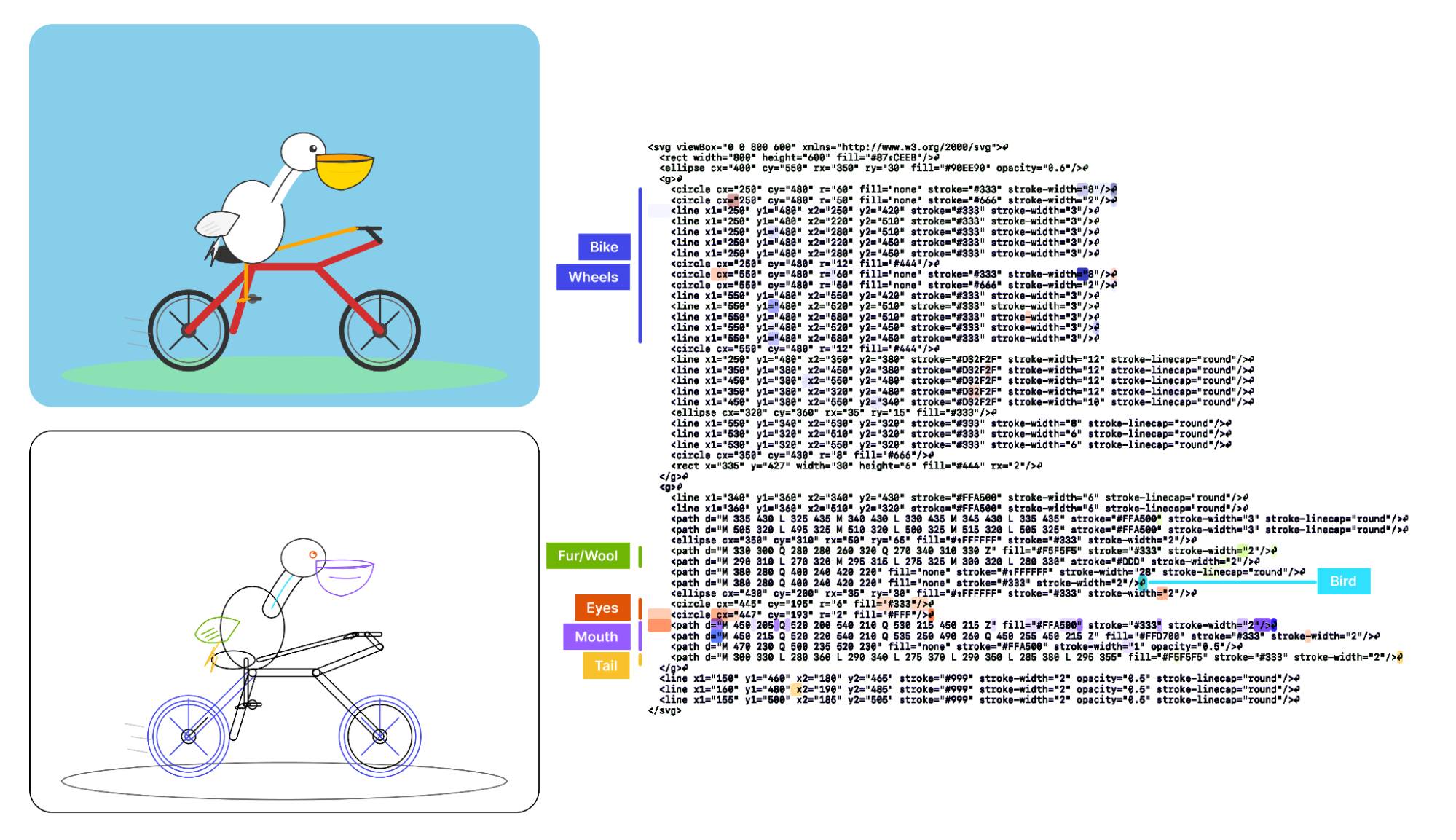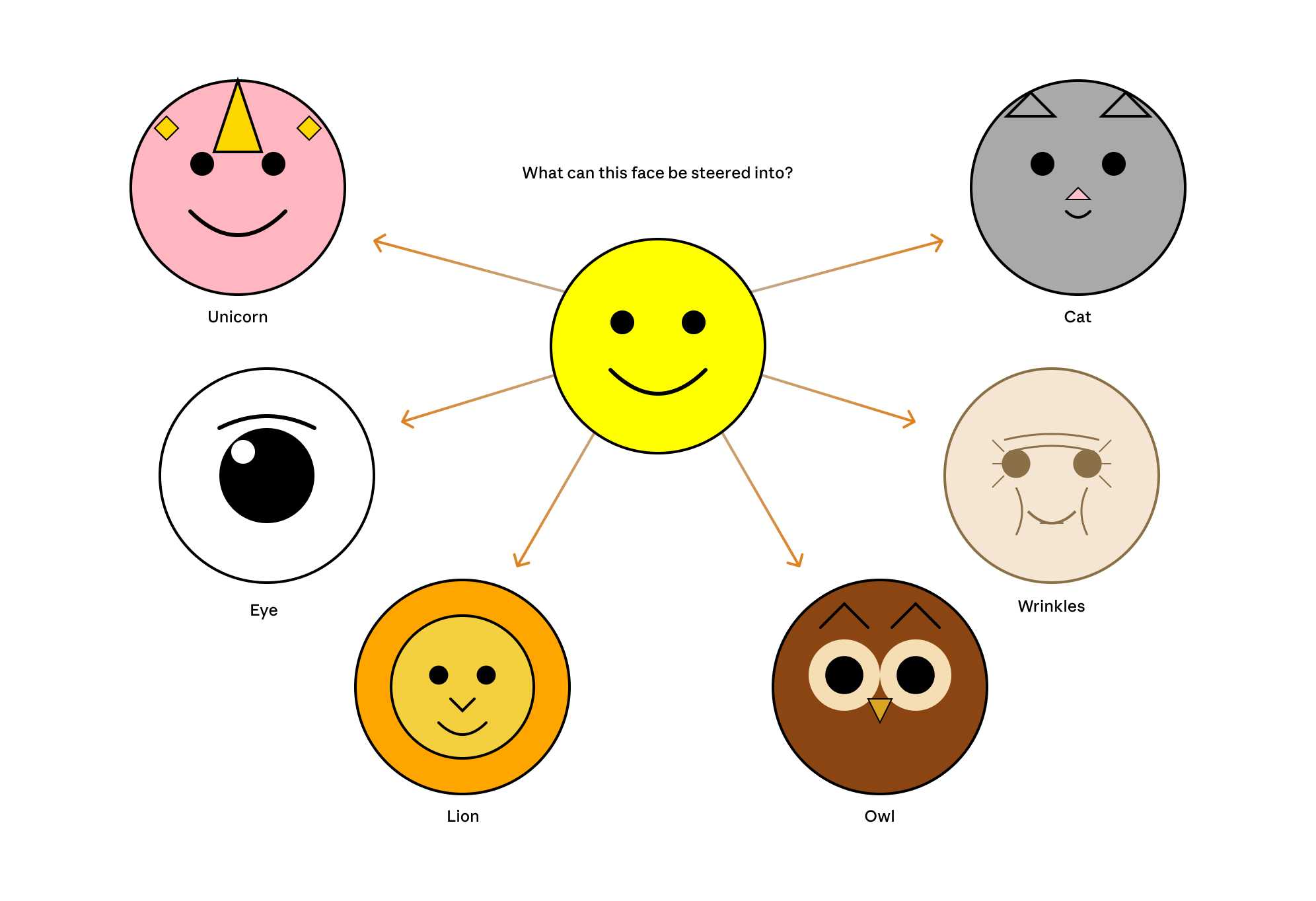51 posts tagged “svg”
2025
LLM SVG Generation Benchmark
(via)
Here's a delightful project by Tom Gally, inspired by my pelican SVG benchmark. He asked Claude to help create more prompts of the form Generate an SVG of [A] [doing] [B] and then ran 30 creative prompts against 9 frontier models - prompts like "an octopus operating a pipe organ" or "a starfish driving a bulldozer".
Here are some for "butterfly inspecting a steam engine":
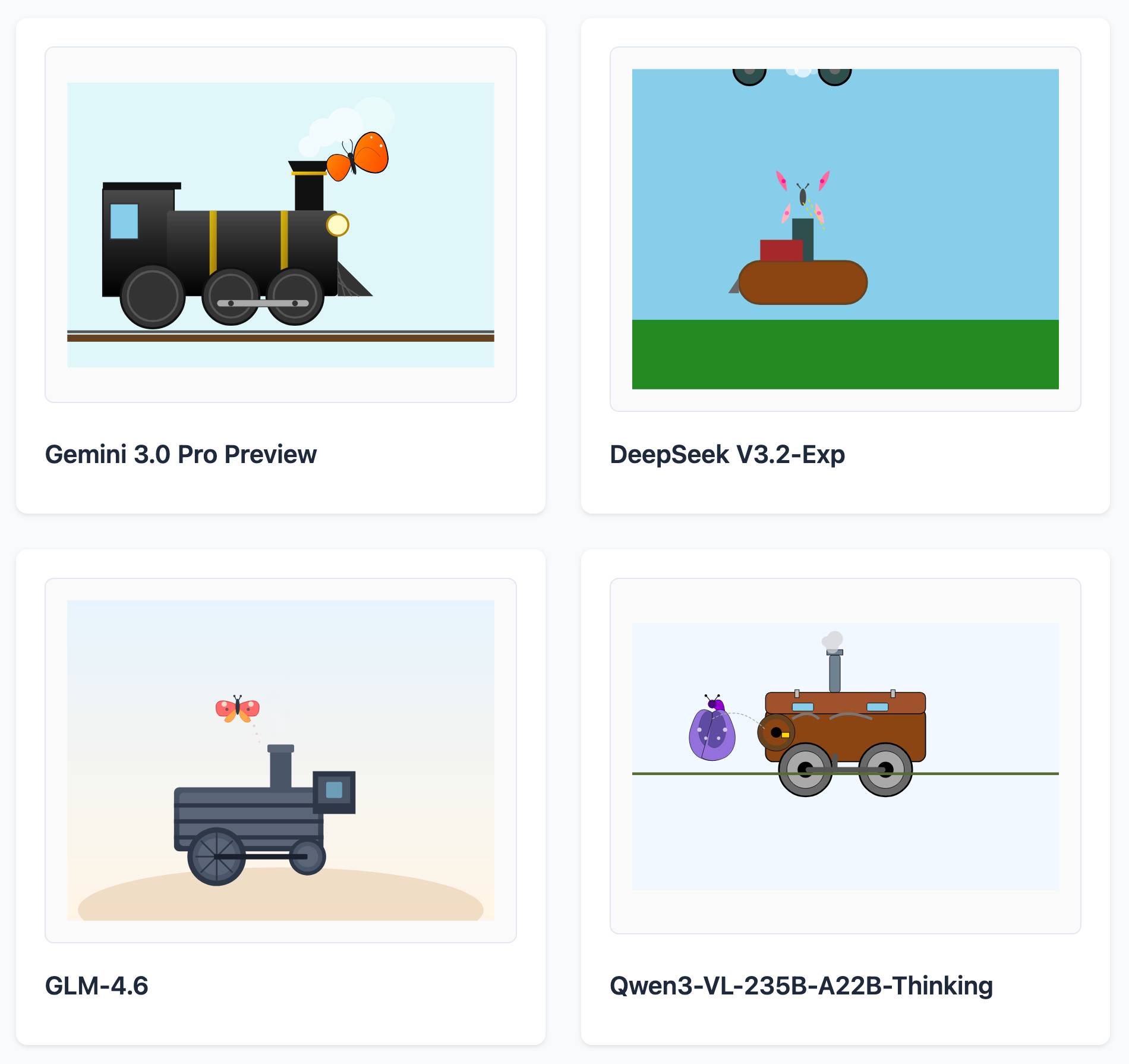
And for "sloth steering an excavator":
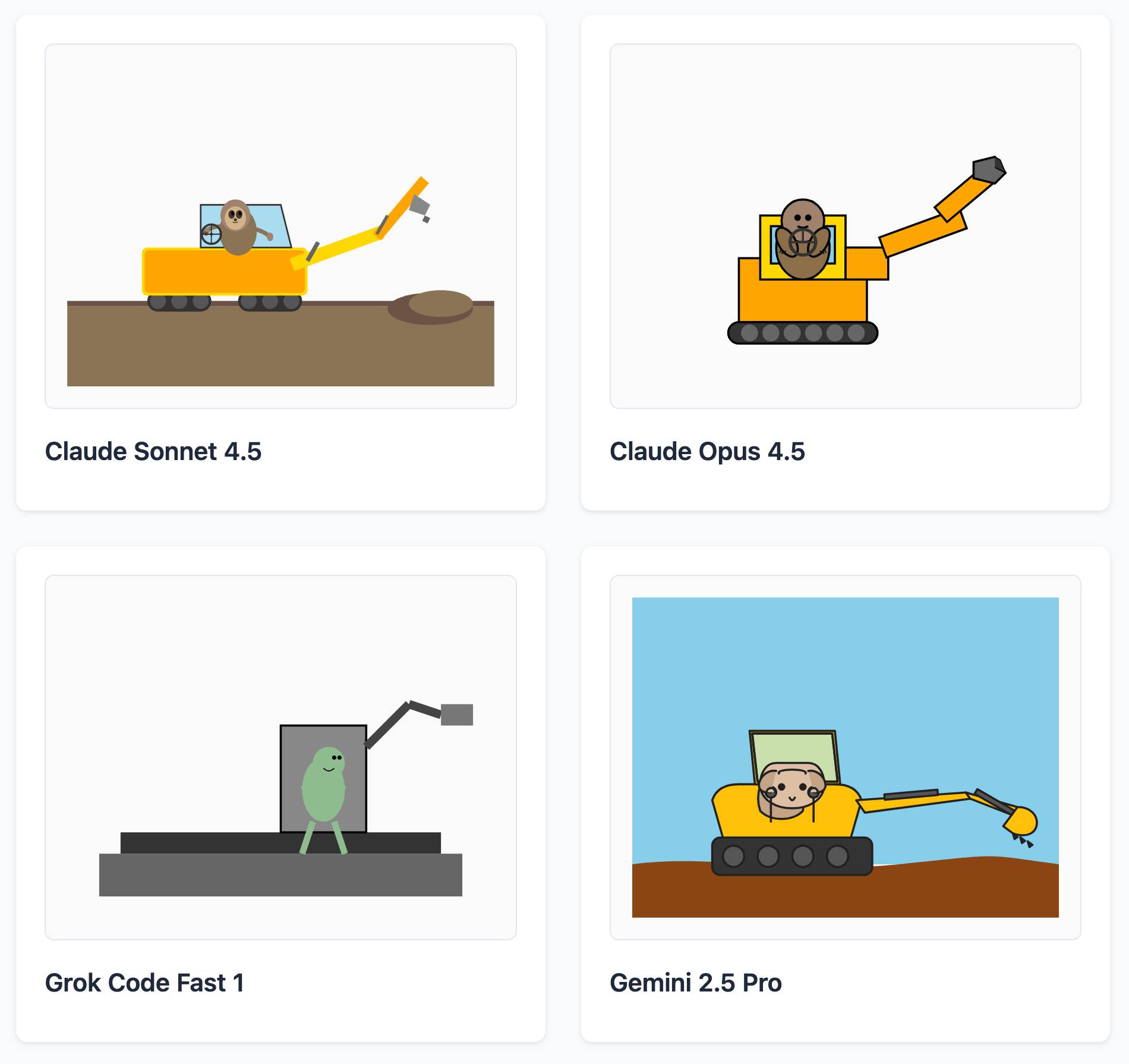
It's worth browsing the whole collection, which gives a really good overall indication of which models are the best at SVG art.
Agentic Pelican on a Bicycle (via) Robert Glaser took my pelican riding a bicycle benchmark and applied an agentic loop to it, seeing if vision models could draw a better pelican if they got the chance to render their SVG to an image and then try again until they were happy with the end result.
Here's what Claude Opus 4.1 got to after four iterations - I think the most interesting result of the models Robert tried:
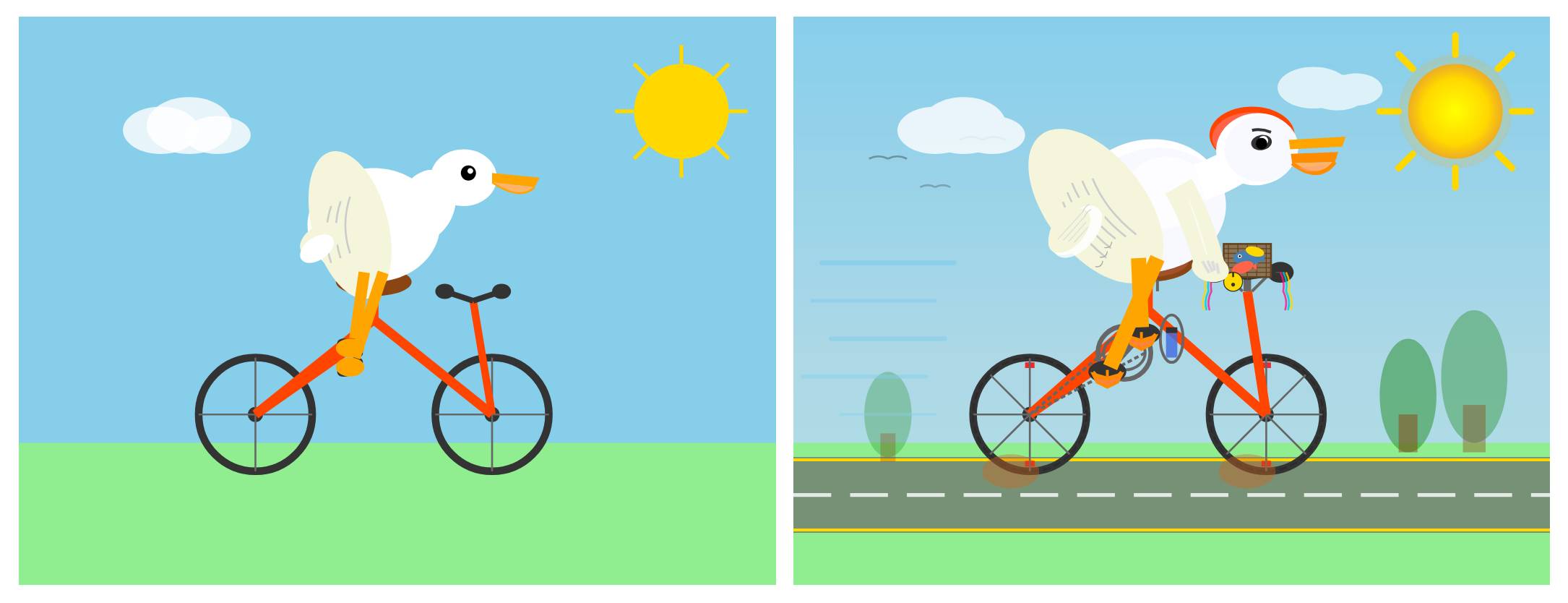
I tried a similar experiment to this a few months ago in preparation for the GPT-5 launch and was surprised at how little improvement it produced.
Robert's "skeptical take" conclusion is similar to my own:
Most models didn’t fundamentally change their approach. They tweaked. They adjusted. They added details. But the basic composition—pelican shape, bicycle shape, spatial relationship—was determined in iteration one and largely frozen thereafter.
Visual Features Across Modalities: SVG and ASCII Art Reveal Cross-Modal Understanding (via) New model interpretability research from Anthropic, this time focused on SVG and ASCII art generation.
We found that the same feature that activates over the eyes in an ASCII face also activates for eyes across diverse text-based modalities, including SVG code and prose in various languages. This is not limited to eyes – we found a number of cross-modal features that recognize specific concepts: from small components like mouths and ears within ASCII or SVG faces, to full visual depictions like dogs and cats. [...]
These features depend on the surrounding context within the visual depiction. For instance, an SVG circle element activates “eye” features only when positioned within a larger structure that activates “face” features.
And really, I can't not link to this one given the bonus they tagged on at the end!
As a bonus, we also inspected features for an SVG of a pelican riding a bicycle, first popularized by Simon Willison as a way to test a model's artistic capabilities. We find features representing concepts including "bike", "wheels", "feet", "tail", "eyes", and "mouth" activating over the corresponding parts of the SVG code.
Now that they can identify model features associated with visual concepts in SVG images, can they us those for steering?
It turns out they can! Starting with a smiley SVG (provided as XML with no indication as to what it was drawing) and then applying a negative score to the "smile" feature produced a frown instead, and worked against ASCII art as well.
They could also boost features like unicorn, cat, owl, or lion and get new SVG smileys clearly attempting to depict those creatures.
I'd love to see how this behaves if you jack up the feature for the Golden Gate Bridge.
A Friendly Introduction to SVG (via) This SVG tutorial by Josh Comeau is fantastic. It's filled with neat interactive illustrations - with a pleasing subtly "click" audio effect as you adjust their sliders - and provides a useful introduction to a bunch of well chosen SVG fundamentals.
I finally understand what all four numbers in the viewport="..." attribute are for!
Start building with Gemini 2.5 Flash
(via)
Google Gemini's latest model is Gemini 2.5 Flash, available in (paid) preview as gemini-2.5-flash-preview-04-17.
Building upon the popular foundation of 2.0 Flash, this new version delivers a major upgrade in reasoning capabilities, while still prioritizing speed and cost. Gemini 2.5 Flash is our first fully hybrid reasoning model, giving developers the ability to turn thinking on or off. The model also allows developers to set thinking budgets to find the right tradeoff between quality, cost, and latency.
Gemini AI Studio product lead Logan Kilpatrick says:
This is an early version of 2.5 Flash, but it already shows huge gains over 2.0 Flash.
You can fully turn off thinking if needed and use this model as a drop in replacement for 2.0 Flash.
I added support to the new model in llm-gemini 0.18. Here's how to try it out:
llm install -U llm-gemini
llm -m gemini-2.5-flash-preview-04-17 'Generate an SVG of a pelican riding a bicycle'
Here's that first pelican, using the default setting where Gemini Flash 2.5 makes its own decision in terms of how much "thinking" effort to apply:
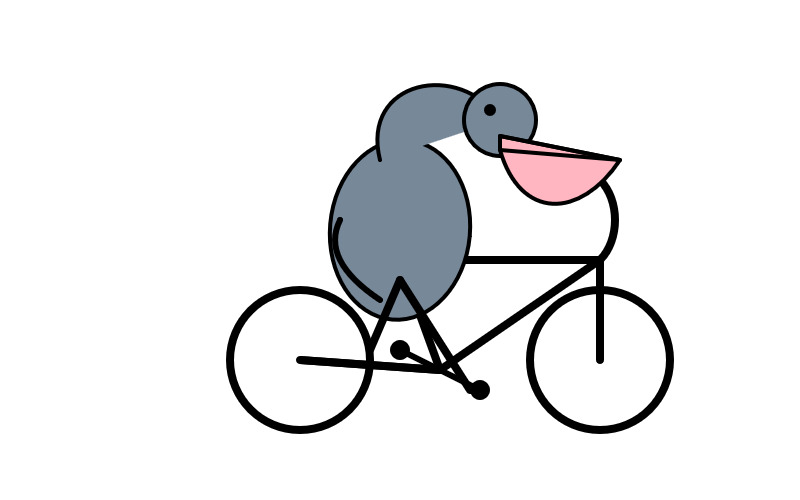
Here's the transcript. This one used 11 input tokens, 4,266 output tokens and 2,702 "thinking" tokens.
I asked the model to "describe" that image and it could tell it was meant to be a pelican:
A simple illustration on a white background shows a stylized pelican riding a bicycle. The pelican is predominantly grey with a black eye and a prominent pink beak pouch. It is positioned on a black line-drawn bicycle with two wheels, a frame, handlebars, and pedals.
The way the model is priced is a little complicated. If you have thinking enabled, you get charged $0.15/million tokens for input and $3.50/million for output. With thinking disabled those output tokens drop to $0.60/million. I've added these to my pricing calculator.
For comparison, Gemini 2.0 Flash is $0.10/million input and $0.40/million for output.
So my first prompt - 11 input and 4,266+2,702 =6,968 output (with thinking enabled), cost 2.439 cents.
Let's try 2.5 Flash again with thinking disabled:
llm -m gemini-2.5-flash-preview-04-17 'Generate an SVG of a pelican riding a bicycle' -o thinking_budget 0
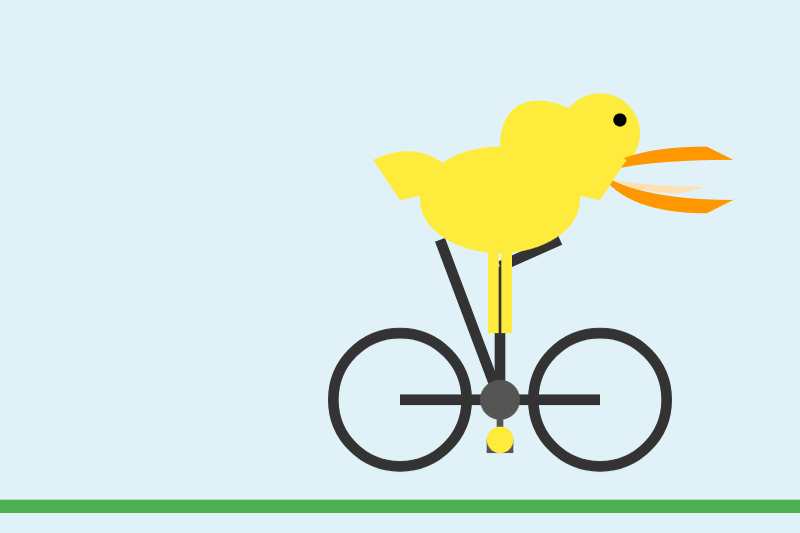
11 input, 1705 output. That's 0.1025 cents. Transcript here - it still shows 25 thinking tokens even though I set the thinking budget to 0 - Logan confirms that this will still be billed at the lower rate:
In some rare cases, the model still thinks a little even with thinking budget = 0, we are hoping to fix this before we make this model stable and you won't be billed for thinking. The thinking budget = 0 is what triggers the billing switch.
Here's Gemini 2.5 Flash's self-description of that image:
A minimalist illustration shows a bright yellow bird riding a bicycle. The bird has a simple round body, small wings, a black eye, and an open orange beak. It sits atop a simple black bicycle frame with two large circular black wheels. The bicycle also has black handlebars and black and yellow pedals. The scene is set against a solid light blue background with a thick green stripe along the bottom, suggesting grass or ground.
And finally, let's ramp the thinking budget up to the maximum:
llm -m gemini-2.5-flash-preview-04-17 'Generate an SVG of a pelican riding a bicycle' -o thinking_budget 24576
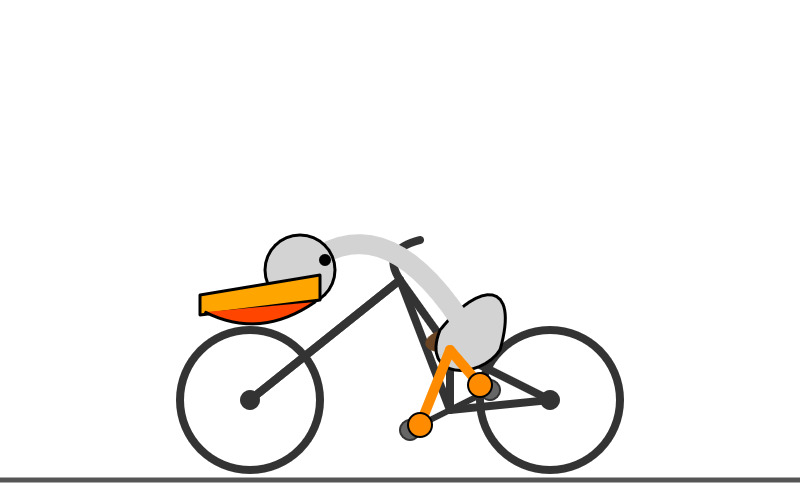
I think it over-thought this one. Transcript - 5,174 output tokens and 3,023 thinking tokens. A hefty 2.8691 cents!
A simple, cartoon-style drawing shows a bird-like figure riding a bicycle. The figure has a round gray head with a black eye and a large, flat orange beak with a yellow stripe on top. Its body is represented by a curved light gray shape extending from the head to a smaller gray shape representing the torso or rear. It has simple orange stick legs with round feet or connections at the pedals. The figure is bent forward over the handlebars in a cycling position. The bicycle is drawn with thick black outlines and has two large wheels, a frame, and pedals connected to the orange legs. The background is plain white, with a dark gray line at the bottom representing the ground.
One thing I really appreciate about Gemini 2.5 Flash's approach to SVGs is that it shows very good taste in CSS, comments and general SVG class structure. Here's a truncated extract - I run a lot of these SVG tests against different models and this one has a coding style that I particularly enjoy. (Gemini 2.5 Pro does this too).
<svg width="800" height="500" viewBox="0 0 800 500" xmlns="http://www.w3.org/2000/svg"> <style> .bike-frame { fill: none; stroke: #333; stroke-width: 8; stroke-linecap: round; stroke-linejoin: round; } .wheel-rim { fill: none; stroke: #333; stroke-width: 8; } .wheel-hub { fill: #333; } /* ... */ .pelican-body { fill: #d3d3d3; stroke: black; stroke-width: 3; } .pelican-head { fill: #d3d3d3; stroke: black; stroke-width: 3; } /* ... */ </style> <!-- Ground Line --> <line x1="0" y1="480" x2="800" y2="480" stroke="#555" stroke-width="5"/> <!-- Bicycle --> <g id="bicycle"> <!-- Wheels --> <circle class="wheel-rim" cx="250" cy="400" r="70"/> <circle class="wheel-hub" cx="250" cy="400" r="10"/> <circle class="wheel-rim" cx="550" cy="400" r="70"/> <circle class="wheel-hub" cx="550" cy="400" r="10"/> <!-- ... --> </g> <!-- Pelican --> <g id="pelican"> <!-- Body --> <path class="pelican-body" d="M 440 330 C 480 280 520 280 500 350 C 480 380 420 380 440 330 Z"/> <!-- Neck --> <path class="pelican-neck" d="M 460 320 Q 380 200 300 270"/> <!-- Head --> <circle class="pelican-head" cx="300" cy="270" r="35"/> <!-- ... -->
The LM Arena leaderboard now has Gemini 2.5 Flash in joint second place, just behind Gemini 2.5 Pro and tied with ChatGPT-4o-latest, Grok-3 and GPT-4.5 Preview.
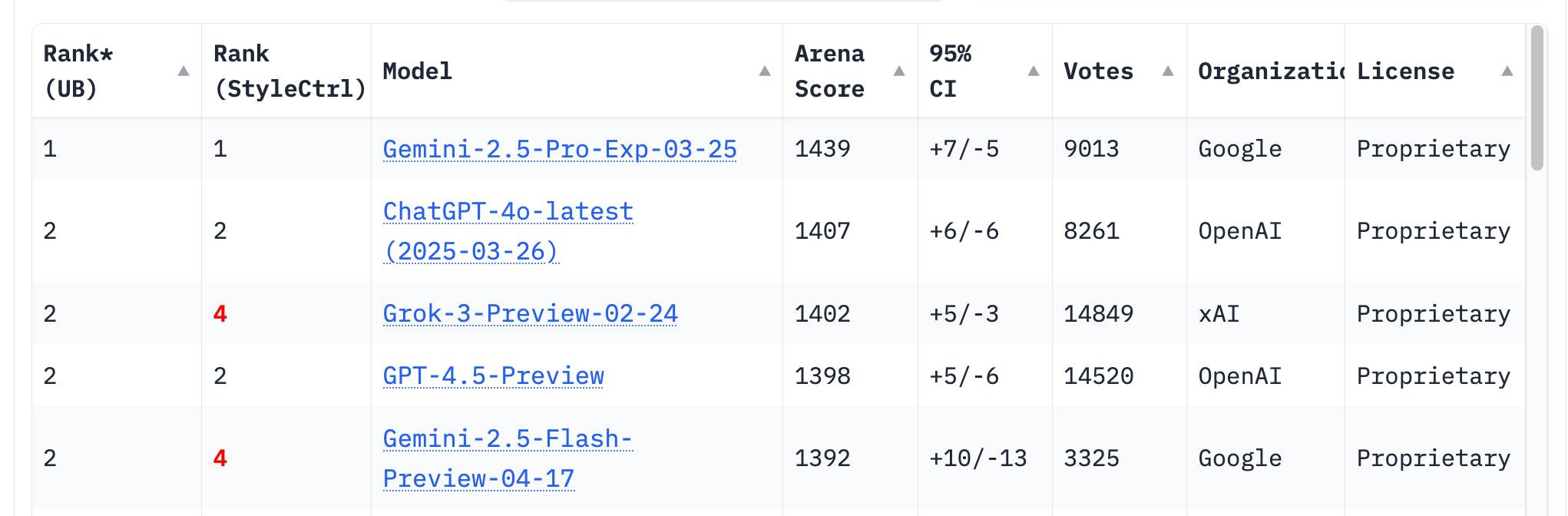
2024
New Gemini model: gemini-exp-1206. Google's Jeff Dean:
Today’s the one year anniversary of our first Gemini model releases! And it’s never looked better.
Check out our newest release, Gemini-exp-1206, in Google AI Studio and the Gemini API!
I upgraded my llm-gemini plugin to support the new model and released it as version 0.6 - you can install or upgrade it like this:
llm install -U llm-gemini
Running my SVG pelican on a bicycle test prompt:
llm -m gemini-exp-1206 "Generate an SVG of a pelican riding a bicycle"
Provided this result, which is the best I've seen from any model:
Here's the full output - I enjoyed these two pieces of commentary from the model:
<polygon>: Shapes the distinctive pelican beak, with an added line for the lower mandible.
[...]
transform="translate(50, 30)": This attribute on the pelican's<g>tag moves the entire pelican group 50 units to the right and 30 units down, positioning it correctly on the bicycle.
The new model is also currently in top place on the Chatbot Arena.
Update: a delightful bonus, here's what I got from the follow-up prompt:
llm -c "now animate it"
Recraft V3. Recraft are a generative AI design tool startup based out of London who released their v3 model a few weeks ago. It's currently sat at the top of the Artificial Analysis Image Arena Leaderboard, beating Midjourney and Flux 1.1 pro.
The thing that impressed me is that it can generate both raster and vector graphics... and the vector graphics can be exported as SVG!
Here's what I got for raccoon with a sign that says "I love trash" - SVG here.
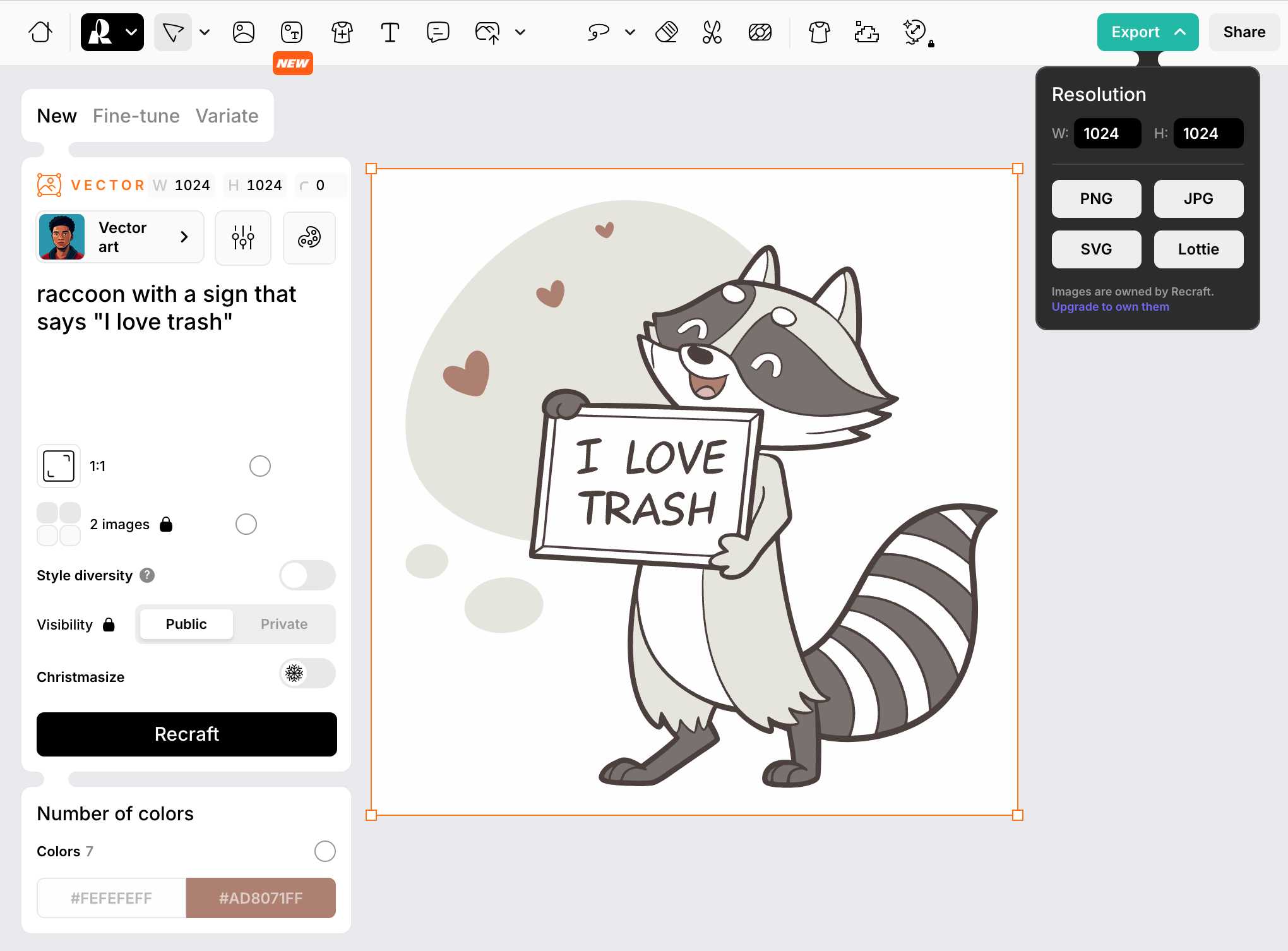
That's an editable SVG - when I open it up in Pixelmator I can select and modify the individual paths and shapes:
![]()
They also have an API. I spent $1 on 1000 credits and then spent 80 credits (8 cents) making this SVG of a pelican riding a bicycle, using my API key stored in 1Password:
export RECRAFT_API_TOKEN="$(
op item get recraft.ai --fields label=password \
--format json | jq .value -r)"
curl https://external.api.recraft.ai/v1/images/generations \
-H "Content-Type: application/json" \
-H "Authorization: Bearer $RECRAFT_API_TOKEN" \
-d '{
"prompt": "california brown pelican riding a bicycle",
"style": "vector_illustration",
"model": "recraftv3"
}'
Mastodon discussion about sandboxing SVG data. I asked this on Mastodon and got some really useful replies:
How hard is it to process untrusted SVG data to strip out any potentially harmful tags or attributes (like stuff that might execute JavaScript)?
The winner for me turned out to be the humble <img src=""> tag. SVG images that are rendered in an image have all dynamic functionality - including embedded JavaScript - disabled by default, and that's something that's directly included in the spec:
2.2.6. Secure static mode
This processing mode is intended for circumstances where an SVG document is to be used as a non-animated image that is not allowed to resolve external references, and which is not intended to be used as an interactive document. This mode might be used where image support has traditionally been limited to non-animated raster images (such as JPEG and PNG.)
[...]
'image' references
An SVG embedded within an 'image' element must be processed in secure animated mode if the embedding document supports declarative animation, or in secure static mode otherwise.
The same processing modes are expected to be used for other cases where SVG is used in place of a raster image, such as an HTML 'img' element or in any CSS property that takes an
data type. This is consistent with HTML's requirement that image sources must reference "a non-interactive, optionally animated, image resource that is neither paged nor scripted" [HTML]
This also works for SVG data that's presented in a <img src="data:image/svg+xml;base64,... attribute. I had Claude help spin me up this interactive demo:
Build me an artifact - just HTML, no JavaScript - which demonstrates embedding some SVG files using img src= base64 URIs
I want three SVGs - one of the sun, one of a pelican and one that includes some tricky javascript things which I hope the img src= tag will ignore
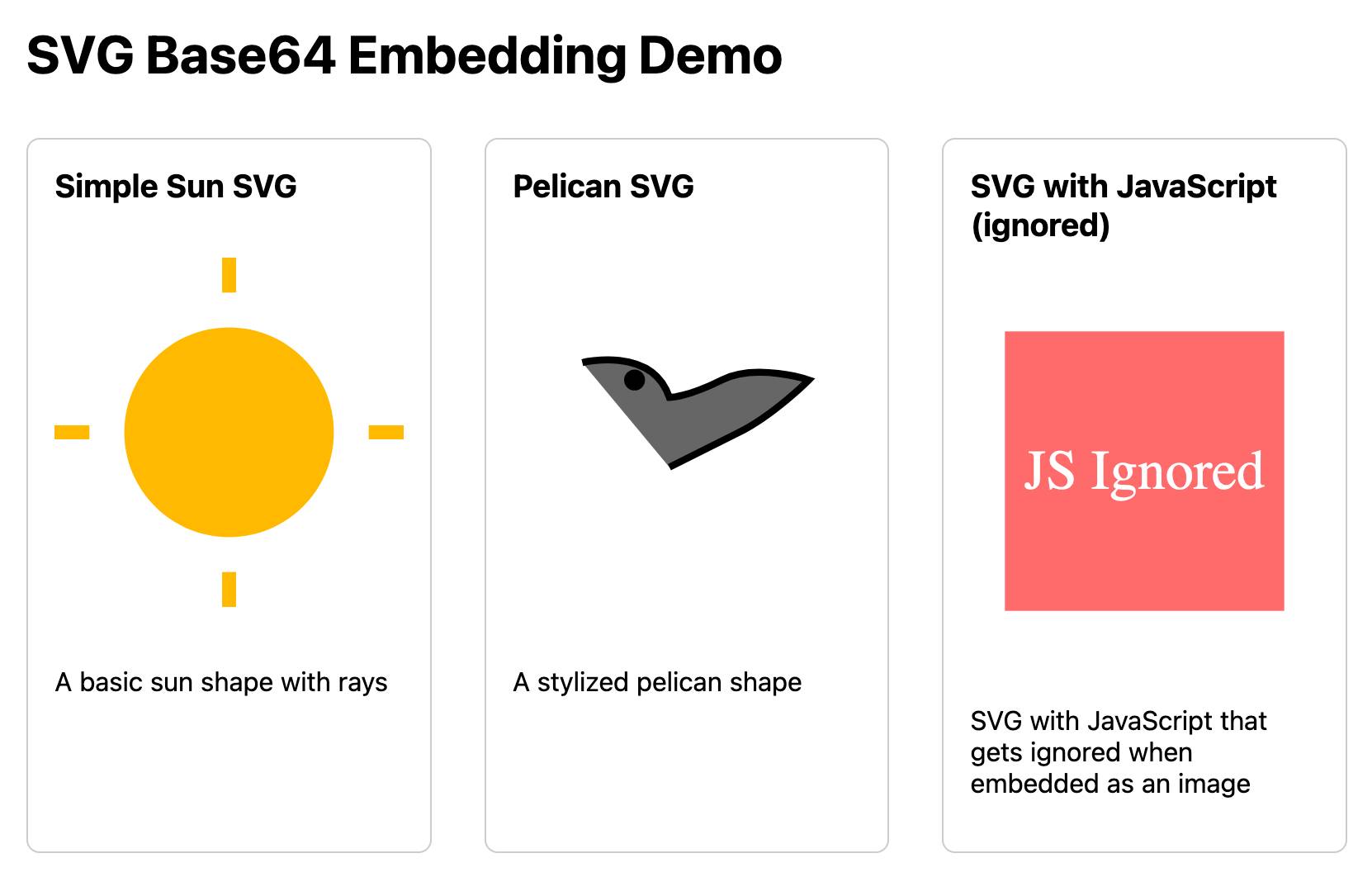
If you right click and "open in a new tab" on the JavaScript-embedding SVG that script will execute, showing an alert. You can click the image to see another alert showing location.href and document.cookie which should confirm that the base64 image is not treated as having the same origin as the page itself.
LLM Pictionary. Inspired by my SVG pelicans on a bicycle, Paul Calcraft built this brilliant system where different vision LLMs can play Pictionary with each other, taking it in turns to progressively draw SVGs while the other models see if they can guess what the image represents.
Pelicans on a bicycle. I decided to roll out my own LLM benchmark: how well can different models render an SVG of a pelican riding a bicycle?
I chose that because a) I like pelicans and b) I'm pretty sure there aren't any pelican on a bicycle SVG files floating around (yet) that might have already been sucked into the training data.
My prompt:
Generate an SVG of a pelican riding a bicycle
I've run it through 16 models so far - from OpenAI, Anthropic, Google Gemini and Meta (Llama running on Cerebras), all using my LLM CLI utility. Here's my (Claude assisted) Bash script: generate-svgs.sh
Here's Claude 3.5 Sonnet (2024-06-20) and Claude 3.5 Sonnet (2024-10-22):

Gemini 1.5 Flash 001 and Gemini 1.5 Flash 002:

GPT-4o mini and GPT-4o:

o1-mini and o1-preview:

Cerebras Llama 3.1 70B and Llama 3.1 8B:

And a special mention for Gemini 1.5 Flash 8B:
The rest of them are linked from the README.
fav.farm (via) Neat little site by Wes Bos: it serves SVG (or PNG for Safari) favicons of every Emoji, which can be added to any site like this:
<link rel="icon" href="https://fav.farm/🔥" />
The source code is on GitHub. It runs on Deno and Deno Deploy, and recently added per-Emoji hit counters powered by the Deno KV store, implemented in db.ts using this pattern:
export function incrementCount(emoji: string) {
const VIEW_KEY = [`favicon`, `${emoji}`];
return db.atomic().sum(
VIEW_KEY, 1n
).commit(); // Increment KV by 1
}
VTracer (via) VTracer is an open source library written in Rust for converting raster images (JPEG, PNG etc) to vector SVG.
This VTracer web app provides access to a WebAssembly compiled version of the library, with a UI that lets you open images, tweak the various options and download the resulting SVG.
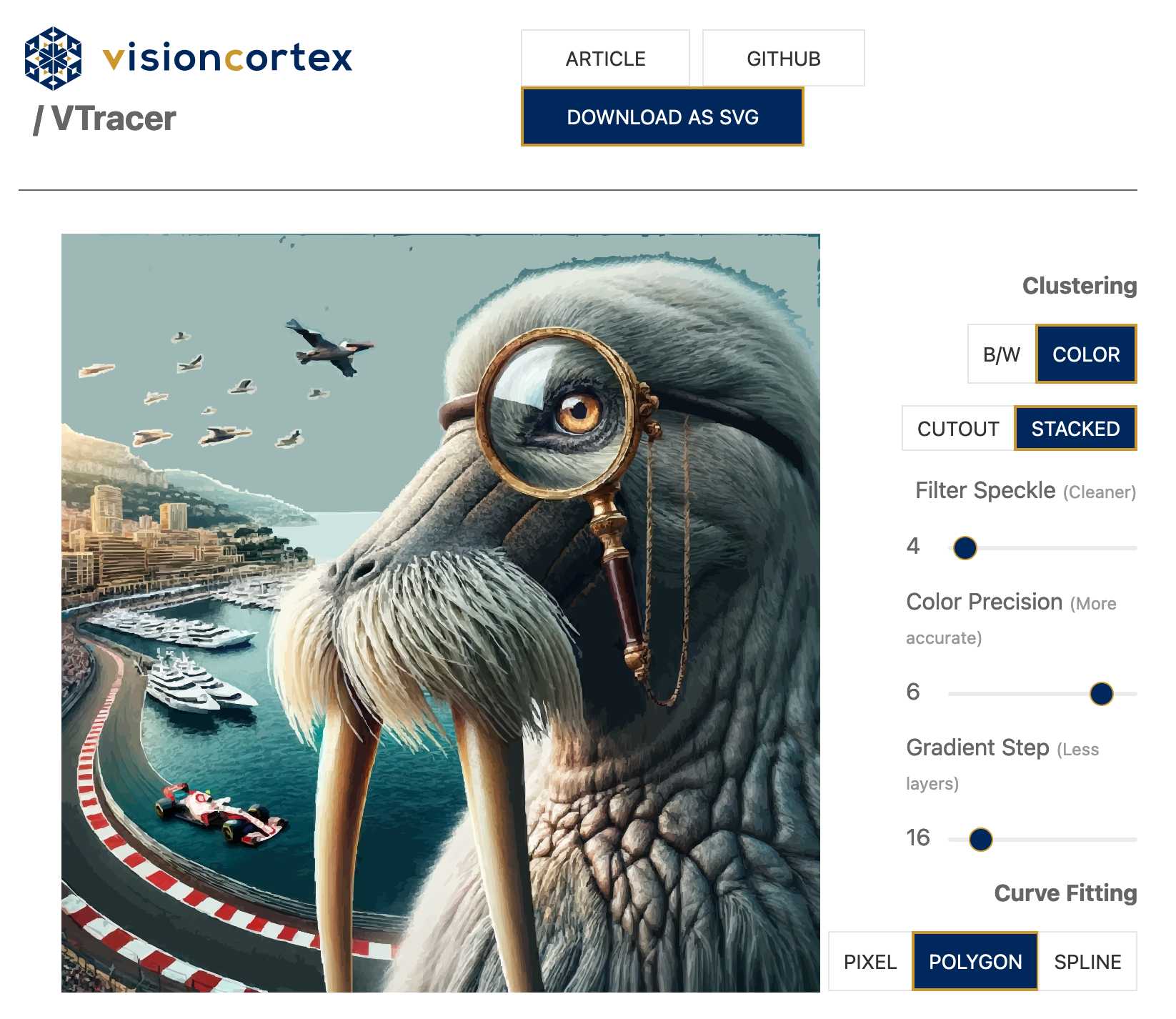
I heard about this today on Twitter in a reply to my tweet demonstrating a much, much simpler Image to SVG tool I built with the help of Claude and the handy imagetracerjs library by András Jankovics.
SVG to JPG/PNG. The latest in my ongoing series of interactive HTML and JavaScript tools written almost entirely by LLMs. This one lets you paste in (or open-from-file, or drag-onto-page) some SVG and then use that to render a JPEG or PNG image of your desired width.
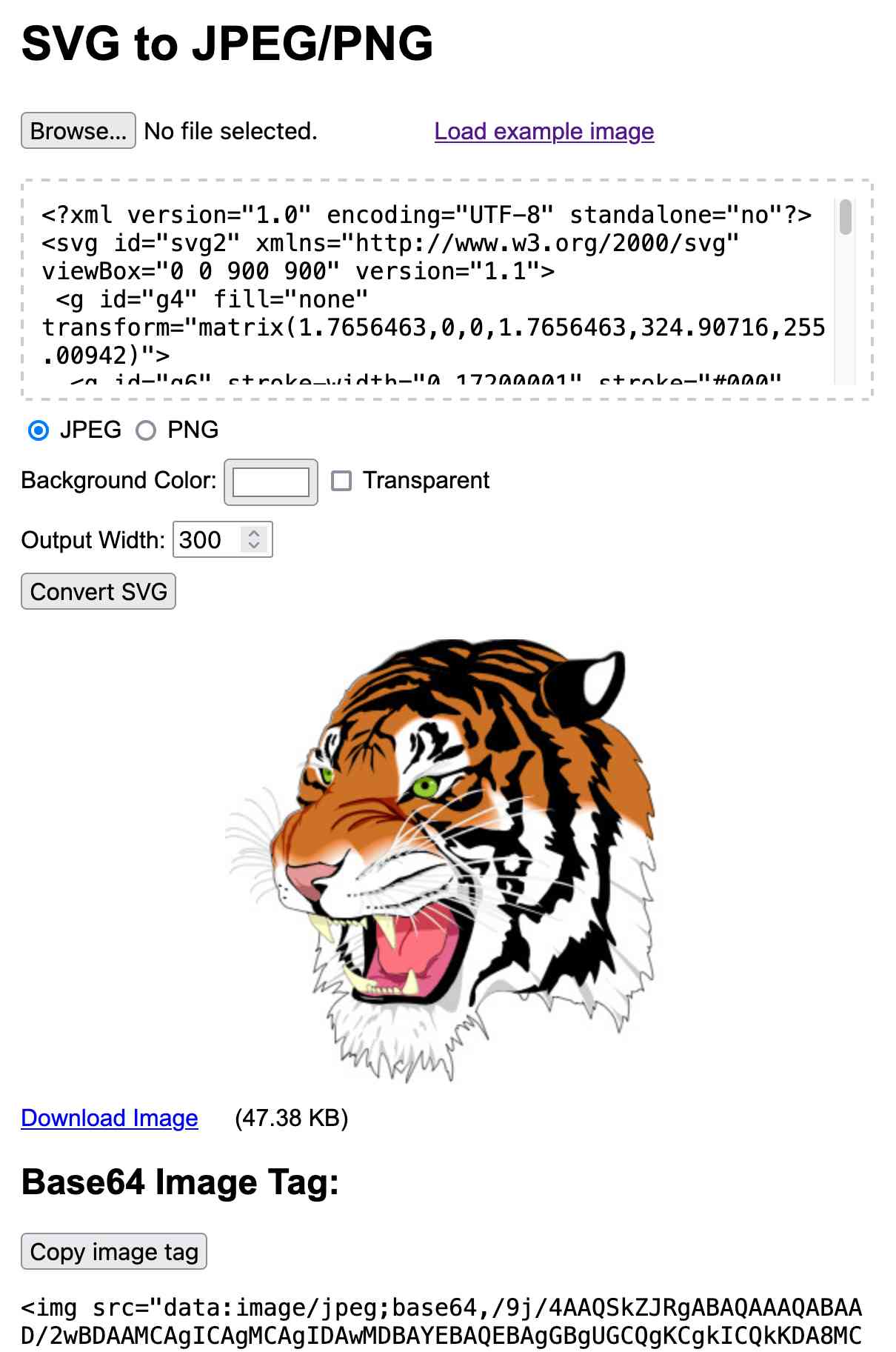
I built this using Claude 3.5 Sonnet, initially as an Artifact and later in a code editor since some of the features (loading an example image and downloading the result) cannot run in the sandboxed iframe Artifact environment.
Here's the full transcript of the Claude conversation I used to build the tool, plus a few commits I later made by hand to further customize it.
The code itself is mostly quite simple. The most interesting part is how it renders the SVG to an image, which (simplified) looks like this:
// First extract the viewbox to get width/height
const svgElement = new DOMParser().parseFromString(
svgInput, 'image/svg+xml'
).documentElement;
let viewBox = svgElement.getAttribute('viewBox');
[, , width, height] = viewBox.split(' ').map(Number);
// Figure out the width/height of the output image
const newWidth = parseInt(widthInput.value) || 800;
const aspectRatio = width / height;
const newHeight = Math.round(newWidth / aspectRatio);
// Create off-screen canvas
const canvas = document.createElement('canvas');
canvas.width = newWidth;
canvas.height = newHeight;
// Draw SVG on canvas
const svgBlob = new Blob([svgInput], {type: 'image/svg+xml;charset=utf-8'});
const svgUrl = URL.createObjectURL(svgBlob);
const img = new Image();
const ctx = canvas.getContext('2d');
img.onload = function() {
ctx.drawImage(img, 0, 0, newWidth, newHeight);
URL.revokeObjectURL(svgUrl);
// Convert that to a JPEG
const imageDataUrl = canvas.toDataURL("image/jpeg");
const convertedImg = document.createElement('img');
convertedImg.src = imageDataUrl;
imageContainer.appendChild(convertedImg);
};
img.src = svgUrl;Here's the MDN explanation of that revokeObjectURL() method, which I hadn't seen before.
Call this method when you've finished using an object URL to let the browser know not to keep the reference to the file any longer.
tiny-world-map (via) I love this project. It’s a JavaScript file (694K uncompressed, 283KB compressed) which can be used with the Leaflet mapping library and provides a SVG base map of the world with country borders and labels for every world city with a population more than 48,000—10,000 cities total.
This means you can bundle an offline map of the world as part of any application that doesn’t need a higher level of detail. A lot of smaller island nations are missing entirely though, so this may not be right for every project.
It even includes a service worker to help implement offline mapping support, plus several variants of the map with less cities that are even smaller.
2023
SVG Tutorial: Learn SVG through 25 examples (via) Hunor Márton Borbély published this fantastic advent calendar of tutorials for learning SVG, from the basics up to advanced concepts like animation and interactivity.
excalidraw.com (via) Really nice browser-based editor for simple diagrams using a pleasing hand-sketched style, with the ability to export them as SVG or PNG.
2022
Draw SVG rope using JavaScript (via) Delightful interactive tutorial by Stanko Tadić showing how to render an illustration of a rope using SVG, starting with a path. The way the tutorial is presented is outstanding.
2021
Making GitHub’s new homepage fast and performant. A couple of really clever tricks in this article by Tobias Ahlin. The first is using IntersectionObserver in conjunction with the video preload=“none” attribute to lazily load a video when it scrolls into view. The second is an ingenious trick to create an efficiently encoded transparent JPEG image: embed the image in a SVG file twice, once as the image and once as a transparency mask.
2020
Pikchr. Interesting new project from SQLite creator D. Richard Hipp. Pikchr is a new mini language for describing visual diagrams, designed to be embedded in Markdown documentation. It’s already enabled for the SQLite forum. Implementation is a no-dependencies C library and output is SVG.
html-to-svg (via) This is absolutely ingenious: 50 lines of JavaScript which uses Puppeteer to get headless Chrome to grab a PDF screenshot of a page, then shells out to Inkscape to convert the PDF to SVG. Wraps the whole thing up in a Docker container and ships it to Cloud Run as a web service you can call by passing it a URL.
2017
Of SVG, Minification and Gzip. Delightfully nerdy exploration of tricks you can use to hand-optimize your SVG in order to maximize gzip compression. Premature optimization may be the root of all evil but this is still a great way to learn about how gzip actually works.
Using SVG as placeholders — More Image Loading Techniques. This is such a good idea: generate a tiny SVG placeholder for an image, and display that until the image itself has loaded. This article explores potential ways of generating those SVGs in some depth.
Carbon (via) Beautiful little tool that you can paste source code into to generate an image of that code with syntax highlighting applied, ready to be tweeted or shared anywhere that lets you share an image. Built in Node and next.js, with image generation handled client-side by the dom-to-image JavaScript library which loads HTML into a SVG foreignObject (sadly not yet supported by Safari) and uses that to populate a canvas and produce a PNG.
2010
Polymaps. Absurdly classy: “a JavaScript library for image- and vector-tiled maps using SVG”. It can pull in image tiles from sources such as OpenStreetMap, then overlay SVG paths specified using GeoJSON. The demos make use of GeoJSON tiles for US states and counties hosted on AppEngine. The library is developed by Stamen and SimpleGeo, and released under a BSD license. SVG support in the browser is required.
canto.js: An Improved HTML5 Canvas API (via) Improved is an understatement: canto adds jQuery-style method chaining, the ability to multiple coordinates to e.g. lineTo at once, relative coordinate methods (regular Canvas does everything in terms of absolute coordinates), the ability to use degrees instead of radians, a rounded corner shortcut, a more convenient .revert() method and a simple parser that can understand SVG path expressions! The only catch: it uses getters and setters so won’t work in IE.
Smokescreen demo: a Flash player in JavaScript. Chris Smoak’s Smokescreen, “a Flash player written in JavaScript”, is an incredible piece of work. It runs entirely in the browser, reads in SWF binaries, unzips them (in native JS), extracts images and embedded audio and turns them in to base64 encoded data:uris, then stitches the vector graphics back together as animated SVG.
Open up the Chrome Web Inspector while the demo is running and you can see the SVG changing in real time. Smokescreen even implements its own ActionScript bytecode interpreter!
It’s stated intention is to allow Flash banner ads to execute on the iPad and iPhone, but there are plenty of other interesting applications (such as news site infographics).
The company behind it have announced plans to open source it in the near future. My one concern is performance—the library is 175 KB and over 8,000 lines of JavaScript which might cause problems on low powered mobile devices.
ZOMBO.com in HTML5. Uses SVG (scripted by JavaScript) and the audio element. Finally, Zombo.com comes to the iPad.
Firefox 4: the HTML5 parser—inline SVG, speed and more. A complete replacement for the oldest part of Gecko (the HTML parser dates back to 1998) headed up by HTML5 validator author Henri Sivonen, using the parsing algorithm defined in the HTML5 specification. Improvements include parsing taking place off the main UI thread and the ability to embed SVG and MathML directly inline in HTML pages.
"... the interchange format needed to be able to support future Flash Player features, which would not necessarily map to SVG features. As such, the decision was made to go with a new interchange format, FXG, instead of having a non-standard implementation of SVG. FXG does borrow from SVG whenever possible."
Internet Explorer Platform Preview Guide for Developers (via) Lots of SVG and CSS3 stuff, no mention of canvas here either though.