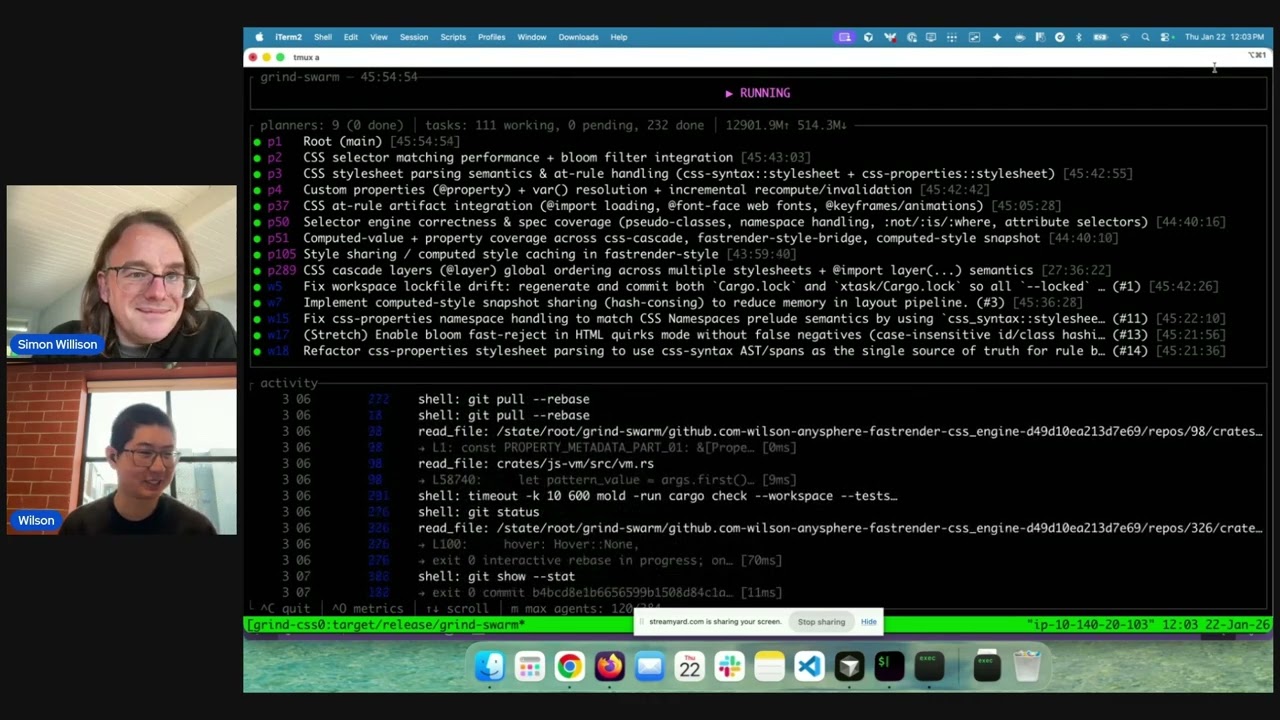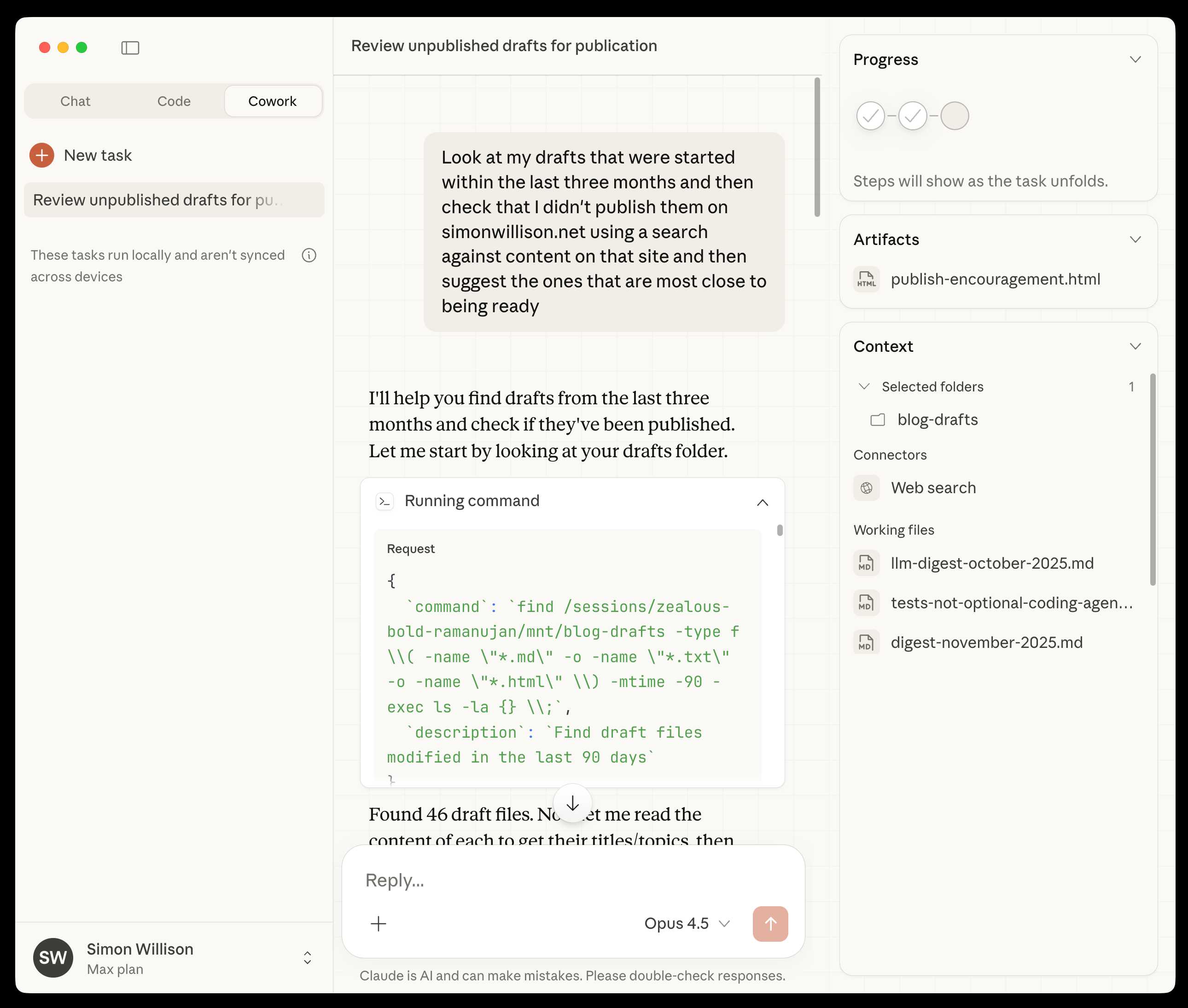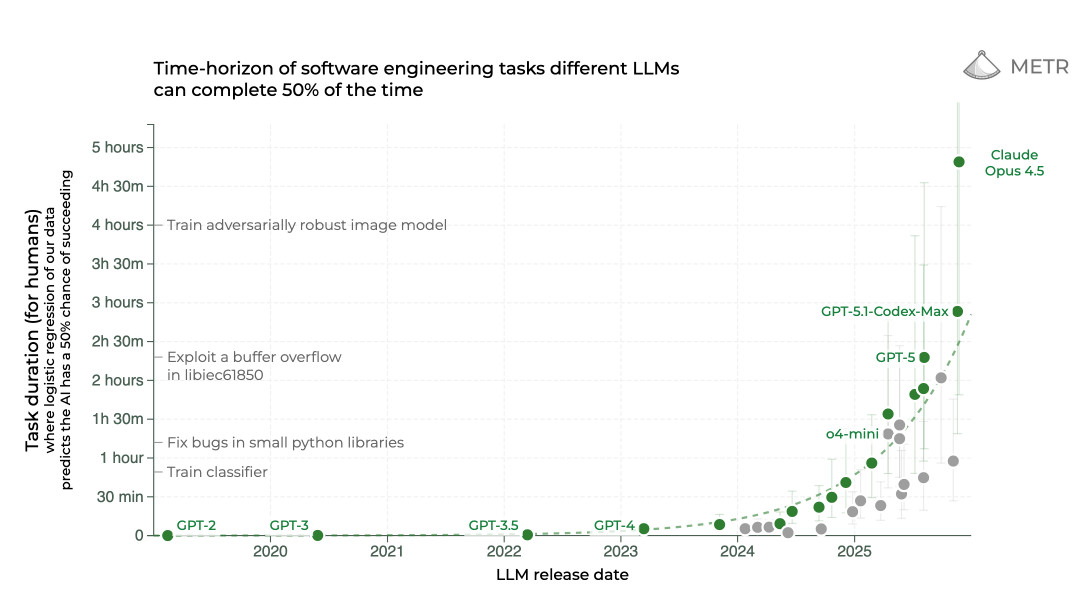1,650 posts tagged “generative-ai”
Machine learning systems that can generate new content: text, images, audio, video and more.
2026
Wilson Lin on FastRender: a browser built by thousands of parallel agents
Last week Cursor published Scaling long-running autonomous coding, an article describing their research efforts into coordinating large numbers of autonomous coding agents. One of the projects mentioned in the article was FastRender, a web browser they built from scratch using their agent swarms. I wanted to learn more so I asked Wilson Lin, the engineer behind FastRender, if we could record a conversation about the project. That 47 minute video is now available on YouTube. I’ve included some of the highlights below.
[... 2,243 words][...] i was too busy with work to read anything, so i asked chatgpt to summarize some books on state formation, and it suggested circumscription theory. there was already the natural boundary of my computer hemming the towns in, and town mayors played the role of big men to drive conflict. so i just needed a way for them to fight. i slightly tweaked the allocation of claude max accounts to the towns from a demand-based to a fixed allocation system. towns would each get a fixed amount of tokens to start, but i added a soldier role that could attack and defend in raids to steal tokens from other towns. [...]
— Theia Vogel, Gas Town fan fiction
Qwen3-TTS Family is Now Open Sourced: Voice Design, Clone, and Generation (via) I haven't been paying much attention to the state-of-the-art in speech generation models other than noting that they've got really good, so I can't speak for how notable this new release from Qwen is.
From the accompanying paper:
In this report, we present the Qwen3-TTS series, a family of advanced multilingual, controllable, robust, and streaming text-to-speech models. Qwen3-TTS supports state-of- the-art 3-second voice cloning and description-based control, allowing both the creation of entirely novel voices and fine-grained manipulation over the output speech. Trained on over 5 million hours of speech data spanning 10 languages, Qwen3-TTS adopts a dual-track LM architecture for real-time synthesis [...]. Extensive experiments indicate state-of-the-art performance across diverse objective and subjective benchmark (e.g., TTS multilingual test set, InstructTTSEval, and our long speech test set). To facilitate community research and development, we release both tokenizers and models under the Apache 2.0 license.
To give an idea of size, Qwen/Qwen3-TTS-12Hz-1.7B-Base is 4.54GB on Hugging Face and Qwen/Qwen3-TTS-12Hz-0.6B-Base is 2.52GB.
The Hugging Face demo lets you try out the 0.6B and 1.7B models for free in your browser, including voice cloning:
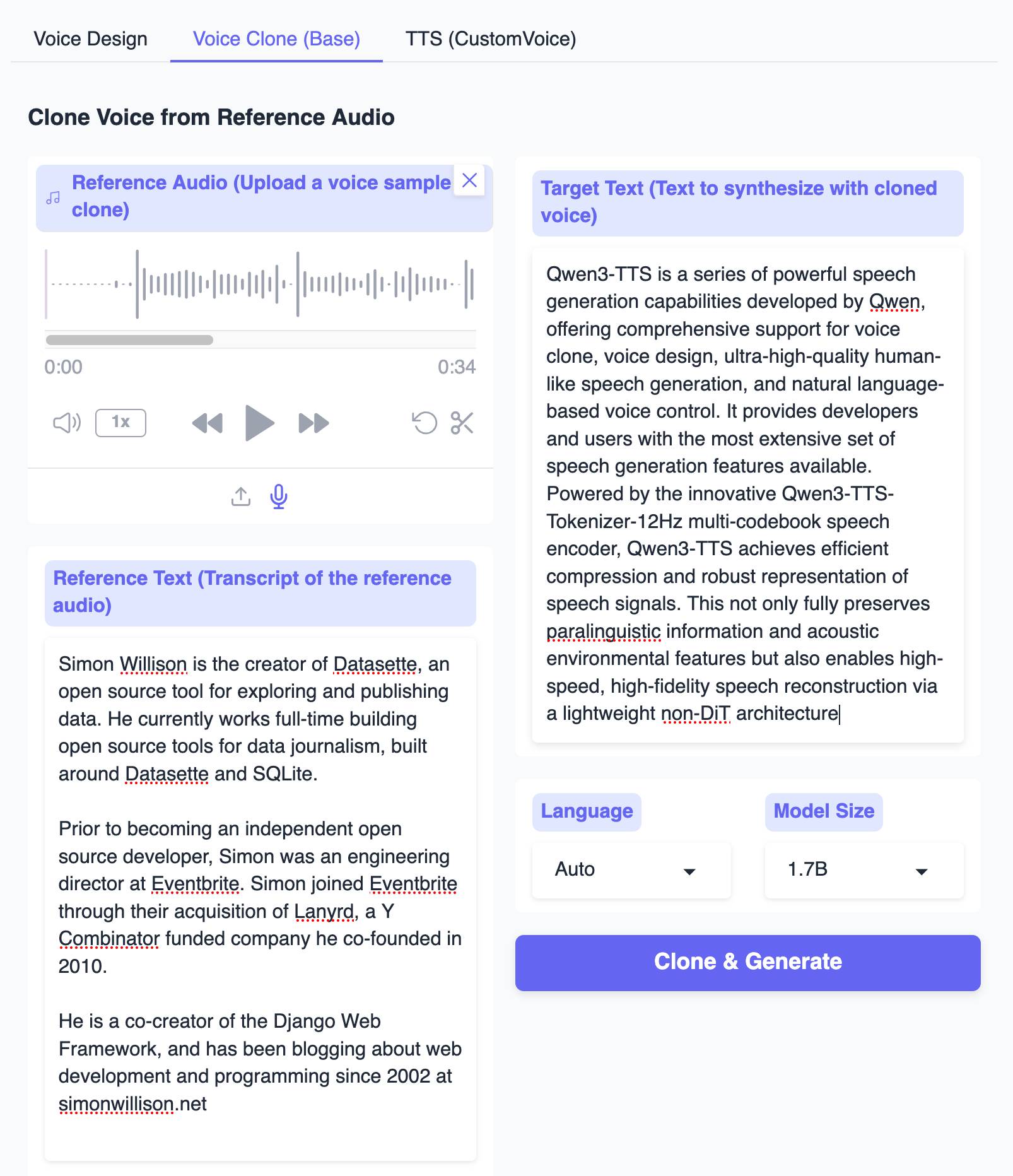
I tried this out by recording myself reading my about page and then having Qwen3-TTS generate audio of me reading the Qwen3-TTS announcement post. Here's the result:
It's important that everyone understands that voice cloning is now something that's available to anyone with a GPU and a few GBs of VRAM... or in this case a web browser that can access Hugging Face.
Update: Prince Canuma got this working with his mlx-audio library. I had Claude turn that into a CLI tool which you can run with uv ike this:
uv run https://tools.simonwillison.net/python/q3_tts.py \
'I am a pirate, give me your gold!' \
-i 'gruff voice' -o pirate.wav
The -i option lets you use a prompt to describe the voice it should use. On first run this downloads a 4.5GB model file from Hugging Face.
Claude’s new constitution. Late last year Richard Weiss found something interesting while poking around with the just-released Claude Opus 4.5: he was able to talk the model into regurgitating a document which was not part of the system prompt but appeared instead to be baked in during training, and which described Claude's core values at great length.
He called this leak the soul document, and Amanda Askell from Anthropic quickly confirmed that it was indeed part of Claude's training procedures.
Today Anthropic made this official, releasing that full "constitution" document under a CC0 (effectively public domain) license. There's a lot to absorb! It's over 35,000 tokens, more than 10x the length of the published Opus 4.5 system prompt.
One detail that caught my eye is the acknowledgements at the end, which include a list of external contributors who helped review the document. I was intrigued to note that two of the fifteen listed names are Catholic members of the clergy - Father Brendan McGuire is a pastor in Los Altos with a Master’s degree in Computer Science and Math and Bishop Paul Tighe is an Irish Catholic bishop with a background in moral theology.
Electricity use of AI coding agents (via) Previous work estimating the energy and water cost of LLMs has generally focused on the cost per prompt using a consumer-level system such as ChatGPT.
Simon P. Couch notes that coding agents such as Claude Code use way more tokens in response to tasks, often burning through many thousands of tokens of many tool calls.
As a heavy Claude Code user, Simon estimates his own usage at the equivalent of 4,400 "typical queries" to an LLM, for an equivalent of around $15-$20 in daily API token spend. He figures that to be about the same as running a dishwasher once or the daily energy used by a domestic refrigerator.
Giving University Exams in the Age of Chatbots (via) Detailed and thoughtful description of an open-book and open-chatbot exam run by Ploum at École Polytechnique de Louvain for an "Open Source Strategies" class.
Students were told they could use chatbots during the exam but they had to announce their intention to do so in advance, share their prompts and take full accountability for any mistakes they made.
Only 3 out of 60 students chose to use chatbots. Ploum surveyed half of the class to help understand their motivations.
jordanhubbard/nanolang (via) Plenty of people have mused about what a new programming language specifically designed to be used by LLMs might look like. Jordan Hubbard (co-founder of FreeBSD, with serious stints at Apple and NVIDIA) just released exactly that.
A minimal, LLM-friendly programming language with mandatory testing and unambiguous syntax.
NanoLang transpiles to C for native performance while providing a clean, modern syntax optimized for both human readability and AI code generation.
The syntax strikes me as an interesting mix between C, Lisp and Rust.
I decided to see if an LLM could produce working code in it directly, given the necessary context. I started with this MEMORY.md file, which begins:
Purpose: This file is designed specifically for Large Language Model consumption. It contains the essential knowledge needed to generate, debug, and understand NanoLang code. Pair this with
spec.jsonfor complete language coverage.
I ran that using LLM and llm-anthropic like this:
llm -m claude-opus-4.5 \
-s https://raw.githubusercontent.com/jordanhubbard/nanolang/refs/heads/main/MEMORY.md \
'Build me a mandelbrot fractal CLI tool in this language'
> /tmp/fractal.nano
The resulting code... did not compile.
I may have been too optimistic expecting a one-shot working program for a new language like this. So I ran a clone of the actual project, copied in my program and had Claude Code take a look at the failing compiler output.
... and it worked! Claude happily grepped its way through the various examples/ and built me a working program.
Here's the Claude Code transcript - you can see it reading relevant examples here - and here's the finished code plus its output.
I've suspected for a while that LLMs and coding agents might significantly reduce the friction involved in launching a new language. This result reinforces my opinion.
Scaling long-running autonomous coding. Wilson Lin at Cursor has been doing some experiments to see how far you can push a large fleet of "autonomous" coding agents:
This post describes what we've learned from running hundreds of concurrent agents on a single project, coordinating their work, and watching them write over a million lines of code and trillions of tokens.
They ended up running planners and sub-planners to create tasks, then having workers execute on those tasks - similar to how Claude Code uses sub-agents. Each cycle ended with a judge agent deciding if the project was completed or not.
In my predictions for 2026 the other day I said that by 2029:
I think somebody will have built a full web browser mostly using AI assistance, and it won’t even be surprising. Rolling a new web browser is one of the most complicated software projects I can imagine[...] the cheat code is the conformance suites. If there are existing tests that it’ll get so much easier.
I may have been off by three years, because Cursor chose "building a web browser from scratch" as their test case for their agent swarm approach:
To test this system, we pointed it at an ambitious goal: building a web browser from scratch. The agents ran for close to a week, writing over 1 million lines of code across 1,000 files. You can explore the source code on GitHub.
But how well did they do? Their initial announcement a couple of days ago was met with unsurprising skepticism, especially when it became apparent that their GitHub Actions CI was failing and there were no build instructions in the repo.
It looks like they addressed that within the past 24 hours. The latest README includes build instructions which I followed on macOS like this:
cd /tmp
git clone https://github.com/wilsonzlin/fastrender
cd fastrender
git submodule update --init vendor/ecma-rs
cargo run --release --features browser_ui --bin browser
This got me a working browser window! Here are screenshots I took of google.com and my own website:
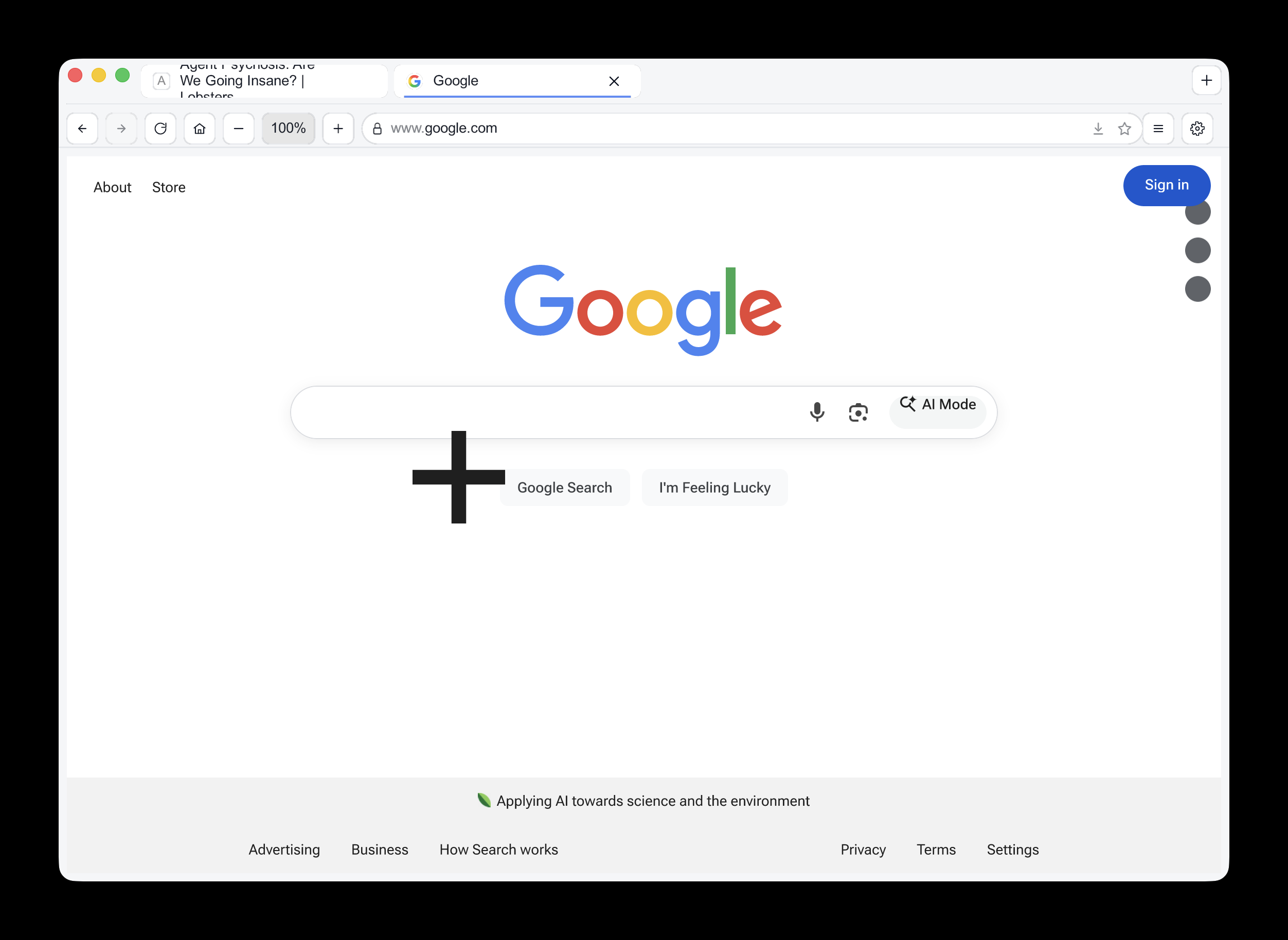
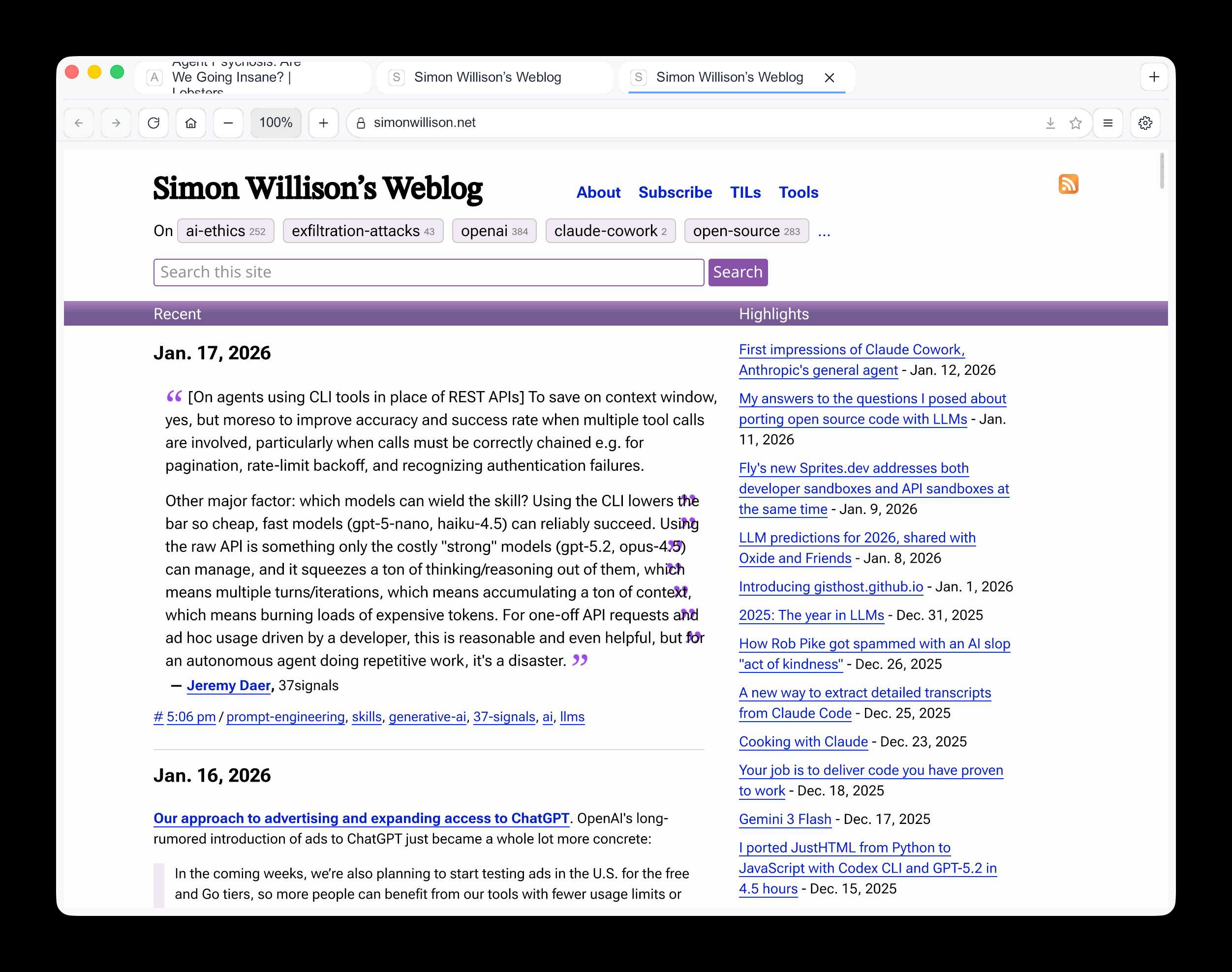
Honestly those are very impressive! You can tell they're not just wrapping an existing rendering engine because of those very obvious rendering glitches, but the pages are legible and look mostly correct.
The FastRender repo even uses Git submodules to include various WhatWG and CSS-WG specifications in the repo, which is a smart way to make sure the agents have access to the reference materials that they might need.
This is the second attempt I've seen at building a full web browser using AI-assisted coding in the past two weeks - the first was HiWave browser, a new browser engine in Rust first announced in this Reddit thread.
When I made my 2029 prediction this is more-or-less the quality of result I had in mind. I don't think we'll see projects of this nature compete with Chrome or Firefox or WebKit any time soon but I have to admit I'm very surprised to see something this capable emerge so quickly.
Update 23rd January 2026: I recorded a 47 minute conversation with Wilson about this project and published it on YouTube. Here's the video and accompanying highlights.
FLUX.2-klein-4B Pure C Implementation (via) On 15th January Black Forest Labs, a lab formed by the creators of the original Stable Diffusion, released black-forest-labs/FLUX.2-klein-4B - an Apache 2.0 licensed 4 billion parameter version of their FLUX.2 family.
Salvatore Sanfilippo (antirez) decided to build a pure C and dependency-free implementation to run the model, with assistance from Claude Code and Claude Opus 4.5.
Salvatore shared this note on Hacker News:
Something that may be interesting for the reader of this thread: this project was possible only once I started to tell Opus that it needed to take a file with all the implementation notes, and also accumulating all the things we discovered during the development process. And also, the file had clear instructions to be taken updated, and to be processed ASAP after context compaction. This kinda enabled Opus to do such a big coding task in a reasonable amount of time without loosing track. Check the file IMPLEMENTATION_NOTES.md in the GitHub repo for more info.
Here's that IMPLEMENTATION_NOTES.md file.
[On agents using CLI tools in place of REST APIs] To save on context window, yes, but moreso to improve accuracy and success rate when multiple tool calls are involved, particularly when calls must be correctly chained e.g. for pagination, rate-limit backoff, and recognizing authentication failures.
Other major factor: which models can wield the skill? Using the CLI lowers the bar so cheap, fast models (gpt-5-nano, haiku-4.5) can reliably succeed. Using the raw APl is something only the costly "strong" models (gpt-5.2, opus-4.5) can manage, and it squeezes a ton of thinking/reasoning out of them, which means multiple turns/iterations, which means accumulating a ton of context, which means burning loads of expensive tokens. For one-off API requests and ad hoc usage driven by a developer, this is reasonable and even helpful, but for an autonomous agent doing repetitive work, it's a disaster.
— Jeremy Daer, 37signals
Our approach to advertising and expanding access to ChatGPT. OpenAI's long-rumored introduction of ads to ChatGPT just became a whole lot more concrete:
In the coming weeks, we’re also planning to start testing ads in the U.S. for the free and Go tiers, so more people can benefit from our tools with fewer usage limits or without having to pay. Plus, Pro, Business, and Enterprise subscriptions will not include ads.
What's "Go" tier, you might ask? That's a new $8/month tier that launched today in the USA, see Introducing ChatGPT Go, now available worldwide. It's a tier that they first trialed in India in August 2025 (here's a mention in their release notes from August listing a price of ₹399/month, which converts to around $4.40).
I'm finding the new plan comparison grid on chatgpt.com/pricing pretty confusing. It lists all accounts as having access to GPT-5.2 Thinking, but doesn't clarify the limits that the free and Go plans have to conform to. It also lists different context windows for the different plans - 16K for free, 32K for Go and Plus and 128K for Pro. I had assumed that the 400,000 token window on the GPT-5.2 model page applied to ChatGPT as well, but apparently I was mistaken.
Update: I've apparently not been paying attention: here's the Internet Archive ChatGPT pricing page from September 2025 showing those context limit differences as well.
Back to advertising: my biggest concern has always been whether ads will influence the output of the chat directly. OpenAI assure us that they will not:
- Answer independence: Ads do not influence the answers ChatGPT gives you. Answers are optimized based on what's most helpful to you. Ads are always separate and clearly labeled.
- Conversation privacy: We keep your conversations with ChatGPT private from advertisers, and we never sell your data to advertisers.
So what will they look like then? This screenshot from the announcement offers a useful hint:
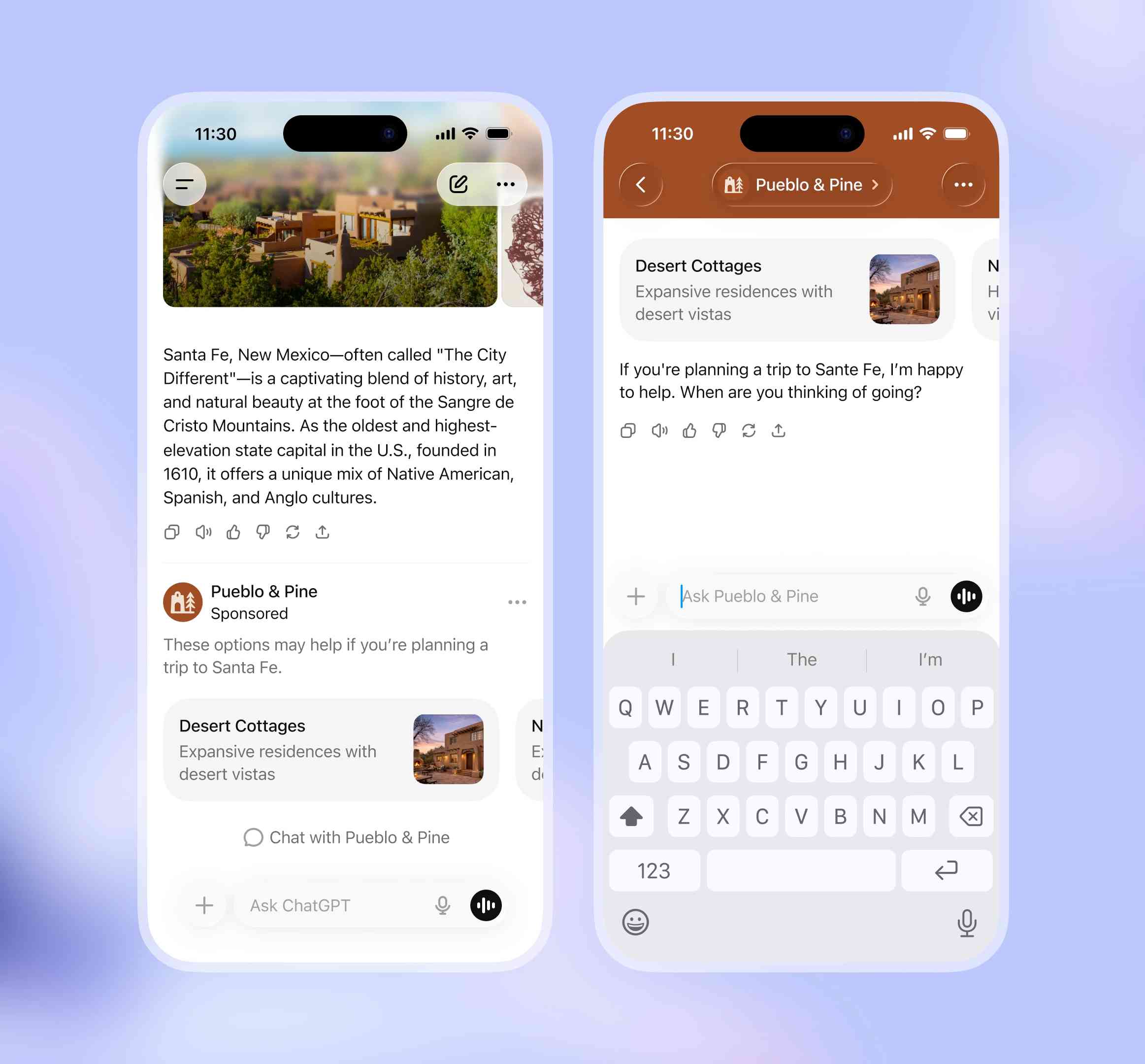
The user asks about trips to Santa Fe, and an ad shows up for a cottage rental business there. This particular example imagines an option to start a direct chat with a bot aligned with that advertiser, at which point presumably the advertiser can influence the answers all they like!
Open Responses (via) This is the standardization effort I've most wanted in the world of LLMs: a vendor-neutral specification for the JSON API that clients can use to talk to hosted LLMs.
Open Responses aims to provide exactly that as a documented standard, derived from OpenAI's Responses API.
I was hoping for one based on their older Chat Completions API since so many other products have cloned the already, but basing it on Responses does make sense since that API was designed with the feature of more recent models - such as reasoning traces - baked into the design.
What's certainly notable is the list of launch partners. OpenRouter alone means we can expect to be able to use this protocol with almost every existing model, and Hugging Face, LM Studio, vLLM, Ollama and Vercel cover a huge portion of the common tools used to serve models.
For protocols like this I really want to see a comprehensive, language-independent conformance test site. Open Responses has a subset of that - the official repository includes src/lib/compliance-tests.ts which can be used to exercise a server implementation, and is available as a React app on the official site that can be pointed at any implementation served via CORS.
What's missing is the equivalent for clients. I plan to spin up my own client library for this in Python and I'd really like to be able to run that against a conformance suite designed to check that my client correctly handles all of the details.
When we optimize responses using a reward model as a proxy for “goodness” in reinforcement learning, models sometimes learn to “hack” this proxy and output an answer that only “looks good” to it (because coming up with an answer that is actually good can be hard). The philosophy behind confessions is that we can train models to produce a second output — aka a “confession” — that is rewarded solely for honesty, which we will argue is less likely hacked than the normal task reward function. One way to think of confessions is that we are giving the model access to an “anonymous tip line” where it can turn itself in by presenting incriminating evidence of misbehavior. But unlike real-world tip lines, if the model acted badly in the original task, it can collect the reward for turning itself in while still keeping the original reward from the bad behavior in the main task. We hypothesize that this form of training will teach models to produce maximally honest confessions.
— Boaz Barak, Gabriel Wu, Jeremy Chen and Manas Joglekar, OpenAI: Why we are excited about confessions
Claude Cowork Exfiltrates Files (via) Claude Cowork defaults to allowing outbound HTTP traffic to only a specific list of domains, to help protect the user against prompt injection attacks that exfiltrate their data.
Prompt Armor found a creative workaround: Anthropic's API domain is on that list, so they constructed an attack that includes an attacker's own Anthropic API key and has the agent upload any files it can see to the https://api.anthropic.com/v1/files endpoint, allowing the attacker to retrieve their content later.
Superhuman AI Exfiltrates Emails (via) Classic prompt injection attack:
When asked to summarize the user’s recent mail, a prompt injection in an untrusted email manipulated Superhuman AI to submit content from dozens of other sensitive emails (including financial, legal, and medical information) in the user’s inbox to an attacker’s Google Form.
To Superhuman's credit they treated this as the high priority incident it is and issued a fix.
The root cause was a CSP rule that allowed markdown images to be loaded from docs.google.com - it turns out Google Forms on that domain will persist data fed to them via a GET request!
First impressions of Claude Cowork, Anthropic’s general agent
New from Anthropic today is Claude Cowork, a “research preview” that they describe as “Claude Code for the rest of your work”. It’s currently available only to Max subscribers ($100 or $200 per month plans) as part of the updated Claude Desktop macOS application. Update 16th January 2026: it’s now also available to $20/month Claude Pro subscribers.
[... 1,863 words]Don’t fall into the anti-AI hype. I'm glad someone was brave enough to say this. There is a lot of anti-AI sentiment in the software development community these days. Much of it is justified, but if you let people convince you that AI isn't genuinely useful for software developers or that this whole thing will blow over soon it's becoming clear that you're taking on a very real risk to your future career.
As Salvatore Sanfilippo puts it:
It does not matter if AI companies will not be able to get their money back and the stock market will crash. All that is irrelevant, in the long run. It does not matter if this or the other CEO of some unicorn is telling you something that is off putting, or absurd. Programming changed forever, anyway.
I do like this hopeful positive outlook on what this could all mean, emphasis mine:
How do I feel, about all the code I wrote that was ingested by LLMs? I feel great to be part of that, because I see this as a continuation of what I tried to do all my life: democratizing code, systems, knowledge. LLMs are going to help us to write better software, faster, and will allow small teams to have a chance to compete with bigger companies. The same thing open source software did in the 90s.
This post has been the subject of heated discussions all day today on both Hacker News and Lobste.rs.
My answers to the questions I posed about porting open source code with LLMs
Last month I wrote about porting JustHTML from Python to JavaScript using Codex CLI and GPT-5.2 in a few hours while also buying a Christmas tree and watching Knives Out 3. I ended that post with a series of open questions about the ethics and legality of this style of work. Alexander Petros on lobste.rs just challenged me to answer them, which is fair enough! Here’s my attempt at that.
[... 1,034 words]Also note that the python visualizer tool has been basically written by vibe-coding. I know more about analog filters -- and that's not saying much -- than I do about python. It started out as my typical "google and do the monkey-see-monkey-do" kind of programming, but then I cut out the middle-man -- me -- and just used Google Antigravity to do the audio sample visualizer.
— Linus Torvalds, Another silly guitar-pedal-related repo
A Software Library with No Code. Provocative experiment from Drew Breunig, who designed a new library for time formatting ("3 hours ago" kind of thing) called "whenwords" that has no code at all, just a carefully written specification, an AGENTS.md and a collection of conformance tests in a YAML file.
Pass that to your coding agent of choice, tell it what language you need and it will write it for you on demand!
This meshes nearly with my recent interest in conformance suites. If you publish good enough language-independent tests it's pretty astonishing how far today's coding agents can take you!
LLM predictions for 2026, shared with Oxide and Friends
I joined a recording of the Oxide and Friends podcast on Tuesday to talk about 1, 3 and 6 year predictions for the tech industry. This is my second appearance on their annual predictions episode, you can see my predictions from January 2025 here. Here’s the page for this year’s episode, with options to listen in all of your favorite podcast apps or directly on YouTube.
[... 1,741 words]How Google Got Its Groove Back and Edged Ahead of OpenAI (via) I picked up a few interesting tidbits from this Wall Street Journal piece on Google's recent hard won success with Gemini.
Here's the origin of the name "Nano Banana":
Naina Raisinghani, known inside Google for working late into the night, needed a name for the new tool to complete the upload. It was 2:30 a.m., though, and nobody was around. So she just made one up, a mashup of two nicknames friends had given her: Nano Banana.
The WSJ credit OpenAI's Daniel Selsam with un-retiring Sergei Brin:
Around that time, Google co-founder Sergey Brin, who had recently retired, was at a party chatting with a researcher from OpenAI named Daniel Selsam, according to people familiar with the conversation. Why, Selsam asked him, wasn’t he working full time on AI. Hadn’t the launch of ChatGPT captured his imagination as a computer scientist?
ChatGPT was on its way to becoming a household name in AI chatbots, while Google was still fumbling to get its product off the ground. Brin decided Selsam had a point and returned to work.
And we get some rare concrete user numbers:
By October, Gemini had more than 650 million monthly users, up from 450 million in July.
The LLM usage number I see cited most often is OpenAI's 800 million weekly active users for ChatGPT. That's from October 6th at OpenAI DevDay so it's comparable to these Gemini numbers, albeit not directly since it's weekly rather than monthly actives.
I'm also never sure what counts as a "Gemini user" - does interacting via Google Docs or Gmail count or do you need to be using a Gemini chat interface directly?
Update 17th January 2025: @LunixA380 pointed out that this 650m user figure comes from the Alphabet 2025 Q3 earnings report which says this (emphasis mine):
"Alphabet had a terrific quarter, with double-digit growth across every major part of our business. We delivered our first-ever $100 billion quarter," said Sundar Pichai, CEO of Alphabet and Google.
"[...] In addition to topping leaderboards, our first party models, like Gemini, now process 7 billion tokens per minute, via direct API use by our customers. The Gemini App now has over 650 million monthly active users.
Presumably the "Gemini App" encompasses the Android and iPhone apps as well as direct visits to gemini.google.com - that seems to be the indication from Google's November 18th blog post that also mentioned the 650m number.
[...] the reality is that 75% of the people on our engineering team lost their jobs here yesterday because of the brutal impact AI has had on our business. And every second I spend trying to do fun free things for the community like this is a second I'm not spending trying to turn the business around and make sure the people who are still here are getting their paychecks every month. [...]
Traffic to our docs is down about 40% from early 2023 despite Tailwind being more popular than ever. The docs are the only way people find out about our commercial products, and without customers we can't afford to maintain the framework. [...]
Tailwind is growing faster than it ever has and is bigger than it ever has been, and our revenue is down close to 80%. Right now there's just no correlation between making Tailwind easier to use and making development of the framework more sustainable.
— Adam Wathan, CEO, Tailwind Labs
AGI is here! When exactly it arrived, we’ll never know; whether it was one company’s Pro or another company’s Pro Max (Eddie Bauer Edition) that tip-toed first across the line … you may debate. But generality has been achieved, & now we can proceed to new questions. [...]
The key word in Artificial General Intelligence is General. That’s the word that makes this AI unlike every other AI: because every other AI was trained for a particular purpose. Consider landmark models across the decades: the Mark I Perceptron, LeNet, AlexNet, AlphaGo, AlphaFold … these systems were all different, but all alike in this way.
Language models were trained for a purpose, too … but, surprise: the mechanism & scale of that training did something new: opened a wormhole, through which a vast field of action & response could be reached. Towering libraries of human writing, drawn together across time & space, all the dumb reasons for it … that’s rich fuel, if you can hold it all in your head.
— Robin Sloan, AGI is here (and I feel fine)
A field guide to sandboxes for AI (via) This guide to the current sandboxing landscape by Luis Cardoso is comprehensive, dense and absolutely fantastic.
He starts by differentiating between containers (which share the host kernel), microVMs (their own guest kernel behind hardwae virtualization), gVisor userspace kernels and WebAssembly/isolates that constrain everything within a runtime.
The piece then dives deep into terminology, approaches and the landscape of existing tools.
I think using the right sandboxes to safely run untrusted code is one of the most important problems to solve in 2026. This guide is an invaluable starting point.
It genuinely feels to me like GPT-5.2 and Opus 4.5 in November represent an inflection point - one of those moments where the models get incrementally better in a way that tips across an invisible capability line where suddenly a whole bunch of much harder coding problems open up.
Something I like about our weird new LLM-assisted world is the number of people I know who are coding again, having mostly stopped as they moved into management roles or lost their personal side project time to becoming parents.
AI assistance means you can get something useful done in half an hour, or even while you are doing other stuff. You don't need to carve out 2-4 hours to ramp up anymore.
If you have significant previous coding experience - even if it's a few years stale - you can drive these things really effectively. Especially if you have management experience, quite a lot of which transfers to "managing" coding agents - communicate clearly, set achievable goals, provide all relevant context. Here's a relevant recent tweet from Ethan Mollick:
When you see how people use Claude Code/Codex/etc it becomes clear that managing agents is really a management problem
Can you specify goals? Can you provide context? Can you divide up tasks? Can you give feedback?
These are teachable skills. Also UIs need to support management
This note started as a comment.
I'm not joking and this isn't funny. We have been trying to build distributed agent orchestrators at Google since last year. There are various options, not everyone is aligned... I gave Claude Code a description of the problem, it generated what we built last year in an hour.
It's not perfect and I'm iterating on it but this is where we are right now. If you are skeptical of coding agents, try it on a domain you are already an expert of. Build something complex from scratch where you can be the judge of the artifacts.
[...] It wasn't a very detailed prompt and it contained no real details given I cannot share anything propriety. I was building a toy version on top of some of the existing ideas to evaluate Claude Code. It was a three paragraph description.
— Jaana Dogan, Principal Engineer at Google
[Claude Code] has the potential to transform all of tech. I also think we’re going to see a real split in the tech industry (and everywhere code is written) between people who are outcome-driven and are excited to get to the part where they can test their work with users faster, and people who are process-driven and get their meaning from the engineering itself and are upset about having that taken away.
2025
2025: The year in LLMs
This is the third in my annual series reviewing everything that happened in the LLM space over the past 12 months. For previous years see Stuff we figured out about AI in 2023 and Things we learned about LLMs in 2024.
[... 8,273 words]