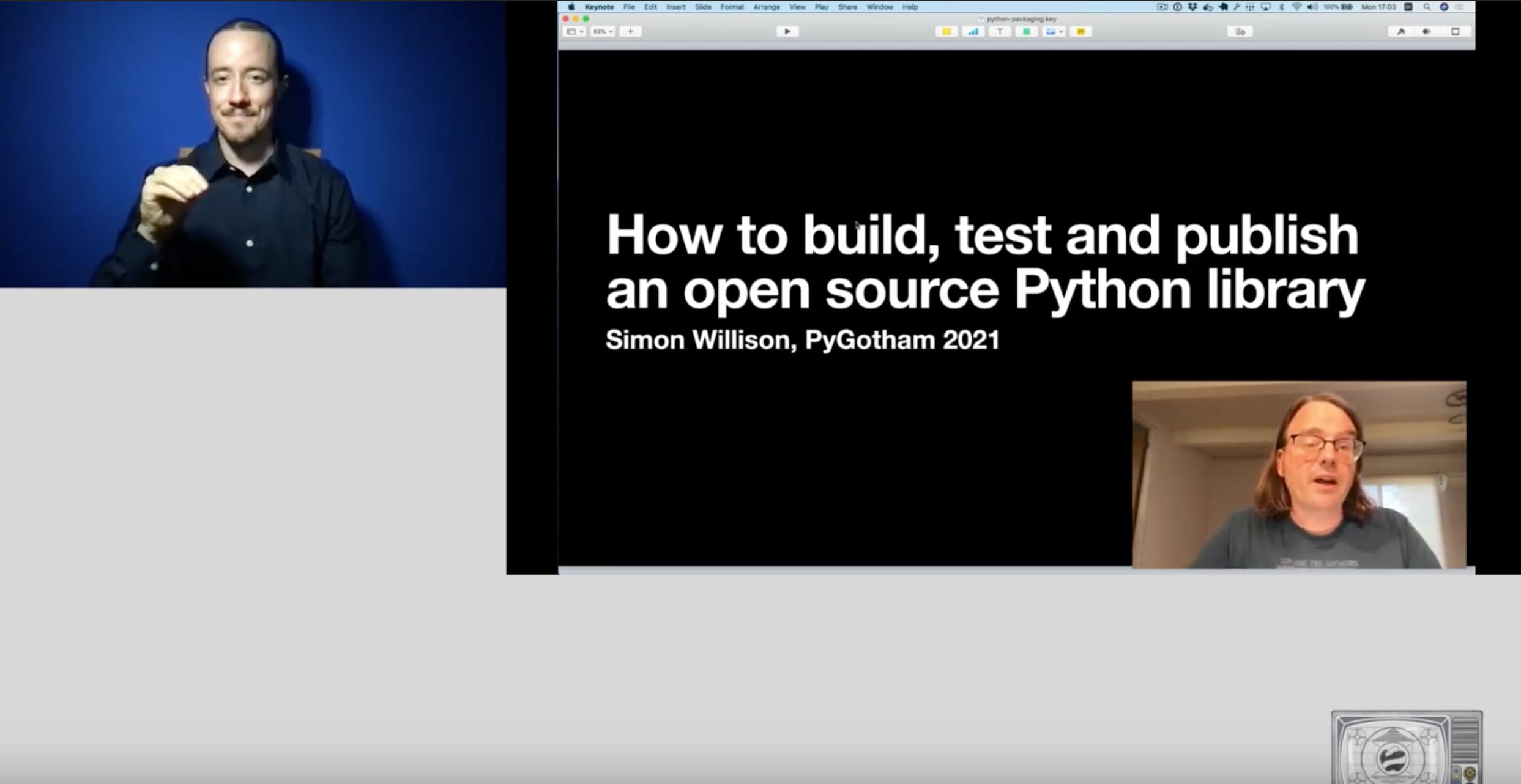Posts tagged github, open-source
Filters: github × open-source × Sorted by date
microsoft/vscode-copilot-chat (via) As promised at Build 2025 in May, Microsoft have released the GitHub Copilot Chat client for VS Code under an open source (MIT) license.
So far this is just the extension that provides the chat component of Copilot, but the launch announcement promises that Copilot autocomplete will be coming in the near future:
Next, we will carefully refactor the relevant components of the extension into VS Code core. The original GitHub Copilot extension that provides inline completions remains closed source -- but in the following months we plan to have that functionality be provided by the open sourced GitHub Copilot Chat extension.
I've started spelunking around looking for the all-important prompts. So far the most interesting I've found are in prompts/node/agent/agentInstructions.tsx, with a <Tag name='instructions'> block that starts like this:
You are a highly sophisticated automated coding agent with expert-level knowledge across many different programming languages and frameworks. The user will ask a question, or ask you to perform a task, and it may require lots of research to answer correctly. There is a selection of tools that let you perform actions or retrieve helpful context to answer the user's question.
There are tool use instructions - some edited highlights from those:
When using the ReadFile tool, prefer reading a large section over calling the ReadFile tool many times in sequence. You can also think of all the pieces you may be interested in and read them in parallel. Read large enough context to ensure you get what you need.You can use the FindTextInFiles to get an overview of a file by searching for a string within that one file, instead of using ReadFile many times.Don't call the RunInTerminal tool multiple times in parallel. Instead, run one command and wait for the output before running the next command.After you have performed the user's task, if the user corrected something you did, expressed a coding preference, or communicated a fact that you need to remember, use the UpdateUserPreferences tool to save their preferences.NEVER try to edit a file by running terminal commands unless the user specifically asks for it.Use the ReplaceString tool to replace a string in a file, but only if you are sure that the string is unique enough to not cause any issues. You can use this tool multiple times per file.
That file also has separate CodesearchModeInstructions, as well as a SweBenchAgentPrompt class with a comment saying that it is "used for some evals with swebench".
Elsewhere in the code, prompt/node/summarizer.ts illustrates one of their approaches to Context Summarization, with a prompt that looks like this:
You are an expert at summarizing chat conversations.
You will be provided:
- A series of user/assistant message pairs in chronological order
- A final user message indicating the user's intent.
[...]
Structure your summary using the following format:
TITLE: A brief title for the summary
USER INTENT: The user's goal or intent for the conversation
TASK DESCRIPTION: Main technical goals and user requirements
EXISTING: What has already been accomplished. Include file paths and other direct references.
PENDING: What still needs to be done. Include file paths and other direct references.
CODE STATE: A list of all files discussed or modified. Provide code snippets or diffs that illustrate important context.
RELEVANT CODE/DOCUMENTATION SNIPPETS: Key code or documentation snippets from referenced files or discussions.
OTHER NOTES: Any additional context or information that may be relevant.
prompts/node/panel/terminalQuickFix.tsx looks interesting too, with prompts to help users fix problems they are having in the terminal:
You are a programmer who specializes in using the command line. Your task is to help the user fix a command that was run in the terminal by providing a list of fixed command suggestions. Carefully consider the command line, output and current working directory in your response. [...]
That file also has a PythonModuleError prompt:
Follow these guidelines for python:
- NEVER recommend using "pip install" directly, always recommend "python -m pip install"
- The following are pypi modules: ruff, pylint, black, autopep8, etc
- If the error is module not found, recommend installing the module using "python -m pip install" command.
- If activate is not available create an environment using "python -m venv .venv".
There's so much more to explore in here. xtab/common/promptCrafting.ts looks like it may be part of the code that's intended to replace Copilot autocomplete, for example.
The way it handles evals is really interesting too. The code for that lives in the test/ directory. There's a lot of it, so I engaged Gemini 2.5 Pro to help figure out how it worked:
git clone https://github.com/microsoft/vscode-copilot-chat
cd vscode-copilot-chat/chat
files-to-prompt -e ts -c . | llm -m gemini-2.5-pro -s \
'Output detailed markdown architectural documentation explaining how this test suite works, with a focus on how it tests LLM prompts'
Here's the resulting generated documentation, which even includes a Mermaid chart (I had to save the Markdown in a regular GitHub repository to get that to render - Gists still don't handle Mermaid.)
The neatest trick is the way it uses a SQLite-based caching mechanism to cache the results of prompts from the LLM, which allows the test suite to be run deterministically even though LLMs themselves are famously non-deterministic.
If you want to create completely free software for other people to use, the absolute best delivery mechanism right now is static HTML and JavaScript served from a free web host with an established reputation.
Thanks to WebAssembly the set of potential software that can be served in this way is vast and, I think, under appreciated. Pyodide means we can ship client-side Python applications now!
This assumes that you would like your gift to the world to keep working for as long as possible, while granting you the freedom to lose interest and move onto other projects without needing to keep covering expenses far into the future.
Even the cheapest hosting plan requires you to monitor and update billing details every few years. Domains have to be renewed. Anything that runs server-side will inevitably need to be upgraded someday - and the longer you wait between upgrades the harder those become.
My top choice for this kind of thing in 2025 is GitHub, using GitHub Pages. It's free for public repositories and I haven't seen GitHub break a working URL that they have hosted in the 17+ years since they first launched.
A few years ago I'd have recommended Heroku on the basis that their free plan had stayed reliable for more than a decade, but Salesforce took that accumulated goodwill and incinerated it in 2022.
It almost goes without saying that you should release it under an open source license. The license alone is not enough to ensure regular human beings can make use of what you have built though: give people a link to something that works!
Why GitHub Actually Won (via) GitHub co-founder Scott Chacon shares some thoughts on how GitHub won the open source code hosting market. Shortened to two words: timing, and taste.
There are some interesting numbers in here. I hadn't realized that when GitHub launched in 2008 the term "open source" had only been coined ten years earlier, in 1998. This paper by Dirk Riehle estimates there were 18,000 open source projects in 2008 - Scott points out that today there are over 280 million public repositories on GitHub alone.
Scott's conclusion:
We were there when a new paradigm was being born and we approached the problem of helping people embrace that new paradigm with a developer experience centric approach that nobody else had the capacity for or interest in.
Merge pull request #1757 from simonw/heic-heif. I got a PR into GCHQ’s CyberChef this morning! I added support for detecting heic/heif files to the Forensics -> Detect File Type tool.
The change was landed by the delightfully mysterious a3957273.
Financial sustainability for open source projects at GitHub Universe
I presented a ten minute segment at GitHub Universe on Wednesday, ambitiously titled Financial sustainability for open source projects.
[... 2,485 words]GitHub code search is generally available. I’ve been a beta user of GitHub’s new code search for a year and a half now and I wouldn’t want to be without it. It’s spectacularly useful: it provides fast, regular-expression-capable search across every public line of code hosted by GitHub—plus code in private repos you have access to.
I mainly use it to compensate for libraries with poor documentation—I can usually find an example of exactly what I want to do somewhere on GitHub.
It’s also great for researching how people are using libraries that I’ve released myself—to figure out how much pain deprecating a method would cause, for example.
GitHub Accelerator: our first cohort. I’m participating in the first cohort of GitHub’s new open source accelerator program, with Datasette (and related projects). It’s a 10 week program with 20 projects working together “with an end goal of building durable streams of funding for their work”.
How to build, test and publish an open source Python library
At PyGotham this year I presented a ten minute workshop on how to package up a new open source Python library and publish it to the Python Package Index. Here is the video and accompanying notes, which should make sense even without watching the talk.
[... 2,055 words]Pull request #4120 · python/cpython. I just had my first ever change merged into Python! It was a one sentence documentation improvement (on how to cancel SQLite operations) but it was fascinating seeing how Python’s GitHub flow is set up—clever use of labels, plus a bot that automatically checks that you have signed a copy of their CLA.
What’s the best way to keep track of changes to a project you’re not directly contributing to on github?
This is what GitHub’s “watch” feature is for: https://help.github.com/articles...
[... 35 words]What is the ways to view the examples without download the example files in github?
If you can view the file on raw.github.com you can drop the first dot to view it on rawgithub.com—a free proxy service.
[... 107 words]How could GitHub improve the password security of its users?
By doing exactly what they’re doing already: adding more sophisticated rate limiting, and preventing users from using common weak passwords.
[... 80 words]Introducing the YUI 3 Gallery. Write a plugin for YUI3, BSD license it and sign a CLA and Yahoo! will push your module out to their CDN and make it loadable using the YUI().use() statement. They’re coordinating the submissions using GitHub.
Introducing Resque. A new background worker management queue developed at GitHub, using Redis for the persistence layer. The blog post explains both the design and the shortcomings of previous solutions at length. Within 24 hours of the release code an external developer, Adam Cooke, has completely reskinned the UI.
Scriptlets—Quick web scripts (via) From the prolific Jeff Lindsay, a pastebin-style tool for short server-side scripts written in Python, JavaScript or PHP that executes them within a Google App Engine powered sandbox. The Java code that implements the service is available on GitHub.
djangopeople.net on GitHub. I’ve released the source code for Django People, the geographical community site developed last year by myself and Natalie Downe (it hasn’t otherwise been touched since April last year, so it needs porting to Django 1.1). If you want a new feature on the site, implement it and I’ll see about merging it in.