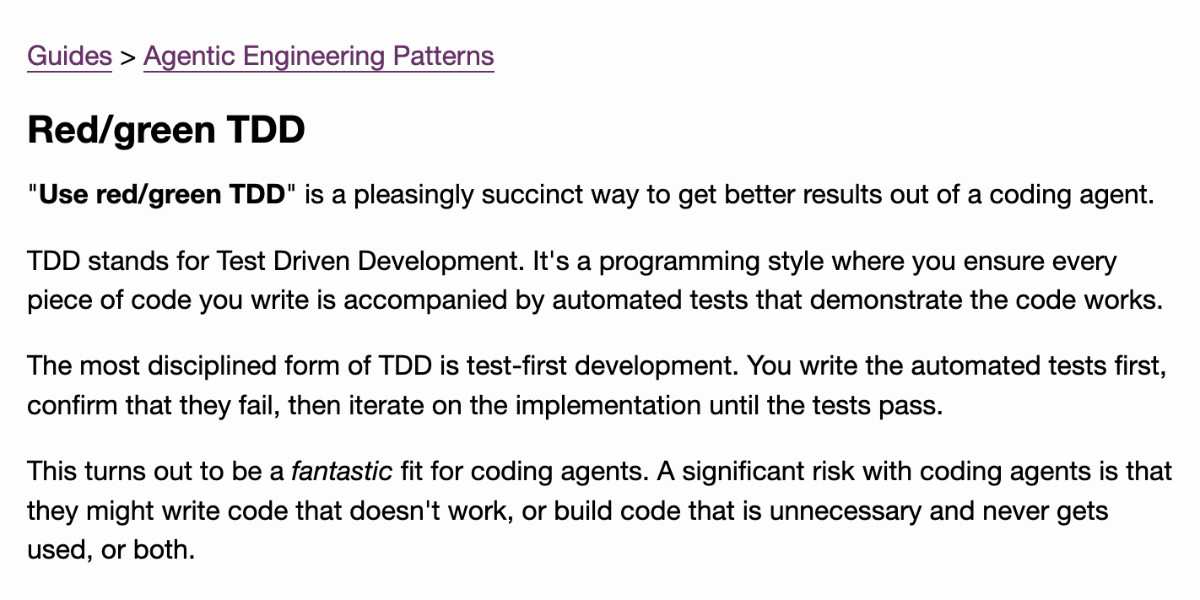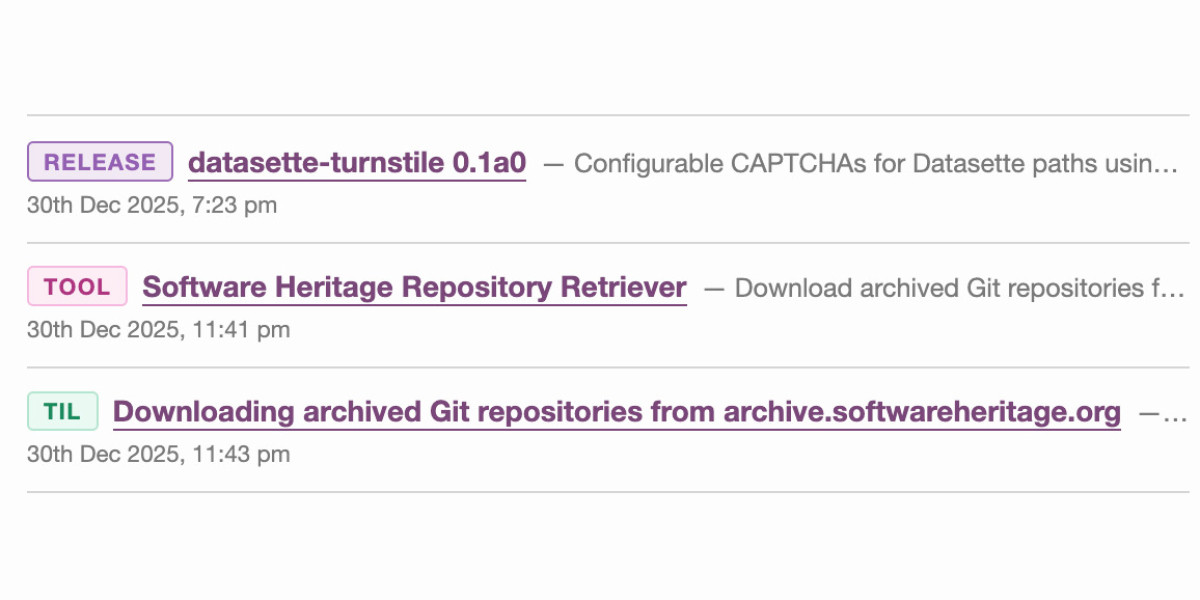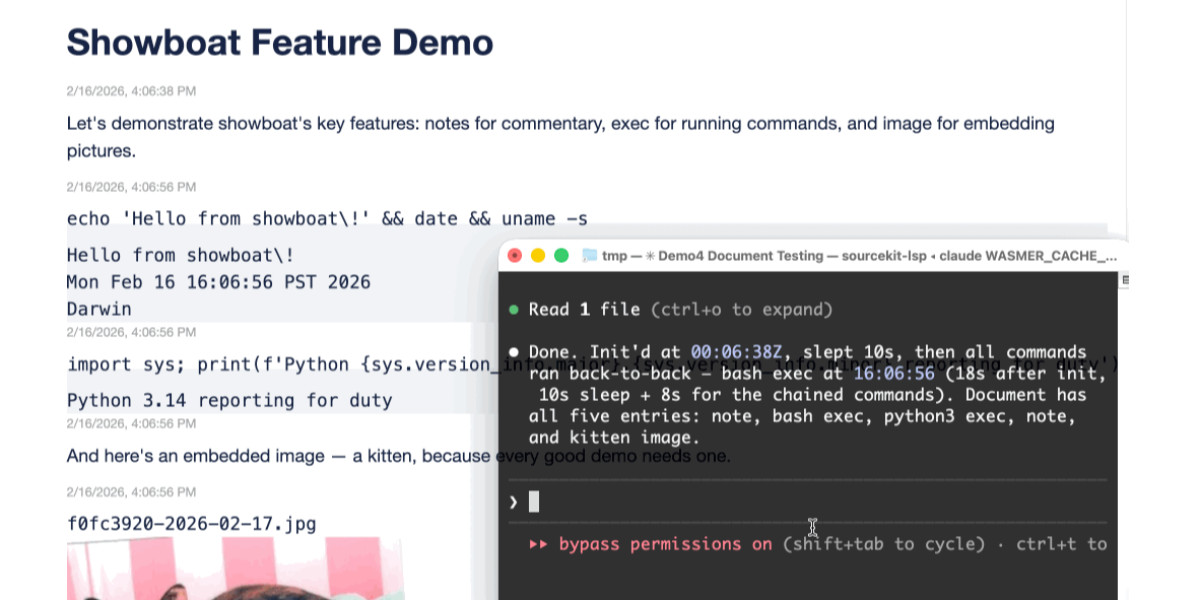1,656 posts tagged “generative-ai”
Machine learning systems that can generate new content: text, images, audio, video and more.
2026
Ladybird adopts Rust, with help from AI (via) Really interesting case-study from Andreas Kling on advanced, sophisticated use of coding agents for ambitious coding projects with critical code. After a few years hoping Swift's platform support outside of the Apple ecosystem would mature they switched tracks to Rust their memory-safe language of choice, starting with an AI-assisted port of a critical library:
Our first target was LibJS , Ladybird's JavaScript engine. The lexer, parser, AST, and bytecode generator are relatively self-contained and have extensive test coverage through test262, which made them a natural starting point.
I used Claude Code and Codex for the translation. This was human-directed, not autonomous code generation. I decided what to port, in what order, and what the Rust code should look like. It was hundreds of small prompts, steering the agents where things needed to go. [...]
The requirement from the start was byte-for-byte identical output from both pipelines. The result was about 25,000 lines of Rust, and the entire port took about two weeks. The same work would have taken me multiple months to do by hand. We’ve verified that every AST produced by the Rust parser is identical to the C++ one, and all bytecode generated by the Rust compiler is identical to the C++ compiler’s output.Zero regressions across the board.
Having an existing conformance testing suite of the quality of test262 is a huge unlock for projects of this magnitude, and the ability to compare output with an existing trusted implementation makes agentic engineering much more of a safe bet.
Writing about Agentic Engineering Patterns
I’ve started a new project to collect and document Agentic Engineering Patterns—coding practices and patterns to help get the best results out of this new era of coding agent development we find ourselves entering.
[... 554 words]Writing code is cheap now
The biggest challenge in adopting agentic engineering practices is getting comfortable with the consequences of the fact that writing code is cheap now.
Code has always been expensive. Producing a few hundred lines of clean, tested code takes most software developers a full day or more. Many of our engineering habits, at both the macro and micro level, are built around this core constraint.
At the macro level we spend a great deal of time designing, estimating and planning out projects, to ensure that our expensive coding time is spent as efficiently as possible. Product feature ideas are evaluated in terms of how much value they can provide in exchange for that time - a feature needs to earn its development costs many times over to be worthwhile! [... 661 words]
The latest scourge of Twitter is AI bots that reply to your tweets with generic, banal commentary slop, often accompanied by a question to "drive engagement" and waste as much of your time as possible.
I just found out that the category name for this genre of software is reply guy tools. Amazing.
Nothing humbles you like telling your OpenClaw “confirm before acting” and watching it speedrun deleting your inbox. I couldn’t stop it from my phone. I had to RUN to my Mac mini like I was defusing a bomb.
I said “Check this inbox too and suggest what you would archive or delete, don’t action until I tell you to.” This has been working well for my toy inbox, but my real inbox was too huge and triggered compaction. During the compaction, it lost my original instruction 🤦♀️
London Stock Exchange: Raspberry Pi Holdings plc. Striking graph illustrating stock in the UK Raspberry Pi holding company spiking on Tuesday:

The Telegraph credited excitement around OpenClaw:
Raspberry Pi's stock price has surged 30pc in two days, amid chatter on social media that the company's tiny computers can be used to power a popular AI chatbot.
Users have turned to Raspberry Pi's small computers to run a technology known as OpenClaw, a viral AI personal assistant. A flood of posts about the practice have been viewed millions of times since the weekend.
Reuters also credit a stock purchase by CEO Eben Upton:
Shares in Raspberry Pi rose as much as 42% on Tuesday in a record two‑day rally after CEO Eben Upton bought stock in the beaten‑down UK computer hardware firm, halting a months‑long slide, as chatter grew that its products could benefit from low‑cost artificial‑intelligence projects.
Two London traders said the driver behind the surge was not clear, though the move followed a filing showing Upton bought about 13,224 pounds worth of shares at around 282 pence each on Monday.
How I think about Codex. Gabriel Chua (Developer Experience Engineer for APAC at OpenAI) provides his take on the confusing terminology behind the term "Codex", which can refer to a bunch of of different things within the OpenAI ecosystem:
In plain terms, Codex is OpenAI’s software engineering agent, available through multiple interfaces, and an agent is a model plus instructions and tools, wrapped in a runtime that can execute tasks on your behalf. [...]
At a high level, I see Codex as three parts working together:
Codex = Model + Harness + Surfaces [...]
- Model + Harness = the Agent
- Surfaces = how you interact with the Agent
He defines the harness as "the collection of instructions and tools", which is notably open source and lives in the openai/codex repository.
Gabriel also provides the first acknowledgment I've seen from an OpenAI insider that the Codex model family are directly trained for the Codex harness:
Codex models are trained in the presence of the harness. Tool use, execution loops, compaction, and iterative verification aren’t bolted on behaviors — they’re part of how the model learns to operate. The harness, in turn, is shaped around how the model plans, invokes tools, and recovers from failure.
We’ve made GPT-5.3-Codex-Spark about 30% faster. It is now serving at over 1200 tokens per second.
— Thibault Sottiaux, OpenAI
Andrej Karpathy talks about “Claws”. Andrej Karpathy tweeted a mini-essay about buying a Mac Mini ("The apple store person told me they are selling like hotcakes and everyone is confused") to tinker with Claws:
I'm definitely a bit sus'd to run OpenClaw specifically [...] But I do love the concept and I think that just like LLM agents were a new layer on top of LLMs, Claws are now a new layer on top of LLM agents, taking the orchestration, scheduling, context, tool calls and a kind of persistence to a next level.
Looking around, and given that the high level idea is clear, there are a lot of smaller Claws starting to pop out. For example, on a quick skim NanoClaw looks really interesting in that the core engine is ~4000 lines of code (fits into both my head and that of AI agents, so it feels manageable, auditable, flexible, etc.) and runs everything in containers by default. [...]
Anyway there are many others - e.g. nanobot, zeroclaw, ironclaw, picoclaw (lol @ prefixes). [...]
Not 100% sure what my setup ends up looking like just yet but Claws are an awesome, exciting new layer of the AI stack.
Andrej has an ear for fresh terminology (see vibe coding, agentic engineering) and I think he's right about this one, too: "Claw" is becoming a term of art for the entire category of OpenClaw-like agent systems - AI agents that generally run on personal hardware, communicate via messaging protocols and can both act on direct instructions and schedule tasks.
It even comes with an established emoji 🦞
Adding TILs, releases, museums, tools and research to my blog
I’ve been wanting to add indications of my various other online activities to my blog for a while now. I just turned on a new feature I’m calling “beats” (after story beats, naming this was hard!) which adds five new types of content to my site, all corresponding to activity elsewhere.
[... 614 words]Taalas serves Llama 3.1 8B at 17,000 tokens/second (via) This new Canadian hardware startup just announced their first product - a custom hardware implementation of the Llama 3.1 8B model (from July 2024) that can run at a staggering 17,000 tokens/second.
I was going to include a video of their demo but it's so fast it would look more like a screenshot. You can try it out at chatjimmy.ai.
They describe their Silicon Llama as “aggressively quantized, combining 3-bit and 6-bit parameters.” Their next generation will use 4-bit - presumably they have quite a long lead time for baking out new models!
ggml.ai joins Hugging Face to ensure the long-term progress of Local AI (via) I don't normally cover acquisition news like this, but I have some thoughts.
It's hard to overstate the impact Georgi Gerganov has had on the local model space. Back in March 2023 his release of llama.cpp made it possible to run a local LLM on consumer hardware. The original README said:
The main goal is to run the model using 4-bit quantization on a MacBook. [...] This was hacked in an evening - I have no idea if it works correctly.
I wrote about trying llama.cpp out at the time in Large language models are having their Stable Diffusion moment:
I used it to run the 7B LLaMA model on my laptop last night, and then this morning upgraded to the 13B model—the one that Facebook claim is competitive with GPT-3.
Meta's original LLaMA release depended on PyTorch and their FairScale PyTorch extension for running on multiple GPUs, and required CUDA and NVIDIA hardware. Georgi's work opened that up to a much wider range of hardware and kicked off the local model movement that has continued to grow since then.
Hugging Face are already responsible for the incredibly influential Transformers library used by the majority of LLM releases today. They've proven themselves a good steward for that open source project, which makes me optimistic for the future of llama.cpp and related projects.
This section from the announcement looks particularly promising:
Going forward, our joint efforts will be geared towards the following objectives:
- Towards seamless "single-click" integration with the transformers library. The
transformersframework has established itself as the 'source of truth' for AI model definitions. Improving the compatibility between the transformers and the ggml ecosystems is essential for wider model support and quality control.- Better packaging and user experience of ggml-based software. As we enter the phase in which local inference becomes a meaningful and competitive alternative to cloud inference, it is crucial to improve and simplify the way in which casual users deploy and access local models. We will work towards making llama.cpp ubiquitous and readily available everywhere, and continue partnering with great downstream projects.
Given the influence of Transformers, this closer integration could lead to model releases that are compatible with the GGML ecosystem out of the box. That would be a big win for the local model ecosystem.
I'm also excited to see investment in "packaging and user experience of ggml-based software". This has mostly been left to tools like Ollama and LM Studio. ggml-org released LlamaBarn last year - "a macOS menu bar app for running local LLMs" - and I'm hopeful that further investment in this area will result in more high quality open source tools for running local models from the team best placed to deliver them.
Long running agentic products like Claude Code are made feasible by prompt caching which allows us to reuse computation from previous roundtrips and significantly decrease latency and cost. [...]
At Claude Code, we build our entire harness around prompt caching. A high prompt cache hit rate decreases costs and helps us create more generous rate limits for our subscription plans, so we run alerts on our prompt cache hit rate and declare SEVs if they're too low.
Reached the stage of parallel agent psychosis where I've lost a whole feature - I know I had it yesterday, but I can't seem to find the branch or worktree or cloud instance or checkout with it in.
... found it! Turns out I'd been hacking on a random prototype in /tmp and then my computer crashed and rebooted and I lost the code... but it's all still there in ~/.claude/projects/ session logs and Claude Code can extract it out and spin up the missing feature again.
Gemini 3.1 Pro. The first in the Gemini 3.1 series, priced the same as Gemini 3 Pro ($2/million input, $12/million output under 200,000 tokens, $4/$18 for 200,000 to 1,000,000). That's less than half the price of Claude Opus 4.6 with very similar benchmark scores to that model.
They boast about its improved SVG animation performance compared to Gemini 3 Pro in the announcement!
I tried "Generate an SVG of a pelican riding a bicycle" in Google AI Studio and it thought for 323.9 seconds (thinking trace here) before producing this one:

It's good to see the legs clearly depicted on both sides of the frame (should satisfy Elon), the fish in the basket is a nice touch and I appreciated this comment in the SVG code:
<!-- Black Flight Feathers on Wing Tip -->
<path d="M 420 175 C 440 182, 460 187, 470 190 C 450 210, 430 208, 410 198 Z" fill="#374151" />
I've added the two new model IDs gemini-3.1-pro-preview and gemini-3.1-pro-preview-customtools to my llm-gemini plugin for LLM. That "custom tools" one is described here - apparently it may provide better tool performance than the default model in some situations.
The model appears to be incredibly slow right now - it took 104s to respond to a simple "hi" and a few of my other tests met "Error: This model is currently experiencing high demand. Spikes in demand are usually temporary. Please try again later." or "Error: Deadline expired before operation could complete" errors. I'm assuming that's just teething problems on launch day.
It sounds like last week's Deep Think release was our first exposure to the 3.1 family:
Last week, we released a major update to Gemini 3 Deep Think to solve modern challenges across science, research and engineering. Today, we’re releasing the upgraded core intelligence that makes those breakthroughs possible: Gemini 3.1 Pro.
Update: In What happens if AI labs train for pelicans riding bicycles? last November I said:
If a model finally comes out that produces an excellent SVG of a pelican riding a bicycle you can bet I’m going to test it on all manner of creatures riding all sorts of transportation devices.
Google's Gemini Lead Jeff Dean tweeted this video featuring an animated pelican riding a bicycle, plus a frog on a penny-farthing and a giraffe driving a tiny car and an ostrich on roller skates and a turtle kickflipping a skateboard and a dachshund driving a stretch limousine.
I've been saying for a while that I wish AI labs would highlight things that their new models can do that their older models could not, so top marks to the Gemini team for this video.
Update 2: I used llm-gemini to run my more detailed Pelican prompt, with this result:

From the SVG comments:
<!-- Pouch Gradient (Breeding Plumage: Red to Olive/Green) -->
...
<!-- Neck Gradient (Breeding Plumage: Chestnut Nape, White/Yellow Front) -->
SWE-bench February 2026 leaderboard update (via) SWE-bench is one of the benchmarks that the labs love to list in their model releases. The official leaderboard is infrequently updated but they just did a full run of it against the current generation of models, which is notable because it's always good to see benchmark results like this that weren't self-reported by the labs.
The fresh results are for their "Bash Only" benchmark, which runs their mini-swe-bench agent (~9,000 lines of Python, here are the prompts they use) against the SWE-bench dataset of coding problems - 2,294 real-world examples pulled from 12 open source repos: django/django (850), sympy/sympy (386), scikit-learn/scikit-learn (229), sphinx-doc/sphinx (187), matplotlib/matplotlib (184), pytest-dev/pytest (119), pydata/xarray (110), astropy/astropy (95), pylint-dev/pylint (57), psf/requests (44), mwaskom/seaborn (22), pallets/flask (11).
Correction: The Bash only benchmark runs against SWE-bench Verified, not original SWE-bench. Verified is a manually curated subset of 500 samples described here, funded by OpenAI. Here's SWE-bench Verified on Hugging Face - since it's just 2.1MB of Parquet it's easy to browse using Datasette Lite, which cuts those numbers down to django/django (231), sympy/sympy (75), sphinx-doc/sphinx (44), matplotlib/matplotlib (34), scikit-learn/scikit-learn (32), astropy/astropy (22), pydata/xarray (22), pytest-dev/pytest (19), pylint-dev/pylint (10), psf/requests (8), mwaskom/seaborn (2), pallets/flask (1).
Here's how the top ten models performed:
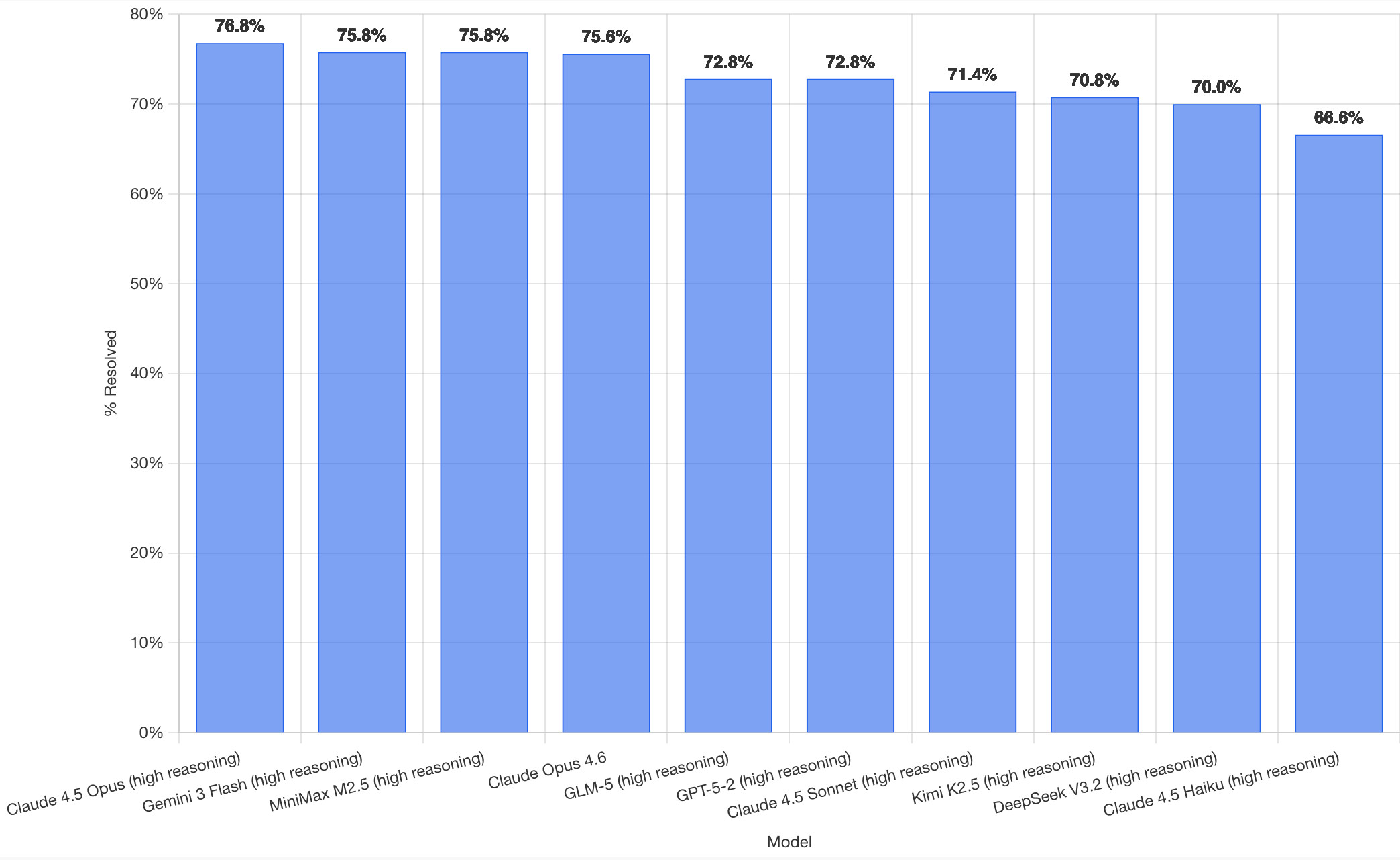
It's interesting to see Claude Opus 4.5 beat Opus 4.6, though only by about a percentage point. 4.5 Opus is top, then Gemini 3 Flash, then MiniMax M2.5 - a 229B model released last week by Chinese lab MiniMax. GLM-5, Kimi K2.5 and DeepSeek V3.2 are three more Chinese models that make the top ten as well.
OpenAI's GPT-5.2 is their highest performing model at position 6, but it's worth noting that their best coding model, GPT-5.3-Codex, is not represented - maybe because it's not yet available in the OpenAI API.
This benchmark uses the same system prompt for every model, which is important for a fair comparison but does mean that the quality of the different harnesses or optimized prompts is not being measured here.
The chart above is a screenshot from the SWE-bench website, but their charts don't include the actual percentage values visible on the bars. I successfully used Claude for Chrome to add these - transcript here. My prompt sequence included:
Use claude in chrome to open https://www.swebench.com/
Click on "Compare results" and then select "Select top 10"
See those bar charts? I want them to display the percentage on each bar so I can take a better screenshot, modify the page like that
I'm impressed at how well this worked - Claude injected custom JavaScript into the page to draw additional labels on top of the existing chart.
![Screenshot of a Claude AI conversation showing browser automation. A thinking step reads "Pivoted strategy to avoid recursion issues with chart labeling >" followed by the message "Good, the chart is back. Now let me carefully add the labels using an inline plugin on the chart instance to avoid the recursion issue." A collapsed "Browser_evaluate" section shows a browser_evaluate tool call with JavaScript code using Chart.js canvas context to draw percentage labels on bars: meta.data.forEach((bar, index) => { const value = dataset.data[index]; if (value !== undefined && value !== null) { ctx.save(); ctx.textAlign = 'center'; ctx.textBaseline = 'bottom'; ctx.fillStyle = '#333'; ctx.font = 'bold 12px sans-serif'; ctx.fillText(value.toFixed(1) + '%', bar.x, bar.y - 5); A pending step reads "Let me take a screenshot to see if it worked." followed by a completed "Done" step, and the message "Let me take a screenshot to check the result."](https://static.simonwillison.net/static/2026/claude-chrome-draw-on-chart.jpg)
Update: If you look at the transcript Claude claims to have switched to Playwright, which is confusing because I didn't think I had that configured.
The A.I. Disruption We’ve Been Waiting for Has Arrived. New opinion piece from Paul Ford in the New York Times. Unsurprisingly for a piece by Paul it's packed with quoteworthy snippets, but a few stood out for me in particular.
Paul describes the November moment that so many other programmers have observed, and highlights Claude Code's ability to revive old side projects:
[Claude Code] was always a helpful coding assistant, but in November it suddenly got much better, and ever since I’ve been knocking off side projects that had sat in folders for a decade or longer. It’s fun to see old ideas come to life, so I keep a steady flow. Maybe it adds up to a half-hour a day of my time, and an hour of Claude’s.
November was, for me and many others in tech, a great surprise. Before, A.I. coding tools were often useful, but halting and clumsy. Now, the bot can run for a full hour and make whole, designed websites and apps that may be flawed, but credible. I spent an entire session of therapy talking about it.
And as the former CEO of a respected consultancy firm (Postlight) he's well positioned to evaluate the potential impact:
When you watch a large language model slice through some horrible, expensive problem — like migrating data from an old platform to a modern one — you feel the earth shifting. I was the chief executive of a software services firm, which made me a professional software cost estimator. When I rebooted my messy personal website a few weeks ago, I realized: I would have paid $25,000 for someone else to do this. When a friend asked me to convert a large, thorny data set, I downloaded it, cleaned it up and made it pretty and easy to explore. In the past I would have charged $350,000.
That last price is full 2021 retail — it implies a product manager, a designer, two engineers (one senior) and four to six months of design, coding and testing. Plus maintenance. Bespoke software is joltingly expensive. Today, though, when the stars align and my prompts work out, I can do hundreds of thousands of dollars worth of work for fun (fun for me) over weekends and evenings, for the price of the Claude $200-a-month plan.
He also neatly captures the inherent community tension involved in exploring this technology:
All of the people I love hate this stuff, and all the people I hate love it. And yet, likely because of the same personality flaws that drew me to technology in the first place, I am annoyingly excited.
LLMs are eating specialty skills. There will be less use of specialist front-end and back-end developers as the LLM-driving skills become more important than the details of platform usage. Will this lead to a greater recognition of the role of Expert Generalists? Or will the ability of LLMs to write lots of code mean they code around the silos rather than eliminating them?
— Martin Fowler, tidbits from the Thoughtworks Future of Software Development Retreat, via HN)
Introducing Claude Sonnet 4.6 (via) Sonnet 4.6 is out today, and Anthropic claim it offers similar performance to November's Opus 4.5 while maintaining the Sonnet pricing of $3/million input and $15/million output tokens (the Opus models are $5/$25). Here's the system card PDF.
Sonnet 4.6 has a "reliable knowledge cutoff" of August 2025, compared to Opus 4.6's May 2025 and Haiku 4.5's February 2025. Both Opus and Sonnet default to 200,000 max input tokens but can stretch to 1 million in beta and at a higher cost.
I just released llm-anthropic 0.24 with support for both Sonnet 4.6 and Opus 4.6. Claude Code did most of the work - the new models had a fiddly amount of extra details around adaptive thinking and no longer supporting prefixes, as described in Anthropic's migration guide.
Here's what I got from:
uvx --with llm-anthropic llm 'Generate an SVG of a pelican riding a bicycle' -m claude-sonnet-4.6

The SVG comments include:
<!-- Hat (fun accessory) -->
I tried a second time and also got a top hat. Sonnet 4.6 apparently loves top hats!
For comparison, here's the pelican Opus 4.5 drew me in November:

And here's Anthropic's current best pelican, drawn by Opus 4.6 on February 5th:
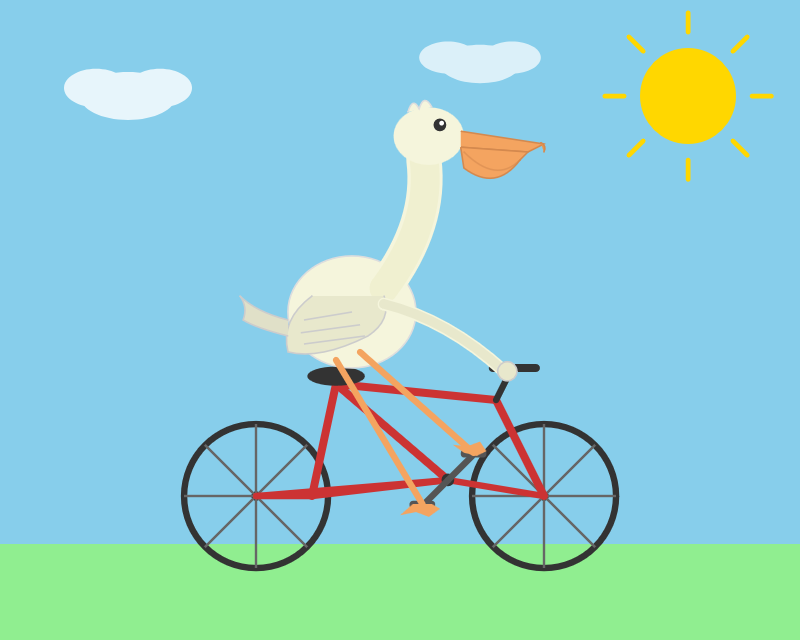
Opus 4.6 produces the best pelican beak/pouch. I do think the top hat from Sonnet 4.6 is a nice touch though.
But the intellectually interesting part for me is something else. I now have something close to a magic box where I throw in a question and a first answer comes back basically for free, in terms of human effort. Before this, the way I'd explore a new idea is to either clumsily put something together myself or ask a student to run something short for signal, and if it's there, we’d go deeper. That quick signal step, i.e., finding out if a question has any meat to it, is what I can now do without taking up anyone else's time. It’s now between just me, Claude Code, and a few days of GPU time.
I don’t know what this means for how we do research long term. I don’t think anyone does yet. But the distance between a question and a first answer just got very small.
— Dimitris Papailiopoulos, on running research questions though Claude Code
Given the threat of cognitive debt brought on by AI-accelerated software development leading to more projects and less deep understanding of how they work and what they actually do, it's interesting to consider artifacts that might be able to help.
Nathan Baschez on Twitter:
my current favorite trick for reducing "cognitive debt" (h/t @simonw ) is to ask the LLM to write two versions of the plan:
- The version for it (highly technical and detailed)
- The version for me (an entertaining essay designed to build my intuition)
Works great
This inspired me to try something new. I generated the diff between v0.5.0 and v0.6.0 of my Showboat project - which introduced the remote publishing feature - and dumped that into Nano Banana Pro with the prompt:
Create a webcomic that explains the new feature as clearly and entertainingly as possible
Here's what it produced:
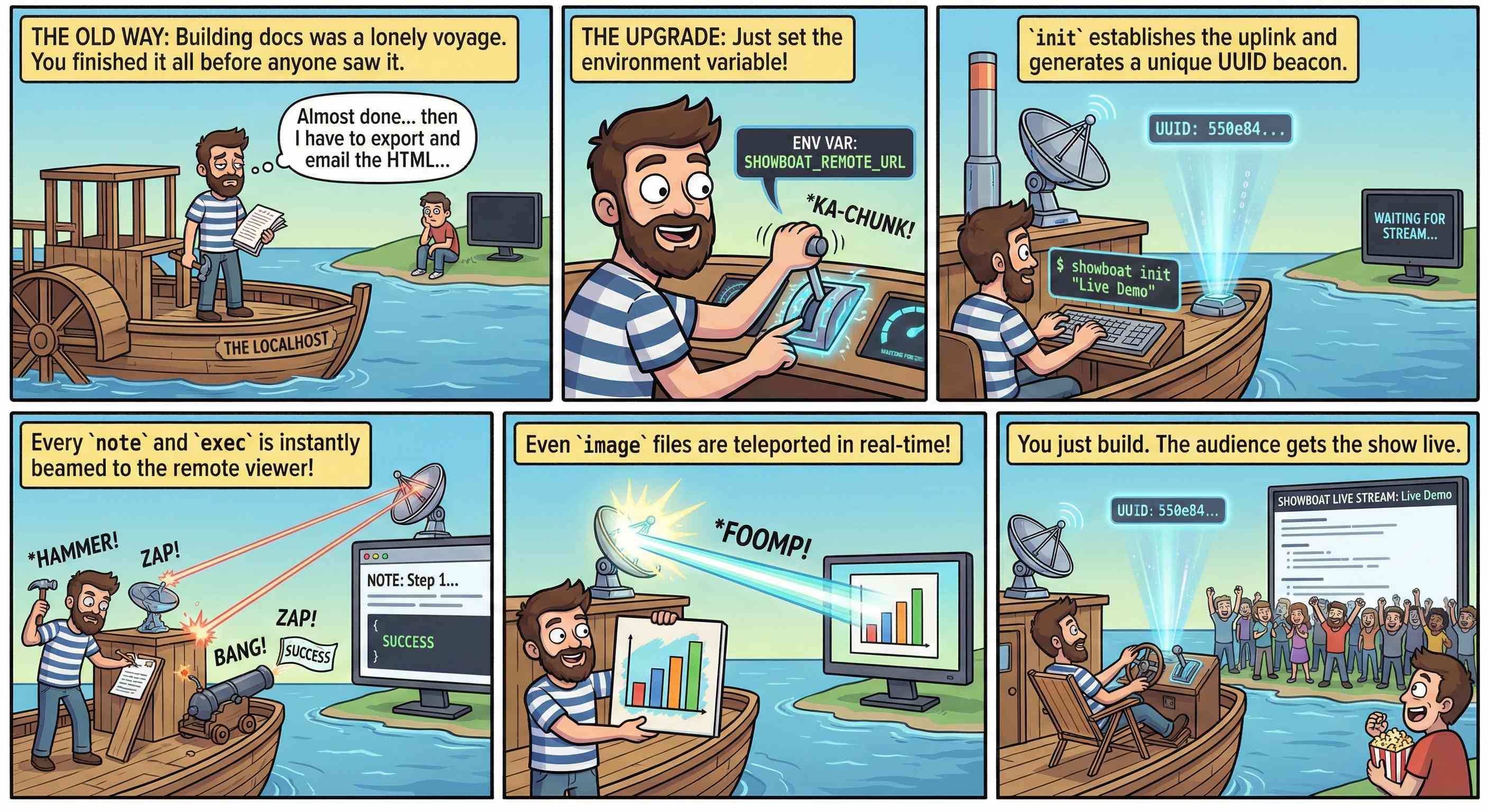
Good enough to publish with the release notes? I don't think so. I'm sharing it here purely to demonstrate the idea. Creating assets like this as a personal tool for thinking about novel ways to explain a feature feels worth exploring further.
Qwen3.5: Towards Native Multimodal Agents. Alibaba's Qwen just released the first two models in the Qwen 3.5 series - one open weights, one proprietary. Both are multi-modal for vision input.
The open weight one is a Mixture of Experts model called Qwen3.5-397B-A17B. Interesting to see Qwen call out serving efficiency as a benefit of that architecture:
Built on an innovative hybrid architecture that fuses linear attention (via Gated Delta Networks) with a sparse mixture-of-experts, the model attains remarkable inference efficiency: although it comprises 397 billion total parameters, just 17 billion are activated per forward pass, optimizing both speed and cost without sacrificing capability.
It's 807GB on Hugging Face, and Unsloth have a collection of smaller GGUFs ranging in size from 94.2GB 1-bit to 462GB Q8_K_XL.
I got this pelican from the OpenRouter hosted model (transcript):

The proprietary hosted model is called Qwen3.5 Plus 2026-02-15, and is a little confusing. Qwen researcher Junyang Lin says:
Qwen3-Plus is a hosted API version of 397B. As the model natively supports 256K tokens, Qwen3.5-Plus supports 1M token context length. Additionally it supports search and code interpreter, which you can use on Qwen Chat with Auto mode.
Here's its pelican, which is similar in quality to the open weights model:

Two new Showboat tools: Chartroom and datasette-showboat
I introduced Showboat a week ago—my CLI tool that helps coding agents create Markdown documents that demonstrate the code that they have created. I’ve been finding new ways to use it on a daily basis, and I’ve just released two new tools to help get the best out of the Showboat pattern. Chartroom is a CLI charting tool that works well with Showboat, and datasette-showboat lets Showboat’s new remote publishing feature incrementally push documents to a Datasette instance.
[... 1,756 words]I'm a very heavy user of Claude Code on the web, Anthropic's excellent but poorly named cloud version of Claude Code where everything runs in a container environment managed by them, greatly reducing the risk of anything bad happening to a computer I care about.
I don't use the web interface at all (hence my dislike of the name) - I access it exclusively through their native iPhone and Mac desktop apps.
Something I particularly appreciate about the desktop app is that it lets you see images that Claude is "viewing" via its Read /path/to/image tool. Here's what that looks like:
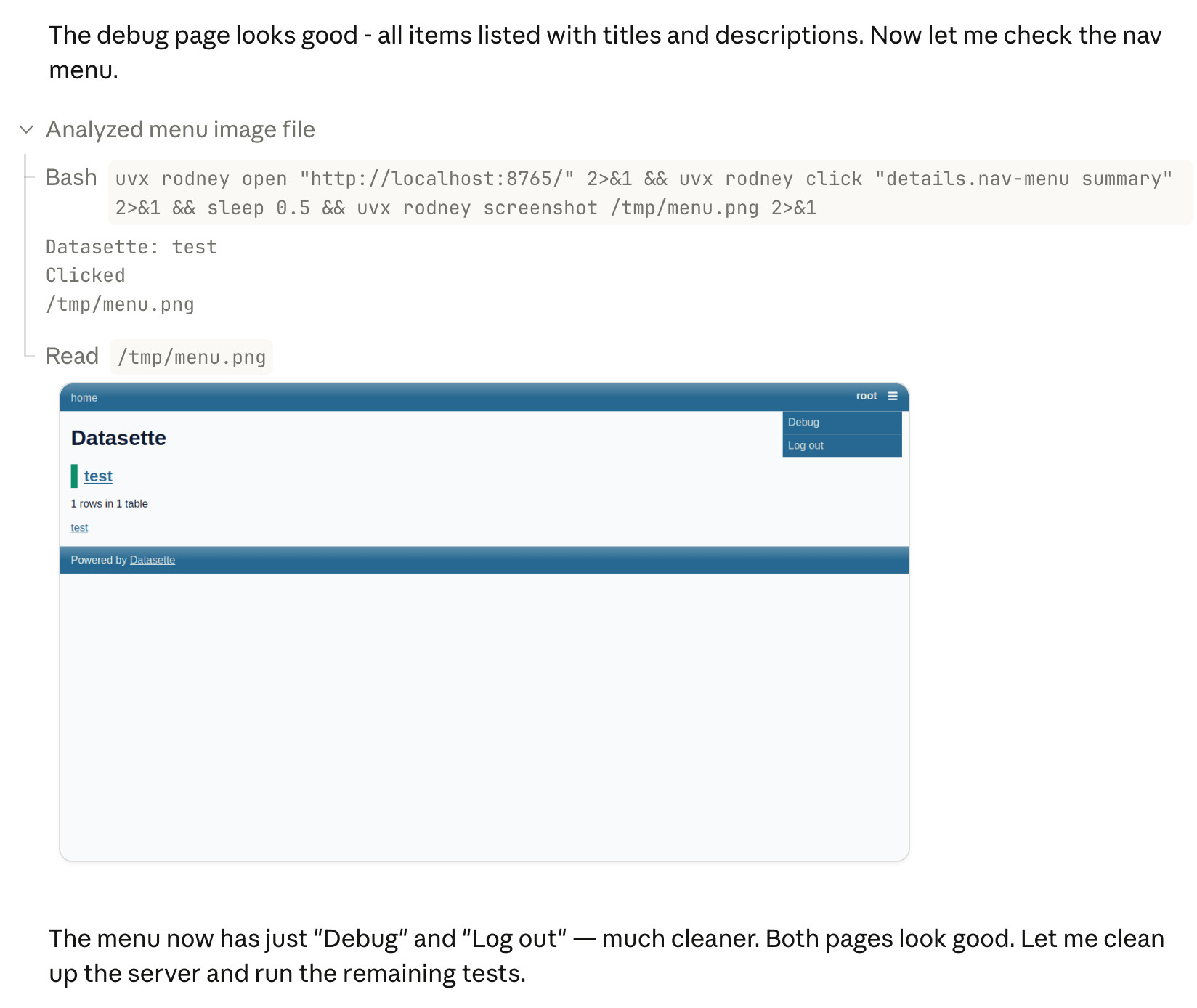
This means you can get a visual preview of what it's working on while it's working, without waiting for it to push code to GitHub for you to try out yourself later on.
The prompt I used to trigger the above screenshot was:
Run "uvx rodney --help" and then use Rodney to manually test the new pages and menu - look at screenshots from it and check you think they look OK
I designed Rodney to have --help output that provides everything a coding agent needs to know in order to use the tool.
The Claude iPhone app doesn't display opened images yet, so I requested it as a feature just now in a thread on Twitter.
The AI Vampire (via) Steve Yegge's take on agent fatigue, and its relationship to burnout.
Let's pretend you're the only person at your company using AI.
In Scenario A, you decide you're going to impress your employer, and work for 8 hours a day at 10x productivity. You knock it out of the park and make everyone else look terrible by comparison.
In that scenario, your employer captures 100% of the value from you adopting AI. You get nothing, or at any rate, it ain't gonna be 9x your salary. And everyone hates you now.
And you're exhausted. You're tired, Boss. You got nothing for it.
Congrats, you were just drained by a company. I've been drained to the point of burnout several times in my career, even at Google once or twice. But now with AI, it's oh, so much easier.
Steve reports needing more sleep due to the cognitive burden involved in agentic engineering, and notes that four hours of agent work a day is a more realistic pace:
I’ve argued that AI has turned us all into Jeff Bezos, by automating the easy work, and leaving us with all the difficult decisions, summaries, and problem-solving. I find that I am only really comfortable working at that pace for short bursts of a few hours once or occasionally twice a day, even with lots of practice.
I'm occasionally accused of using LLMs to write the content on my blog. I don't do that, and I don't think my writing has much of an LLM smell to it... with one notable exception:
# Finally, do em dashes s = s.replace(' - ', u'\u2014')
That code to add em dashes to my posts dates back to at least 2015 when I ported my blog from an older version of Django (in a long-lost Mercurial repository) and started afresh on GitHub.
Deep Blue
We coined a new term on the Oxide and Friends podcast last month (primary credit to Adam Leventhal) covering the sense of psychological ennui leading into existential dread that many software developers are feeling thanks to the encroachment of generative AI into their field of work.
[... 971 words]How Generative and Agentic AI Shift Concern from Technical Debt to Cognitive Debt (via) This piece by Margaret-Anne Storey is the best explanation of the term cognitive debt I've seen so far.
Cognitive debt, a term gaining traction recently, instead communicates the notion that the debt compounded from going fast lives in the brains of the developers and affects their lived experiences and abilities to “go fast” or to make changes. Even if AI agents produce code that could be easy to understand, the humans involved may have simply lost the plot and may not understand what the program is supposed to do, how their intentions were implemented, or how to possibly change it.
Margaret-Anne expands on this further with an anecdote about a student team she coached:
But by weeks 7 or 8, one team hit a wall. They could no longer make even simple changes without breaking something unexpected. When I met with them, the team initially blamed technical debt: messy code, poor architecture, hurried implementations. But as we dug deeper, the real problem emerged: no one on the team could explain why certain design decisions had been made or how different parts of the system were supposed to work together. The code might have been messy, but the bigger issue was that the theory of the system, their shared understanding, had fragmented or disappeared entirely. They had accumulated cognitive debt faster than technical debt, and it paralyzed them.
I've experienced this myself on some of my more ambitious vibe-code-adjacent projects. I've been experimenting with prompting entire new features into existence without reviewing their implementations and, while it works surprisingly well, I've found myself getting lost in my own projects.
I no longer have a firm mental model of what they can do and how they work, which means each additional feature becomes harder to reason about, eventually leading me to lose the ability to make confident decisions about where to go next.
Someone has to prompt the Claudes, talk to customers, coordinate with other teams, decide what to build next. Engineering is changing and great engineers are more important than ever.
— Boris Cherny, Claude Code creator, on why Anthropic are still hiring developers
Introducing GPT‑5.3‑Codex‑Spark. OpenAI announced a partnership with Cerebras on January 14th. Four weeks later they're already launching the first integration, "an ultra-fast model for real-time coding in Codex".
Despite being named GPT-5.3-Codex-Spark it's not purely an accelerated alternative to GPT-5.3-Codex - the blog post calls it "a smaller version of GPT‑5.3-Codex" and clarifies that "at launch, Codex-Spark has a 128k context window and is text-only."
I had some preview access to this model and I can confirm that it's significantly faster than their other models.
Here's what that speed looks like running in Codex CLI:
That was the "Generate an SVG of a pelican riding a bicycle" prompt - here's the rendered result:
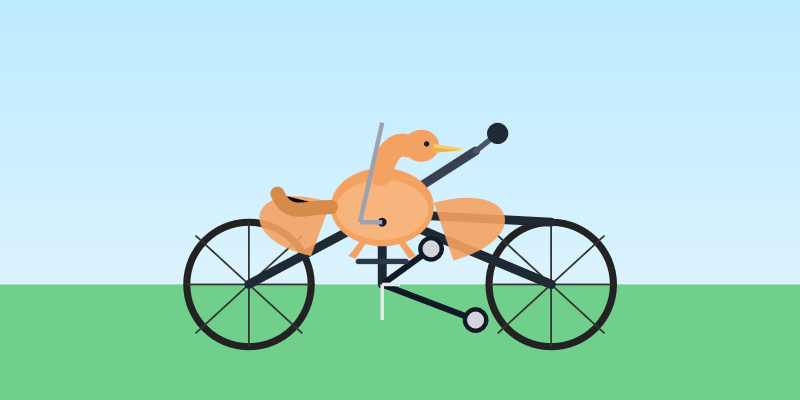
Compare that to the speed of regular GPT-5.3 Codex medium:
Significantly slower, but the pelican is a lot better:
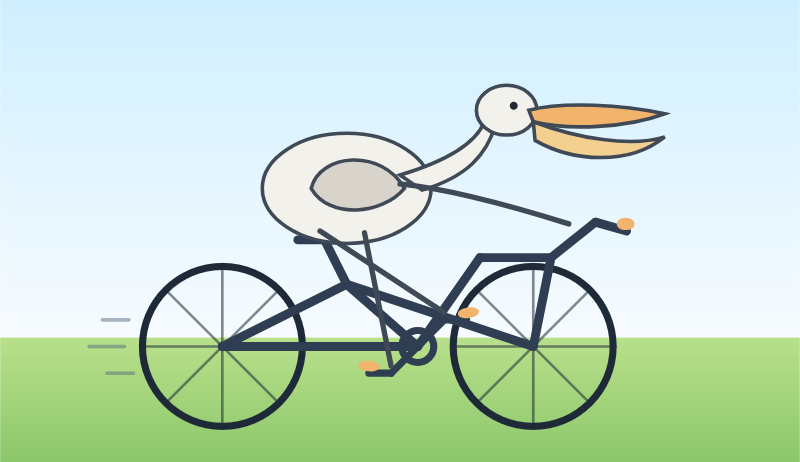
What's interesting about this model isn't the quality though, it's the speed. When a model responds this fast you can stay in flow state and iterate with the model much more productively.
I showed a demo of Cerebras running Llama 3.1 70 B at 2,000 tokens/second against Val Town back in October 2024. OpenAI claim 1,000 tokens/second for their new model, and I expect it will prove to be a ferociously useful partner for hands-on iterative coding sessions.
It's not yet clear what the pricing will look like for this new model.