Posts tagged github, javascript
Filters: github × javascript × Sorted by date
If you want to create completely free software for other people to use, the absolute best delivery mechanism right now is static HTML and JavaScript served from a free web host with an established reputation.
Thanks to WebAssembly the set of potential software that can be served in this way is vast and, I think, under appreciated. Pyodide means we can ship client-side Python applications now!
This assumes that you would like your gift to the world to keep working for as long as possible, while granting you the freedom to lose interest and move onto other projects without needing to keep covering expenses far into the future.
Even the cheapest hosting plan requires you to monitor and update billing details every few years. Domains have to be renewed. Anything that runs server-side will inevitably need to be upgraded someday - and the longer you wait between upgrades the harder those become.
My top choice for this kind of thing in 2025 is GitHub, using GitHub Pages. It's free for public repositories and I haven't seen GitHub break a working URL that they have hosted in the 17+ years since they first launched.
A few years ago I'd have recommended Heroku on the basis that their free plan had stayed reliable for more than a decade, but Salesforce took that accumulated goodwill and incinerated it in 2022.
It almost goes without saying that you should release it under an open source license. The license alone is not enough to ensure regular human beings can make use of what you have built though: give people a link to something that works!
shot-scraper 1.8. I've added a new feature to shot-scraper that makes it easier to share scripts for other people to use with the shot-scraper javascript command.
shot-scraper javascript lets you load up a web page in an invisible Chrome browser (via Playwright), execute some JavaScript against that page and output the results to your terminal. It's a fun way of running complex screen-scraping routines as part of a terminal session, or even chained together with other commands using pipes.
The -i/--input option lets you load that JavaScript from a file on disk - but now you can also use a gh: prefix to specify loading code from GitHub instead.
To quote the release notes:
shot-scraper javascriptcan now optionally load scripts hosted on GitHub via the newgh:prefix to theshot-scraper javascript -i/--inputoption. #173Scripts can be referenced as
gh:username/repo/path/to/script.jsor, if the GitHub user has created a dedicatedshot-scraper-scriptsrepository and placed scripts in the root of it, usinggh:username/name-of-script.For example, to run this readability.js script against any web page you can use the following:
shot-scraper javascript --input gh:simonw/readability \ https://simonwillison.net/2025/Mar/24/qwen25-vl-32b/
The output from that example starts like this:
{
"title": "Qwen2.5-VL-32B: Smarter and Lighter",
"byline": "Simon Willison",
"dir": null,
"lang": "en-gb",
"content": "<div id=\"readability-page-1\"...My simonw/shot-scraper-scripts repo only has that one file in it so far, but I'm looking forward to growing that collection and hopefully seeing other people create and share their own shot-scraper-scripts repos as well.
This feature is an imitation of a similar feature that's coming in the next release of LLM.
MDN Browser Support Timelines. I complained on Hacker News today that I wished the MDN browser compatibility ables - like this one for the Web Locks API - included an indication as to when each browser was released rather than just the browser numbers.
It turns out they do! If you click on each browser version in turn you can see an expanded area showing the browser release date:
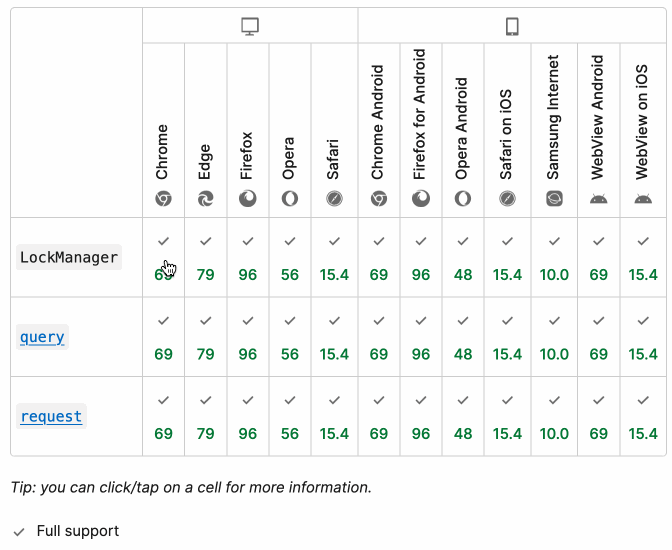
There's even an inline help tip telling you about the feature, which I've been studiously ignoring for years.
I want to see all the information at once without having to click through each browser. I had a poke around in the Firefox network tab and found https://bcd.developer.mozilla.org/bcd/api/v0/current/api.Lock.json - a JSON document containing browser support details (with release dates) for that API... and it was served using access-control-allow-origin: * which means I can hit it from my own little client-side applications.
I decided to build something with an autocomplete drop-down interface for selecting the API. That meant I'd need a list of all of the available APIs, and I used GitHub code search to find that in the mdn/browser-compat-data repository, in the api/ directory.
I needed the list of files in that directory for my autocomplete. Since there are just over 1,000 of those the regular GitHub contents API won't return them all, so I switched to the tree API instead.
Here's the finished tool - source code here:
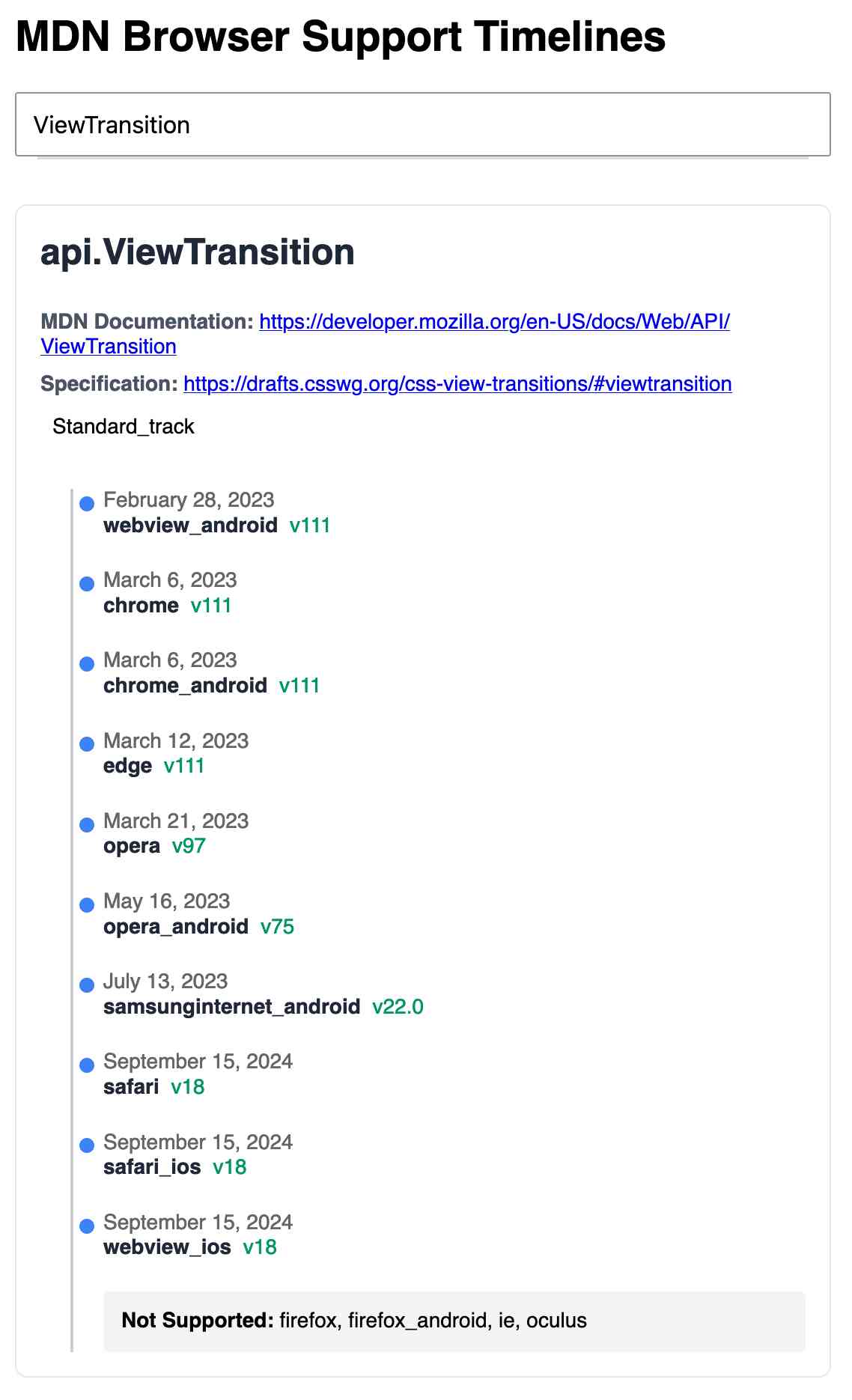
95% of the code was written by LLMs, but I did a whole lot of assembly and iterating to get it to the finished state. Three of the transcripts for that:
- Web Locks API Browser Support Timeline in which I paste in the original API JSON and ask it to come up with a timeline visualization for it.
- Enhancing API Feature Display with URL Hash where I dumped in a more complex JSON example to get it to show multiple APIs on the same page, and also had it add
#fragmentbookmarking to the tool - Fetch GitHub API Data Hierarchy where I got it to write me an async JavaScript function for fetching a directory listing from that tree API.
Bringing developer choice to Copilot with Anthropic’s Claude 3.5 Sonnet, Google’s Gemini 1.5 Pro, and OpenAI’s o1-preview. The big announcement from GitHub Universe: Copilot is growing support for alternative models.
GitHub Copilot predated the release of ChatGPT by more than year, and was the first widely used LLM-powered tool. This announcement includes a brief history lesson:
The first public version of Copilot was launched using Codex, an early version of OpenAI GPT-3, specifically fine-tuned for coding tasks. Copilot Chat was launched in 2023 with GPT-3.5 and later GPT-4. Since then, we have updated the base model versions multiple times, using a range from GPT 3.5-turbo to GPT 4o and 4o-mini models for different latency and quality requirements.
It's increasingly clear that any strategy that ties you to models from exclusively one provider is short-sighted. The best available model for a task can change every few months, and for something like AI code assistance model quality matters a lot. Getting stuck with a model that's no longer best in class could be a serious competitive disadvantage.
The other big announcement from the keynote was GitHub Spark, described like this:
Sparks are fully functional micro apps that can integrate AI features and external data sources without requiring any management of cloud resources.
I got to play with this at the event. It's effectively a cross between Claude Artifacts and GitHub Gists, with some very neat UI details. The features that really differentiate it from Artifacts is that Spark apps gain access to a server-side key/value store which they can use to persist JSON - and they can also access an API against which they can execute their own prompts.
The prompt integration is particularly neat because prompts used by the Spark apps are extracted into a separate UI so users can view and modify them without having to dig into the (editable) React JavaScript code.
Prompt GPT-4o audio. A week and a half ago I built a tool for experimenting with OpenAI's new audio input. I just put together the other side of that, for experimenting with audio output.
Once you've provided an API key (which is saved in localStorage) you can use this to prompt the gpt-4o-audio-preview model with a system and regular prompt and select a voice for the response.
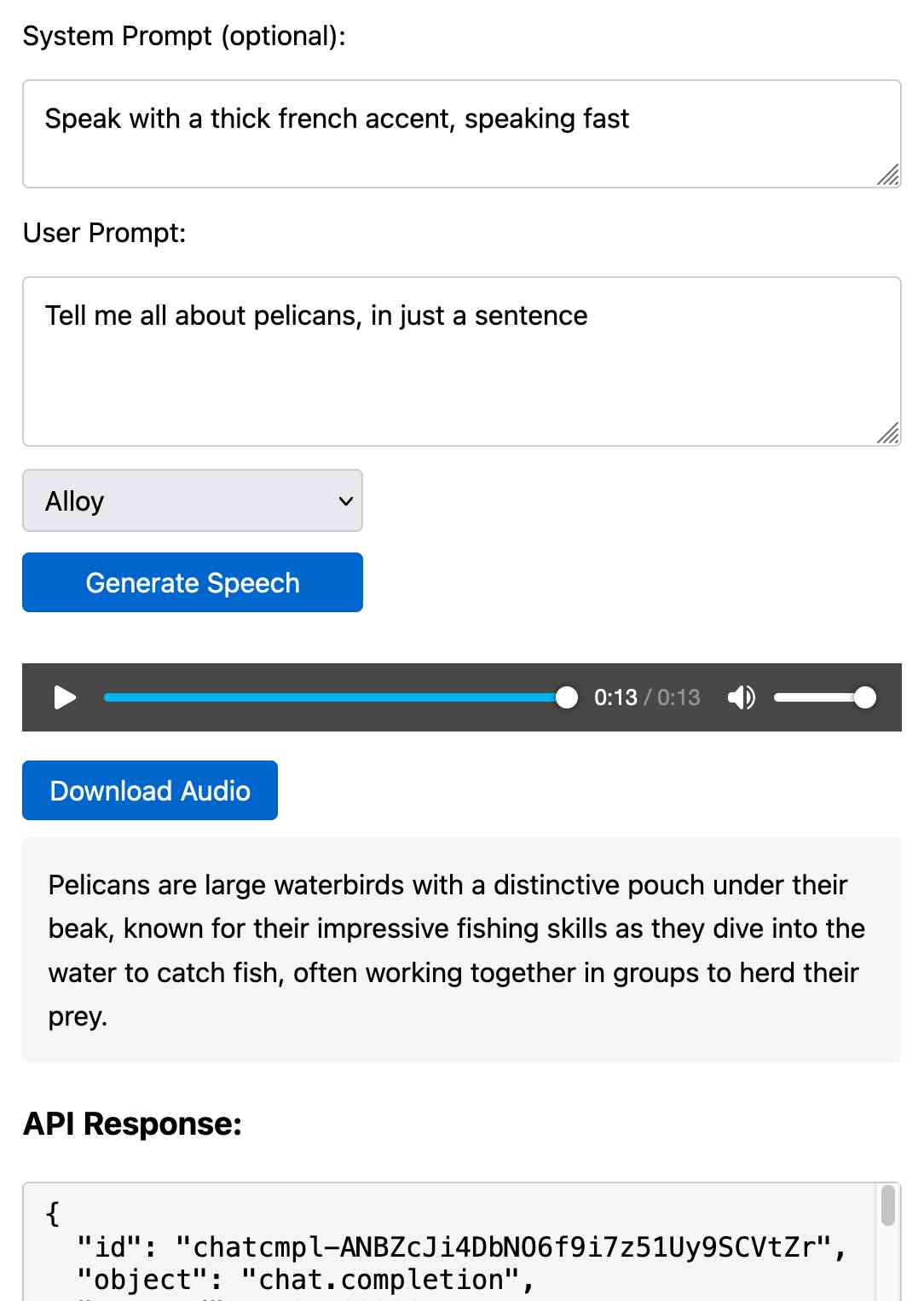
I built it with assistance from Claude: initial app, adding system prompt support.
You can preview and download the resulting wav file, and you can also copy out the raw JSON. If you save that in a Gist you can then feed its Gist ID to https://tools.simonwillison.net/gpt-4o-audio-player?gist=GIST_ID_HERE (Claude transcript) to play it back again.
You can try using that to listen to my French accented pelican description.
There's something really interesting to me here about this form of application which exists entirely as HTML and JavaScript that uses CORS to talk to various APIs. GitHub's Gist API is accessible via CORS too, so it wouldn't take much more work to add a "save" button which writes out a new Gist after prompting for a personal access token. I prototyped that a bit here.
Making GitHub’s new homepage fast and performant. A couple of really clever tricks in this article by Tobias Ahlin. The first is using IntersectionObserver in conjunction with the video preload=“none” attribute to lazily load a video when it scrolls into view. The second is an ingenious trick to create an efficiently encoded transparent JPEG image: embed the image in a SVG file twice, once as the image and once as a transparency mask.
Render Markdown tool (via) I wrote a quick JavaScript tool for rendering Markdown via the GitHub Markdown API—which includes all of their clever extensions like tables and syntax highlighting—and then stripping out some extraneous HTML to give me back the format I like using for my blog posts.
owlsnearme source code on GitHub. Here’s the source code for our new owlsnearme.com project. It’s a single-page React application that pulls all of its data from the iNaturalist API. We built it this weekend with the SuperbOwl kick-off as a hard deadline so it’s not the most beautiful React code, but it’s a nice demonstration of how React (and create-react-app in particular) can be used for rapid development.
10K Apart Contest: Cheating by Compressing Your JavaScript and CSS to PNG Images. Fascinating hack: transform your JS and CSS in to coloured pixels, save the result as a PNG to benefit from PNG’s built in compression algorithms, then read the data back out of the PNG and convert it back to text using JavaScript and canvas—all to reduce the on-disk filesize when entering the 10K app competition. Alex’s GithubFinder entry is worth checking out too.
jQuery.require() implementation. John Resig has added a new jQuery.require() function to a jQuery development branch, for release as part of jQuery 1.4. The commit on GitHub has an extensive discussion attached to it (scroll to the bottom).
Introducing the YUI 3 Gallery. Write a plugin for YUI3, BSD license it and sign a CLA and Yahoo! will push your module out to their CDN and make it loadable using the YUI().use() statement. They’re coordinating the submissions using GitHub.
Introducing BERT and BERT-RPC. Justification for inventing a brand new serialisation protocol: Thrift and Protocol Buffers both use IDLs and code generation, XML “is not convertible to a simple unambiguous data structure in any language I’ve ever used” and JSON lacks support for unencoded binary data. The result is BERT—Binary ERlang Term—which extracts a format from Erlang in much the same way that JSON extracted one from JavaScript.
Scriptlets—Quick web scripts (via) From the prolific Jeff Lindsay, a pastebin-style tool for short server-side scripts written in Python, JavaScript or PHP that executes them within a Google App Engine powered sandbox. The Java code that implements the service is available on GitHub.