Blogmarks tagged llms, plugins
Filters: Type: blogmark × llms × plugins × Sorted by date
llm-fragments-youtube. Excellent new LLM plugin by Agustin Bacigalup which lets you use the subtitles of any YouTube video as a fragment for running prompts against.
I tried it out like this:
llm install llm-fragments-youtube
llm -f youtube:dQw4w9WgXcQ \
'summary of people and what they do'
Which returned (full transcript):
The lyrics you've provided are from the song "Never Gonna Give You Up" by Rick Astley. The song features a narrator who is expressing unwavering love and commitment to another person. Here's a summary of the people involved and their roles:
The Narrator (Singer): A person deeply in love, promising loyalty, honesty, and emotional support. They emphasize that they will never abandon, hurt, or deceive their partner.
The Partner (Implied Listener): The person the narrator is addressing, who is experiencing emotional pain or hesitation ("Your heart's been aching but you're too shy to say it"). The narrator is encouraging them to understand and trust in the commitment being offered.
In essence, the song portrays a one-sided but heartfelt pledge of love, with the narrator assuring their partner of their steadfast dedication.
The plugin works by including yt-dlp as a Python dependency and then executing it via a call to subprocess.run().
llm-mistral 0.14. I added tool-support to my plugin for accessing the Mistral API from LLM today, plus support for Mistral's new Codestral Embed embedding model.
An interesting challenge here is that I'm not using an official client library for llm-mistral - I rolled my own client on top of their streaming HTTP API using Florimond Manca's httpx-sse library. It's a very pleasant way to interact with streaming APIs - here's my code that does most of the work.
The problem I faced is that Mistral's API documentation for function calling has examples in Python and TypeScript but doesn't include curl or direct documentation of their HTTP endpoints!
I needed documentation at the HTTP level. Could I maybe extract that directly from Mistral's official Python library?
It turns out I could. I started by cloning the repo:
git clone https://github.com/mistralai/client-python
cd client-python/src/mistralai
files-to-prompt . | ttokMy ttok tool gave me a token count of 212,410 (counted using OpenAI's tokenizer, but that's normally a close enough estimate) - Mistral's models tap out at 128,000 so I switched to Gemini 2.5 Flash which can easily handle that many.
I ran this:
files-to-prompt -c . > /tmp/mistral.txt
llm -f /tmp/mistral.txt \
-m gemini-2.5-flash-preview-05-20 \
-s 'Generate comprehensive HTTP API documentation showing
how function calling works, include example curl commands for each step'The results were pretty spectacular! Gemini 2.5 Flash produced a detailed description of the exact set of HTTP APIs I needed to interact with, and the JSON formats I should pass to them.
There are a bunch of steps needed to get tools working in a new model, as described in the LLM plugin authors documentation. I started working through them by hand... and then got lazy and decided to see if I could get a model to do the work for me.
This time I tried the new Claude Opus 4. I fed it three files: my existing, incomplete llm_mistral.py, a full copy of llm_gemini.py with its working tools implementation and a copy of the API docs Gemini had written for me earlier. I prompted:
I need to update this Mistral code to add tool support. I've included examples of that code for Gemini, and a detailed README explaining the Mistral format.
Claude churned away and wrote me code that was most of what I needed. I tested it in a bunch of different scenarios, pasted problems back into Claude to see what would happen, and eventually took over and finished the rest of the code myself. Here's the full transcript.
I'm a little sad I didn't use Mistral to write the code to support Mistral, but I'm pleased to add yet another model family to the list that's supported for tool usage in LLM.
llm-pdf-to-images. Inspired by my previous llm-video-frames plugin, I thought it would be neat to have a plugin for LLM that can take a PDF and turn that into an image-per-page so you can feed PDFs into models that support image inputs but don't yet support PDFs.
This should now do exactly that:
llm install llm-pdf-to-images
llm -f pdf-to-images:path/to/document.pdf 'Summarize this document'Under the hood it's using the PyMuPDF library. The key code to convert a PDF into images looks like this:
import fitz doc = fitz.open("input.pdf") for page in doc: pix = page.get_pixmap(matrix=fitz.Matrix(300/72, 300/72)) jpeg_bytes = pix.tobytes(output="jpg", jpg_quality=30)
Once I'd figured out that code I got o4-mini to write most of the rest of the plugin, using llm-fragments-github to load in the example code from the video plugin:
llm -f github:simonw/llm-video-frames ' import fitz doc = fitz.open("input.pdf") for page in doc: pix = page.get_pixmap(matrix=fitz.Matrix(300/72, 300/72)) jpeg_bytes = pix.tobytes(output="jpg", jpg_quality=30) ' -s 'output llm_pdf_to_images.py which adds a pdf-to-images: fragment loader that converts a PDF to frames using fitz like in the example' \ -m o4-mini
Here's the transcript - more details in this issue.
I had some weird results testing this with GPT 4.1 mini. I created a test PDF with two pages - one white, one black - and ran a test prompt like this:
llm -f 'pdf-to-images:blank-pages.pdf' \ 'describe these images'
The first image features a stylized red maple leaf with triangular facets, giving it a geometric appearance. The maple leaf is a well-known symbol associated with Canada.
The second image is a simple black silhouette of a cat sitting and facing to the left. The cat's tail curls around its body. The design is minimalistic and iconic.
I got even wilder hallucinations for other prompts, like "summarize this document" or "describe all figures". I have a collection of those in this Gist.
Thankfully this behavior is limited to GPT-4.1 mini. I upgraded to full GPT-4.1 and got much more sensible results:
llm -f 'pdf-to-images:blank-pages.pdf' \ 'describe these images' -m gpt-4.1
Certainly! Here are the descriptions of the two images you provided:
First image: This image is completely white. It appears blank, with no discernible objects, text, or features.
Second image: This image is entirely black. Like the first, it is blank and contains no visible objects, text, or distinct elements.
If you have questions or need a specific kind of analysis or modification, please let me know!
llm-fragments-github 0.2.
I upgraded my llm-fragments-github plugin to add a new fragment type called issue. It lets you pull the entire content of a GitHub issue thread into your prompt as a concatenated Markdown file.
(If you haven't seen fragments before I introduced them in Long context support in LLM 0.24 using fragments and template plugins.)
I used it just now to have Gemini 2.5 Pro provide feedback and attempt an implementation of a complex issue against my LLM project:
llm install llm-fragments-github
llm -f github:simonw/llm \
-f issue:simonw/llm/938 \
-m gemini-2.5-pro-exp-03-25 \
--system 'muse on this issue, then propose a whole bunch of code to help implement it'
Here I'm loading the FULL content of the simonw/llm repo using that -f github:simonw/llm fragment (documented here), then loading all of the comments from issue 938 where I discuss quite a complex potential refactoring. I ask Gemini 2.5 Pro to "muse on this issue" and come up with some code.
This worked shockingly well. Here's the full response, which highlighted a few things I hadn't considered yet (such as the need to migrate old database records to the new tree hierarchy) and then spat out a whole bunch of code which looks like a solid start to the actual implementation work I need to do.
I ran this against Google's free Gemini 2.5 Preview, but if I'd used the paid model it would have cost me 202,680 input tokens, 10,460 output tokens and 1,859 thinking tokens for a total of 62.989 cents.
As a fun extra, the new issue: feature itself was written almost entirely by OpenAI o3, again using fragments. I ran this:
llm -m openai/o3 \ -f https://raw.githubusercontent.com/simonw/llm-hacker-news/refs/heads/main/llm_hacker_news.py \ -f https://raw.githubusercontent.com/simonw/tools/refs/heads/main/github-issue-to-markdown.html \ -s 'Write a new fragments plugin in Python that registers issue:org/repo/123 which fetches that issue number from the specified github repo and uses the same markdown logic as the HTML page to turn that into a fragment'
Here I'm using the ability to pass a URL to -f and giving it the full source of my llm_hacker_news.py plugin (which shows how a fragment can load data from an API) plus the HTML source of my github-issue-to-markdown tool (which I wrote a few months ago with Claude). I effectively asked o3 to take that HTML/JavaScript tool and port it to Python to work with my fragments plugin mechanism.
o3 provided almost the exact implementation I needed, and even included support for a GITHUB_TOKEN environment variable without me thinking to ask for it. Total cost: 19.928 cents.
On a final note of curiosity I tried running this prompt against Gemma 3 27B QAT running on my Mac via MLX and llm-mlx:
llm install llm-mlx llm mlx download-model mlx-community/gemma-3-27b-it-qat-4bit llm -m mlx-community/gemma-3-27b-it-qat-4bit \ -f https://raw.githubusercontent.com/simonw/llm-hacker-news/refs/heads/main/llm_hacker_news.py \ -f https://raw.githubusercontent.com/simonw/tools/refs/heads/main/github-issue-to-markdown.html \ -s 'Write a new fragments plugin in Python that registers issue:org/repo/123 which fetches that issue number from the specified github repo and uses the same markdown logic as the HTML page to turn that into a fragment'
That worked pretty well too. It turns out a 16GB local model file is powerful enough to write me an LLM plugin now!
llm-fragments-rust
(via)
Inspired by Filippo Valsorda's llm-fragments-go, Francois Garillot created llm-fragments-rust, an LLM fragments plugin that lets you pull documentation for any Rust crate directly into a prompt to LLM.
I really like this example, which uses two fragments to load documentation for two crates at once:
llm -f rust:rand@0.8.5 -f rust:tokio "How do I generate random numbers asynchronously?"
The code uses some neat tricks: it creates a new Rust project in a temporary directory (similar to how llm-fragments-go works), adds the crates and uses cargo doc --no-deps --document-private-items to generate documentation. Then it runs cargo tree --edges features to add dependency information, and cargo metadata --format-version=1 to include additional metadata about the crate.
llm-fragments-go (via) Filippo Valsorda released the first plugin by someone other than me that uses LLM's new register_fragment_loaders() plugin hook I announced the other day.
Install with llm install llm-fragments-go and then:
You can feed the docs of a Go package into LLM using the
go:fragment with the package name, optionally followed by a version suffix.
llm -f go:golang.org/x/mod/sumdb/note@v0.23.0 "Write a single file command that generates a key, prints the verifier key, signs an example message, and prints the signed note."
The implementation is just 33 lines of Python and works by running these commands in a temporary directory:
go mod init llm_fragments_go
go get golang.org/x/mod/sumdb/note@v0.23.0
go doc -all golang.org/x/mod/sumdb/note
llm-hacker-news. I built this new plugin to exercise the new register_fragment_loaders() plugin hook I added to LLM 0.24. It's the plugin equivalent of the Bash script I've been using to summarize Hacker News conversations for the past 18 months.
You can use it like this:
llm install llm-hacker-news
llm -f hn:43615912 'summary with illustrative direct quotes'
You can see the output in this issue.
The plugin registers a hn: prefix - combine that with the ID of a Hacker News conversation to pull that conversation into the context.
It uses the Algolia Hacker News API which returns JSON like this. Rather than feed the JSON directly to the LLM it instead converts it to a hopefully more LLM-friendly format that looks like this example from the plugin's test:
[1] BeakMaster: Fish Spotting Techniques
[1.1] CoastalFlyer: The dive technique works best when hunting in shallow waters.
[1.1.1] PouchBill: Agreed. Have you tried the hover method near the pier?
[1.1.2] WingSpan22: My bill gets too wet with that approach.
[1.1.2.1] CoastalFlyer: Try tilting at a 40° angle like our Australian cousins.
[1.2] BrownFeathers: Anyone spotted those "silver fish" near the rocks?
[1.2.1] GulfGlider: Yes! They're best caught at dawn.
Just remember: swoop > grab > lift
That format was suggested by Claude, which then wrote most of the plugin implementation for me. Here's that Claude transcript.
llm-openrouter 0.4. I found out this morning that OpenRouter include support for a number of (rate-limited) free API models.
I occasionally run workshops on top of LLMs (like this one) and being able to provide students with a quick way to obtain an API key against models where they don't have to setup billing is really valuable to me!
This inspired me to upgrade my existing llm-openrouter plugin, and in doing so I closed out a bunch of open feature requests.
Consider this post the annotated release notes:
- LLM schema support for OpenRouter models that support structured output. #23
I'm trying to get support for LLM's new schema feature into as many plugins as possible.
OpenRouter's OpenAI-compatible API includes support for the response_format structured content option, but with an important caveat: it only works for some models, and if you try to use it on others it is silently ignored.
I filed an issue with OpenRouter requesting they include schema support in their machine-readable model index. For the moment LLM will let you specify schemas for unsupported models and will ignore them entirely, which isn't ideal.
llm openrouter keycommand displays information about your current API key. #24
Useful for debugging and checking the details of your key's rate limit.
llm -m ... -o online 1enables web search grounding against any model, powered by Exa. #25
OpenRouter apparently make this feature available to every one of their supported models! They're using new-to-me Exa to power this feature, an AI-focused search engine startup who appear to have built their own index with their own crawlers (according to their FAQ). This feature is currently priced by OpenRouter at $4 per 1000 results, and since 5 results are returned for every prompt that's 2 cents per prompt.
llm openrouter modelscommand for listing details of the OpenRouter models, including a--jsonoption to get JSON and a--freeoption to filter for just the free models. #26
This offers a neat way to list the available models. There are examples of the output in the comments on the issue.
- New option to specify custom provider routing:
-o provider '{JSON here}'. #17
Part of OpenRouter's USP is that it can route prompts to different providers depending on factors like latency, cost or as a fallback if your first choice is unavailable - great for if you are using open weight models like Llama which are hosted by competing companies.
The options they provide for routing are very thorough - I had initially hoped to provide a set of CLI options that covered all of these bases, but I decided instead to reuse their JSON format and forward those options directly on to the model.
llm-ollama 0.9.0.
This release of the llm-ollama plugin adds support for schemas, thanks to a PR by Adam Compton.
Ollama provides very robust support for this pattern thanks to their structured outputs feature, which works across all of the models that they support by intercepting the logic that outputs the next token and restricting it to only tokens that would be valid in the context of the provided schema.
With Ollama and llm-ollama installed you can run even run structured schemas against vision prompts for local models. Here's one against Ollama's llama3.2-vision:
llm -m llama3.2-vision:latest \
'describe images' \
--schema 'species,description,count int' \
-a https://static.simonwillison.net/static/2025/two-pelicans.jpg
I got back this:
{
"species": "Pelicans",
"description": "The image features a striking brown pelican with its distinctive orange beak, characterized by its large size and impressive wingspan.",
"count": 1
}
(Actually a bit disappointing, as there are two pelicans and their beaks are brown.)
llm-mistral 0.11. I added schema support to this plugin which adds support for the Mistral API to LLM. Release notes:
Schemas now work with OpenAI, Anthropic, Gemini and Mistral hosted models, plus self-hosted models via Ollama and llm-ollama.
llm-sort (via) Delightful LLM plugin by Evangelos Lamprou which adds the ability to perform "semantic search" - allowing you to sort the contents of a file based on using a prompt against an LLM to determine sort order.
Best illustrated by these examples from the README:
llm sort --query "Which names is more suitable for a pet monkey?" names.txt
cat titles.txt | llm sort --query "Which book should I read to cook better?"
It works using this pairwise prompt, which is executed multiple times using Python's sorted(documents, key=functools.cmp_to_key(compare_callback)) mechanism:
Given the query:
{query}
Compare the following two lines:
Line A:
{docA}
Line B:
{docB}
Which line is more relevant to the query? Please answer with "Line A" or "Line B".
From the lobste.rs comments, Cole Kurashige:
I'm not saying I'm prescient, but in The Before Times I did something similar with Mechanical Turk
This made me realize that so many of the patterns we were using against Mechanical Turk a decade+ ago can provide hints about potential ways to apply LLMs.
llm-anthropic.
I've renamed my llm-claude-3 plugin to llm-anthropic, on the basis that Claude 4 will probably happen at some point so this is a better name for the plugin.
If you're a previous user of llm-claude-3 you can upgrade to the new plugin like this:
llm install -U llm-claude-3
This should remove the old plugin and install the new one, because the latest llm-claude-3 depends on llm-anthropic. Just installing llm-anthropic may leave you with both plugins installed at once.
There is one extra manual step you'll need to take during this upgrade: creating a new anthropic stored key with the same API token you previously stored under claude. You can do that like so:
llm keys set anthropic --value "$(llm keys get claude)"
I released llm-anthropic 0.12 yesterday with new features not previously included in llm-claude-3:
- Support for Claude's prefill feature, using the new
-o prefill '{'option and the accompanying-o hide_prefill 1option to prevent the prefill from being included in the output text. #2- New
-o stop_sequences '```'option for specifying one or more stop sequences. To specify multiple stop sequences pass a JSON array of strings :-o stop_sequences '["end", "stop"].- Model options are now documented in the README.
If you install or upgrade llm-claude-3 you will now get llm-anthropic instead, thanks to a tiny package on PyPI which depends on the new plugin name. I created that with my pypi-rename cookiecutter template.
Here's the issue for the rename. I archived the llm-claude-3 repository on GitHub, and got to use the brand new PyPI archiving feature to archive the llm-claude-3 project on PyPI as well.
llm-openrouter 0.3. New release of my llm-openrouter plugin, which allows LLM to access models hosted by OpenRouter.
Quoting the release notes:
- Enable image attachments for models that support images. Thanks, Adam Montgomery. #12
- Provide async model access. #15
- Fix documentation to list correct
LLM_OPENROUTER_KEYenvironment variable. #10
datasette-enrichments-llm. Today's new alpha release is datasette-enrichments-llm, a plugin for Datasette 1.0a+ that provides an enrichment that lets you run prompts against data from one or more column and store the result in another column.
So far it's a light re-implementation of the existing datasette-enrichments-gpt plugin, now using the new llm.get_async_models() method to allow users to select any async-enabled model that has been registered by a plugin - so currently any of the models from OpenAI, Anthropic, Gemini or Mistral via their respective plugins.
Still plenty to do on this one. Next step is to integrate it with datasette-llm-usage and use it to drive a design-complete stable version of that.
datasette-queries. I released the first alpha of a new plugin to replace the crusty old datasette-saved-queries. This one adds a new UI element to the top of the query results page with an expandable form for saving the query as a new canned query:
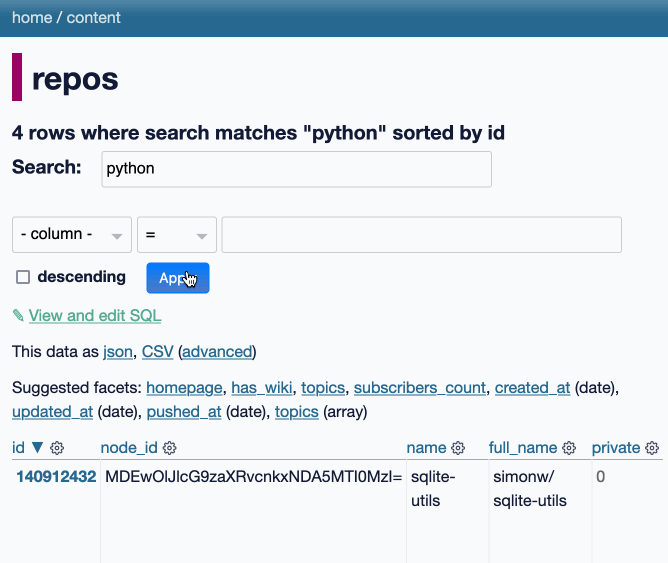
It's my first plugin to depend on LLM and datasette-llm-usage - it uses GPT-4o mini to power an optional "Suggest title and description" button, labeled with the becoming-standard ✨ sparkles emoji to indicate an LLM-powered feature.
I intend to expand this to work across multiple models as I continue to iterate on llm-datasette-usage to better support those kinds of patterns.
For the moment though each suggested title and description call costs about 250 input tokens and 50 output tokens, which against GPT-4o mini adds up to 0.0067 cents.
datasette-llm-usage. I released the first alpha of a Datasette plugin to help track LLM usage by other plugins, with the goal of supporting token allowances - both for things like free public apps that stop working after a daily allowance, plus free previews of AI features for paid-account-based projects such as Datasette Cloud.
It's using the usage features I added in LLM 0.19.
The alpha doesn't do much yet - it will start getting interesting once I upgrade other plugins to depend on it.
Design notes so far in issue #1.
llm-gemini 0.4.
New release of my llm-gemini plugin, adding support for asynchronous models (see LLM 0.18), plus the new gemini-exp-1114 model (currently at the top of the Chatbot Arena) and a -o json_object 1 option to force JSON output.
I also released llm-claude-3 0.9 which adds asynchronous support for the Claude family of models.
llm-gpt4all. New release of my LLM plugin which builds on Nomic's excellent gpt4all Python library. I've upgraded to their latest version which adds support for Llama 3 8B Instruct, so after a 4.4GB model download this works:
llm -m Meta-Llama-3-8B-Instruct "say hi in Spanish"
llm-command-r. Cohere released Command R Plus today—an open weights (non commercial/research only) 104 billion parameter LLM, a big step up from their previous 35 billion Command R model.
Both models are fine-tuned for both tool use and RAG. The commercial API has features to expose this functionality, including a web-search connector which lets the model run web searches as part of answering the prompt and return documents and citations as part of the JSON response.
I released a new plugin for my LLM command line tool this morning adding support for the Command R models.
In addition to the two models it also adds a custom command for running prompts with web search enabled and listing the referenced documents.