Posts tagged postgresql in Jun
Filters: Month: Jun × postgresql × Sorted by date
PR #537: Fix Markdown in og descriptions. Since OpenAI Codex is now available to us ChatGPT Plus subscribers I decided to try it out against my blog.
It's a very nice implementation of the GitHub-connected coding "agent" pattern, as also seen in Google's Jules and Microsoft's Copilot Coding Agent.
First I had to configure an environment for it. My Django blog uses PostgreSQL which isn't part of the default Codex container, so I had Claude Sonnet 4 help me come up with a startup recipe to get PostgreSQL working.
I attached my simonw/simonwillisonblog GitHub repo and used the following as the "setup script" for the environment:
# Install PostgreSQL
apt-get update && apt-get install -y postgresql postgresql-contrib
# Start PostgreSQL service
service postgresql start
# Create a test database and user
sudo -u postgres createdb simonwillisonblog
sudo -u postgres psql -c "CREATE USER testuser WITH PASSWORD 'testpass';"
sudo -u postgres psql -c "GRANT ALL PRIVILEGES ON DATABASE simonwillisonblog TO testuser;"
sudo -u postgres psql -c "ALTER USER testuser CREATEDB;"
pip install -r requirements.txt
I left "Agent internet access" off for reasons described previously.
Then I prompted Codex with the following (after one previous experimental task to check that it could run my tests):
Notes and blogmarks can both use Markdown.
They serve
meta property="og:description" content="tags on the page, but those tags include that raw Markdown which looks bad on social media previews.Fix it so they instead use just the text with markdown stripped - so probably render it to HTML and then strip the HTML tags.
Include passing tests.
Try to run the tests, the postgresql details are:
database = simonwillisonblog username = testuser password = testpass
Put those in the DATABASE_URL environment variable.
I left it to churn away for a few minutes (4m12s, to be precise) and it came back with a fix that edited two templates and added one more (passing) test. Here's that change in full.
And sure enough, the social media cards for my posts now look like this - no visible Markdown any more:
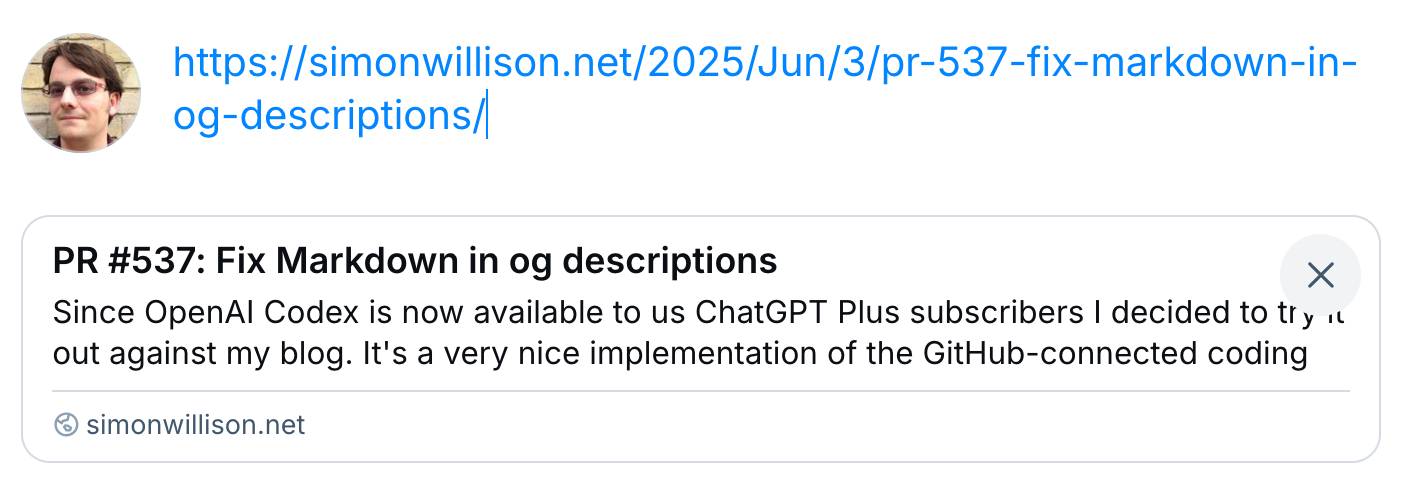
Serving a billion web requests with boring code (via) Bill Mill provides a deep retrospective from his work helping build a relaunch of the medicare.gov/plan-compare site.
It's a fascinating case study of the choose boring technology mantra put into action. The "boring" choices here were PostgreSQL, Go and React, all three of which are so widely used and understood at this point that you're very unlikely to stumble into surprises with them.
Key goals for the site were accessibility, in terms of users, devices and performance. Despite best efforts:
The result fell prey after a few years to a common failure mode of react apps, and became quite heavy and loaded somewhat slowly.
I've seen this pattern myself many times over, and I'd love to understand why. React itself isn't a particularly large dependency but somehow it always seems to lead to architectural bloat over time. Maybe that's more of an SPA thing than something that's specific to React.
Loads of other interesting details in here. The ETL details - where brand new read-only RDS databases were spun up every morning after a four hour build process - are particularly notable.
Val Vibes: Semantic search in Val Town. A neat case-study by JP Posma on how Val Town's developers can use Val Town Vals to build prototypes of new features that later make it into Val Town core.
This one explores building out semantic search against Vals using OpenAI embeddings and the PostgreSQL pgvector extension.
PostgreSQL: nbtree/README (via) The PostgreSQL source tree includes beatifully written README files for different parts of PostgreSQL. Here’s the README for their btree implementation—it continues to be actively maintained (last change was is March) and “git blame” shows that parts of the file date back 25 years, to 1996!
Hierarchical Structures in PostgreSQL (via) Two techniques I hadn’t seen before: the first is to define a materialized view using a CTE that offers efficient tree queries against a PostgreSQL array of path components (plus a trigger to update the materialized view), the second is with the PostgreSQL ltree extension which ships as part of PostgreSQL and hence should be widely available.
Multi-region PostgreSQL on Fly (via) Really interesting piece of architectural design from Fly here. Fly can run your application (as a Docker container run using Firecracker) in multiple regions around the world, and they’ve now quietly added PostgreSQL multi-region support. The way it works is that all-but-one region can have a read-only replica, and requests sent to application servers can perform read-only queries against their local region’s replica. If a request needs to execute a SQL update your application code can return a “fly-replay: region=scl” HTTP header and the Fly CDN will transparently replay the request against the region containing the leader database. This also means you can implement tricks like setting a 10s expiring cookie every time the user performs a write, such that their requests in the next 10s will go straight to the leader and avoid them experiencing any replication lag that hasn’t caught up with their latest update.
Get Started—Materialize. Materialize is a really interesting new database—“a streaming SQL materialized view engine”. It builds materialized views on top of streaming data sources (such as Kafka)—you define the view using a SQL query, then it figures out how to keep that view up-to-date automatically as new data streams in. It speaks the PostgreSQL protocol so you can talk to it using the psql tool or any PostgreSQL client library. The “get started” guide is particularly impressive: it uses a curl stream of the Wikipedia recent changes API, parsed using a regular expression. And it’s written in Rust, so installing it is as easy as downloading and executing a single binary (though I used Homebrew).
mycli. Really neat auto-complete enabled MySQL terminal client, built using the excellent python-prompt-toolkit. Has a sister-project for PostgreSQL called pgcli.
Appending the request URL to SQL statements in Django. A clever frame-walking monkey-patch which pulls the most recent HttpRequest object out of the Python stack and adds the current request.path to each SQL query as an SQL comment, so you can see it in debugging tools such as slow query logs and the PostgreSQL “select * from pg_stat_activity” query.