14 posts tagged “typescript”
2025
Directive prologues and JavaScript dark matter (via) Tom MacWright does some archaeology and describes the three different magic comment formats that can affect how JavaScript/TypeScript files are processed:
"a directive"; is a directive prologue, most commonly seen with "use strict";.
/** @aPragma */ is a pragma for a transpiler, often used for /** @jsx h */.
//# aMagicComment is usually used for source maps - //# sourceMappingURL=<url> - but also just got used by v8 for their new explicit compile hints feature.
SQLite File Format Viewer (via) Neat browser-based visual interface for exploring the structure of a SQLite database file, built by Visal In using React and a custom parser implemented in TypeScript.
Languages that allow for a structurally similar codebase offer a significant boon for anyone making code changes because we can easily port changes between the two codebases. In contrast, languages that require fundamental rethinking of memory management, mutation, data structuring, polymorphism, laziness, etc., might be a better fit for a ground-up rewrite, but we're undertaking this more as a port that maintains the existing behavior and critical optimizations we've built into the language. Idiomatic Go strongly resembles the existing coding patterns of the TypeScript codebase, which makes this porting effort much more tractable.
— Ryan Cavanaugh, on why TypeScript chose to rewrite in Go, not Rust
TypeScript types can run DOOM (via) This YouTube video (with excellent production values - "conservatively 200 hours dropped into that 7 minute video") describes an outlandishly absurd project: Dimitri Mitropoulos spent a full year getting DOOM to run entirely via the TypeScript compiler (TSC).
Along the way, he implemented a full WASM virtual machine within the type system, including implementing the 116 WebAssembly instructions needed by DOOM, starting with integer arithmetic and incorporating memory management, dynamic dispatch and more, all running on top of binary two's complement numbers stored as string literals.
The end result was 177TB of data representing 3.5 trillion lines of type definitions. Rendering the first frame of DOOM took 12 days running at 20 million type instantiations per second.
Here's the source code for the WASM runtime. The code for Add, Divide and ShiftLeft/ShiftRight provide a neat example of quite how much complexity is involved in this project.
The thing that delights me most about this project is the sheer variety of topics you would need to fully absorb in order to pull it off - not just TypeScript but WebAssembly, virtual machine implementations, TSC internals and the architecture of DOOM itself.
2024
Announcing Deno 2. The big focus of Deno 2 is compatibility with the existing Node.js and npm ecosystem:
Deno 2 takes all of the features developers love about Deno 1.x — zero-config, all-in-one toolchain for JavaScript and TypeScript development, web standard API support, secure by default — and makes it fully backwards compatible with Node and npm (in ESM).
The npm support is documented here. You can write a script like this:
import * as emoji from "npm:node-emoji";
console.log(emoji.emojify(`:sauropod: :heart: npm`));And when you run it Deno will automatically fetch and cache the required dependencies:
deno run main.js
Another new feature that caught my eye was this:
deno jupyternow supports outputting images, graphs, and HTML
Deno has apparently shipped with a Jupyter notebook kernel for a while, and it's had a major upgrade in this release.
Here's Ryan Dahl's demo of the new notebook support in his Deno 2 release video.
I tried this out myself, and it's really neat. First you need to install the kernel:
deno juptyer --install
I was curious to find out what this actually did, so I dug around in the code and then further in the Rust runtimed dependency. It turns out installing Jupyter kernels, at least on macOS, involves creating a directory in ~/Library/Jupyter/kernels/deno and writing a kernel.json file containing the following:
{
"argv": [
"/opt/homebrew/bin/deno",
"jupyter",
"--kernel",
"--conn",
"{connection_file}"
],
"display_name": "Deno",
"language": "typescript"
}That file is picked up by any Jupyter servers running on your machine, and tells them to run deno jupyter --kernel ... to start a kernel.
I started Jupyter like this:
jupyter-notebook /tmp
Then started a new notebook, selected the Deno kernel and it worked as advertised:
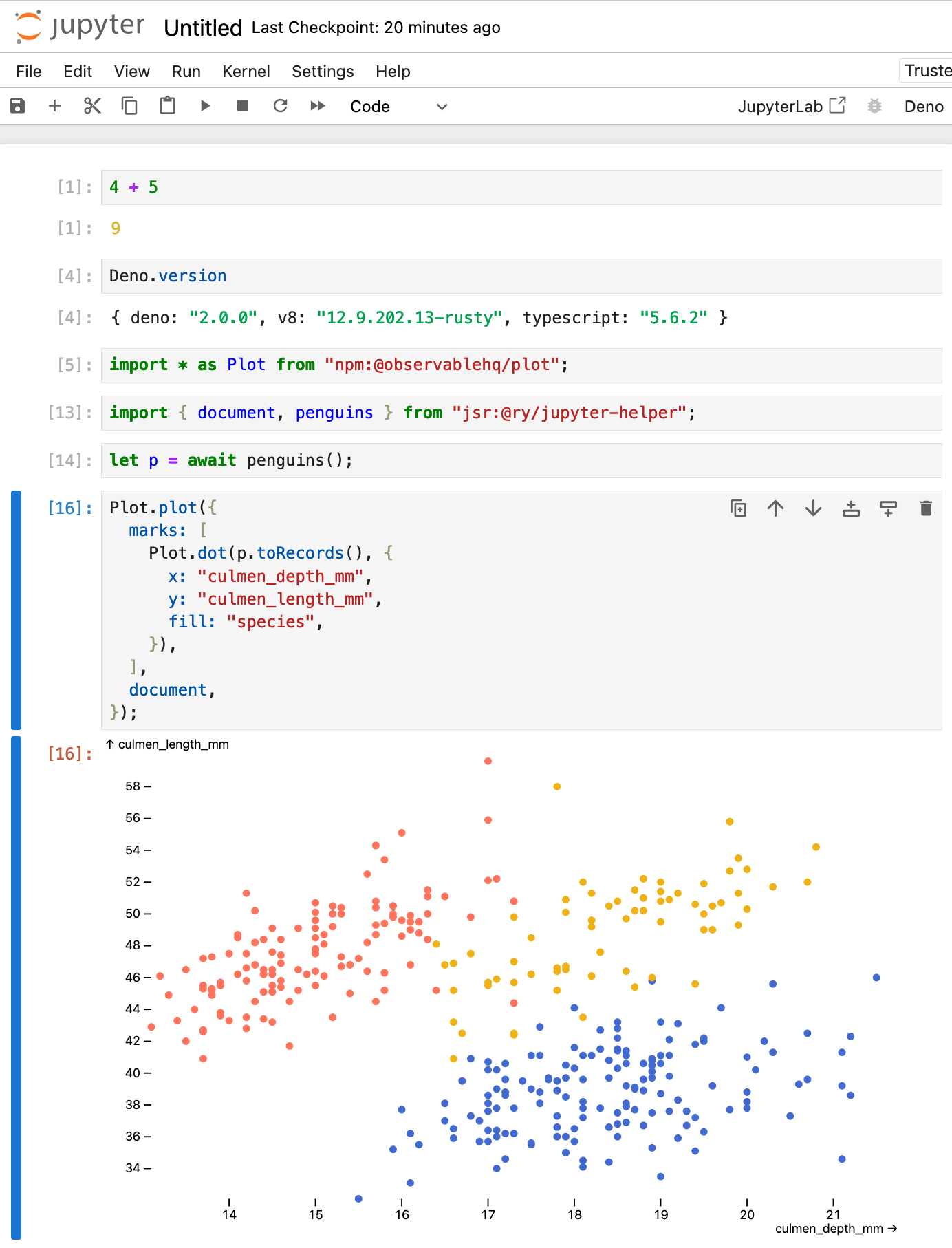
import * as Plot from "npm:@observablehq/plot";
import { document, penguins } from "jsr:@ry/jupyter-helper";
let p = await penguins();
Plot.plot({
marks: [
Plot.dot(p.toRecords(), {
x: "culmen_depth_mm",
y: "culmen_length_mm",
fill: "species",
}),
],
document,
});System prompt for val.town/townie (via) Val Town (previously) provides hosting and a web-based coding environment for Vals - snippets of JavaScript/TypeScript that can run server-side as scripts, on a schedule or hosting a web service.
Townie is Val's new AI bot, providing a conversational chat interface for creating fullstack web apps (with blob or SQLite persistence) as Vals.
In the most recent release of Townie Val added the ability to inspect and edit its system prompt!
I've archived a copy in this Gist, as a snapshot of how Townie works today. It's surprisingly short, relying heavily on the model's existing knowledge of Deno and TypeScript.
I enjoyed the use of "tastefully" in this bit:
Tastefully add a view source link back to the user's val if there's a natural spot for it and it fits in the context of what they're building. You can generate the val source url via import.meta.url.replace("esm.town", "val.town").
The prompt includes a few code samples, like this one demonstrating how to use Val's SQLite package:
import { sqlite } from "https://esm.town/v/stevekrouse/sqlite";
let KEY = new URL(import.meta.url).pathname.split("/").at(-1);
(await sqlite.execute(`select * from ${KEY}_users where id = ?`, [1])).rows[0].idIt also reveals the existence of Val's very own delightfully simple image generation endpoint Val, currently powered by Stable Diffusion XL Lightning on fal.ai.
If you want an AI generated image, use https://maxm-imggenurl.web.val.run/the-description-of-your-image to dynamically generate one.
Here's a fun colorful raccoon with a wildly inappropriate hat.
Val are also running their own gpt-4o-mini proxy, free to users of their platform:
import { OpenAI } from "https://esm.town/v/std/openai";
const openai = new OpenAI();
const completion = await openai.chat.completions.create({
messages: [
{ role: "user", content: "Say hello in a creative way" },
],
model: "gpt-4o-mini",
max_tokens: 30,
});Val developer JP Posma wrote a lot more about Townie in How we built Townie – an app that generates fullstack apps, describing their prototyping process and revealing that the current model it's using is Claude 3.5 Sonnet.
Their current system prompt was refined over many different versions - initially they were including 50 example Vals at quite a high token cost, but they were able to reduce that down to the linked system prompt which includes condensed documentation and just one templated example.
Figma’s journey to TypeScript: Compiling away our custom programming language (via) I love a good migration story. Figma had their own custom language that compiled to JavaScript, called Skew. As WebAssembly support in browsers emerged and improved the need for Skew’s performance optimizations reduced, and TypeScript’s maturity and popularity convinced them to switch.
Rather than doing a stop-the-world rewrite they built a transpiler from Skew to TypeScript, enabling a multi-year migration without preventing their product teams from continuing to make progress on new features.
The Dropflow Playground (via) Dropflow is a “CSS layout engine” written in TypeScript and taking advantage of the HarfBuzz text shaping engine (used by Chrome, Android, Firefox and more) compiled to WebAssembly to implement glyph layout.
This linked demo is fascinating: on the left hand side you can edit HTML with inline styles, and the right hand side then updates live to show that content rendered by Dropflow in a canvas element.
Why would you want this? It lets you generate images and PDFs with excellent performance using your existing knowledge HTML and CSS. It’s also just really cool!
Astro DB. A new scale-to-zero hosted SQLite offering, described as “A fully-managed SQL database designed exclusively for Astro”. It’s built on top of LibSQL, the SQLite fork maintained by the Turso database team.
Astro DB encourages defining your tables with TypeScript, and querying them via the Drizzle ORM.
Running Astro locally uses a local SQLite database. Deployed to Astro Cloud switches to their DB product, where the free tier currently includes 1GB of storage, one billion row reads per month and one million row writes per month.
Astro itself is a “web framework for content-driven websites”—so hosted SQLite is a bit of an unexpected product from them, though it does broadly fit the ecosystem they are building.
This approach reminds me of how Deno K/V works—another local SQLite storage solution that offers a proprietary cloud hosted option for deployment.
2023
SvelteKit is written in JS and distributed as source code — no build step — and it's been miraculous for productivity. build steps make sense for apps, they make much less sense for libraries
2022
Bun. “Bun is a fast all-in-one JavaScript runtime”—this is very interesting. It’s the first project I’ve seen written using the Zig language, which I see as somewhat equivalent to Rust. Bun provides a full Node.js-style JavaScript environment plus a host of packaged tools—an npm install client, a TypeScript transpiler, bundling tools—all wrapped up in a single binary. The JavaScript engine itself extends JavaScriptCore. Bun also ships with its own wrapper for SQLite.
2021
TypeScript for Pythonistas (via) Really useful explanation of how TypeScript differs from Python with mypy. I hadn’t realized TypeScript leans so far into structural typing, to the point that two types with different names but the same “shape” are identified as being the same type as each other.
2019
quicktype code generator for Python. Really interesting tool: give it an example JSON document and it will code-generate the equivalent set of Python classes (with type annotations) instantly in your browser. It also accepts input in JSON Schema or TypeScript and can generate code in 18 different languages.
2018
Tech Notes: TypeScript at Google (via) In which Evan Martin provides some fascinating colour on the state of JavaScript tooling within Google, which has some unique challenges given that Gmail is 14 years old now and Google have evolved their own internal JavaScript stack which differs widely from the rest of the industry (mainly because it predates most of the successful open source tools).
Which leads me to the middle path, which my little team has been pursuing: incrementally adopt some external tooling where it makes sense, by figuring out how to make it interoperate with our existing code base.