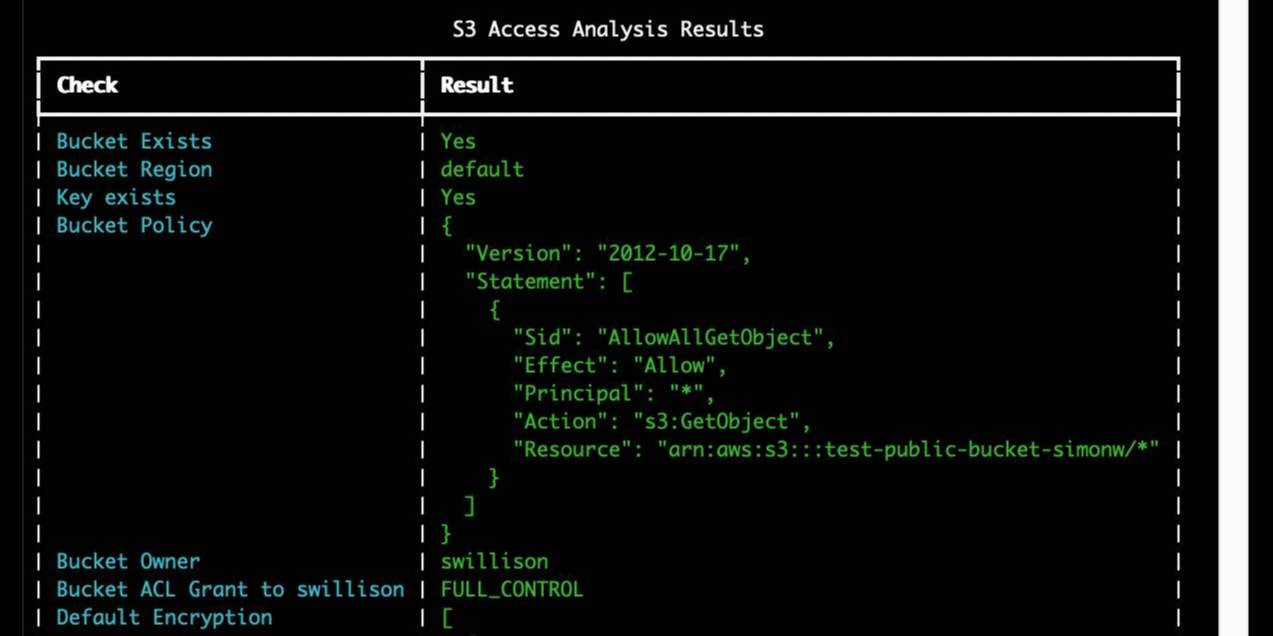Posts tagged aws, s3 in 2024
Filters: Year: 2024 × aws × s3 × Sorted by date
Building Python tools with a one-shot prompt using uv run and Claude Projects
I’ve written a lot about how I’ve been using Claude to build one-shot HTML+JavaScript applications via Claude Artifacts. I recently started using a similar pattern to create one-shot Python utilities, using a custom Claude Project combined with the dependency management capabilities of uv.
[... 899 words]DSQL Vignette: Reads and Compute. Marc Brooker is one of the engineers behind AWS's new Aurora DSQL horizontally scalable database. Here he shares all sorts of interesting details about how it works under the hood.
The system is built around the principle of separating storage from compute: storage uses S3, while compute runs in Firecracker:
Each transaction inside DSQL runs in a customized Postgres engine inside a Firecracker MicroVM, dedicated to your database. When you connect to DSQL, we make sure there are enough of these MicroVMs to serve your load, and scale up dynamically if needed. We add MicroVMs in the AZs and regions your connections are coming from, keeping your SQL query processor engine as close to your client as possible to optimize for latency.
We opted to use PostgreSQL here because of its pedigree, modularity, extensibility, and performance. We’re not using any of the storage or transaction processing parts of PostgreSQL, but are using the SQL engine, an adapted version of the planner and optimizer, and the client protocol implementation.
The system then provides strong repeatable-read transaction isolation using MVCC and EC2's high precision clocks, enabling reads "as of time X" including against nearby read replicas.
The storage layer supports index scans, which means the compute layer can push down some operations allowing it to load a subset of the rows it needs, reducing round-trips that are affected by speed-of-light latency.
The overall approach here is disaggregation: we’ve taken each of the critical components of an OLTP database and made it a dedicated service. Each of those services is independently horizontally scalable, most of them are shared-nothing, and each can make the design choices that is most optimal in its domain.
Amazon S3 adds new functionality for conditional writes (via)
Amazon S3 can now perform conditional writes that evaluate if an object is unmodified before updating it. This helps you coordinate simultaneous writes to the same object and prevents multiple concurrent writers from unintentionally overwriting the object without knowing the state of its content. You can use this capability by providing the ETag of an object [...]
This new conditional header can help improve the efficiency of your large-scale analytics, distributed machine learning, and other highly parallelized workloads by reliably offloading compare and swap operations to S3.
(Both Azure Blob Storage and Google Cloud have this feature already.)
When AWS added conditional write support just for if an object with that key exists or not back in August I wrote about Gunnar Morling's trick for Leader Election With S3 Conditional Writes. This new capability opens up a whole set of new patterns for implementing distributed locking systems along those lines.
Here's a useful illustrative example by lxgr on Hacker News:
As a (horribly inefficient, in case of non-trivial write contention) toy example, you could use S3 as a lock-free concurrent SQLite storage backend: Reads work as expected by fetching the entire database and satisfying the operation locally; writes work like this:
- Download the current database copy
- Perform your write locally
- Upload it back using "Put-If-Match" and the pre-edit copy as the matched object.
- If you get success, consider the transaction successful.
- If you get failure, go back to step 1 and try again.
AWS also just added the ability to enforce conditional writes in bucket policies:
To enforce conditional write operations, you can now use s3:if-none-match or s3:if-match condition keys to write a bucket policy that mandates the use of HTTP if-none-match or HTTP if-match conditional headers in S3 PutObject and CompleteMultipartUpload API requests. With this bucket policy in place, any attempt to write an object to your bucket without the required conditional header will be rejected.
Amazon S3 Express One Zone now supports the ability to append data to an object. This is a first for Amazon S3: it is now possible to append data to an existing object in a bucket, where previously the only supported operation was to atomically replace the object with an updated version.
This is only available for S3 Express One Zone, a bucket class introduced a year ago which provides storage in just a single availability zone, providing significantly lower latency at the cost of reduced redundancy and a much higher price (16c/GB/month compared to 2.3c for S3 standard tier).
The fact that appends have never been supported for multi-availability zone S3 provides an interesting clue as to the underlying architecture. Guaranteeing that every copy of an object has received and applied an append is significantly harder than doing a distributed atomic swap to a new version.
More details from the documentation:
There is no minimum size requirement for the data you can append to an object. However, the maximum size of the data that you can append to an object in a single request is 5GB. This is the same limit as the largest request size when uploading data using any Amazon S3 API.
With each successful append operation, you create a part of the object and each object can have up to 10,000 parts. This means you can append data to an object up to 10,000 times. If an object is created using S3 multipart upload, each uploaded part is counted towards the total maximum of 10,000 parts. For example, you can append up to 9,000 times to an object created by multipart upload comprising of 1,000 parts.
That 10,000 limit means this won't quite work for constantly appending to a log file in a bucket.
Presumably it will be possible to "tail" an object that is receiving appended updates using the HTTP Range header.
Leader Election With S3 Conditional Writes (via) Amazon S3 added support for conditional writes last week, so you can now write a key to S3 with a reliable failure if someone else has has already created it.
This is a big deal. It reminds me of the time in 2020 when S3 added read-after-write consistency, an astonishing piece of distributed systems engineering.
Gunnar Morling demonstrates how this can be used to implement a distributed leader election system. The core flow looks like this:
- Scan an S3 bucket for files matching
lock_*- likelock_0000000001.json. If the highest number contains{"expired": false}then that is the leader - If the highest lock has expired, attempt to become the leader yourself: increment that lock ID and then attempt to create
lock_0000000002.jsonwith a PUT request that includes the newIf-None-Match: *header - set the file content to{"expired": false} - If that succeeds, you are the leader! If not then someone else beat you to it.
- To resign from leadership, update the file with
{"expired": true}
There's a bit more to it than that - Gunnar also describes how to implement lock validity timeouts such that a crashed leader doesn't leave the system leaderless.
After giving it a lot of thought, we made the decision to discontinue new access to a small number of services, including AWS CodeCommit.
While we are no longer onboarding new customers to these services, there are no plans to change the features or experience you get today, including keeping them secure and reliable. [...]
The services I'm referring to are: S3 Select, CloudSearch, Cloud9, SimpleDB, Forecast, Data Pipeline, and CodeCommit.
How an empty S3 bucket can make your AWS bill explode (via) Maciej Pocwierz accidentally created an S3 bucket with a name that was already used as a placeholder value in a widely used piece of software. They saw 100 million PUT requests to their new bucket in a single day, racking up a big bill since AWS charges $5/million PUTs.
It turns out AWS charge that same amount for PUTs that result in a 403 authentication error, a policy that extends even to "requester pays" buckets!
So, if you know someone's S3 bucket name you can DDoS their AWS bill just by flooding them with meaningless unauthenticated PUT requests.
AWS support refunded Maciej's bill as an exception here, but I'd like to see them reconsider this broken policy entirely.
Update from Jeff Barr:
We agree that customers should not have to pay for unauthorized requests that they did not initiate. We’ll have more to share on exactly how we’ll help prevent these charges shortly.
s3-credentials 0.16.
I spent entirely too long this evening trying to figure out why files in my new supposedly public S3 bucket were unavailable to view. It turns out these days you need to set a PublicAccessBlockConfiguration of {"BlockPublicAcls": false, "IgnorePublicAcls": false, "BlockPublicPolicy": false, "RestrictPublicBuckets": false}.
The s3-credentials --create-bucket --public option now does that for you. I also added a s3-credentials debug-bucket name-of-bucket command to help figure out why a bucket isn't working as expected.
S3 is files, but not a filesystem (via) Cal Paterson helps some concepts click into place for me: S3 imitates a file system but has a number of critical missing features, the most important of which is the lack of partial updates. Any time you want to modify even a few bytes in a file you have to upload and overwrite the entire thing. Almost every database system is dependent on partial updates to function, which is why there are so few databases that can use S3 directly as a backend storage mechanism.
Slashing Data Transfer Costs in AWS by 99% (via) Brilliant trick by Daniel Kleinstein. If you have data in two availability zones in the same AWS region, transferring a TB will cost you $10 in ingress and $10 in egress at the inter-zone rates charged by AWS.
But... transferring data to an S3 bucket in that same region is free (aside from S3 storage costs). And buckets are available with free transfer to all availability zones in their region, which means that TB of data can be transferred between availability zones for mere cents of S3 storage costs provided you delete the data as soon as it’s transferred.