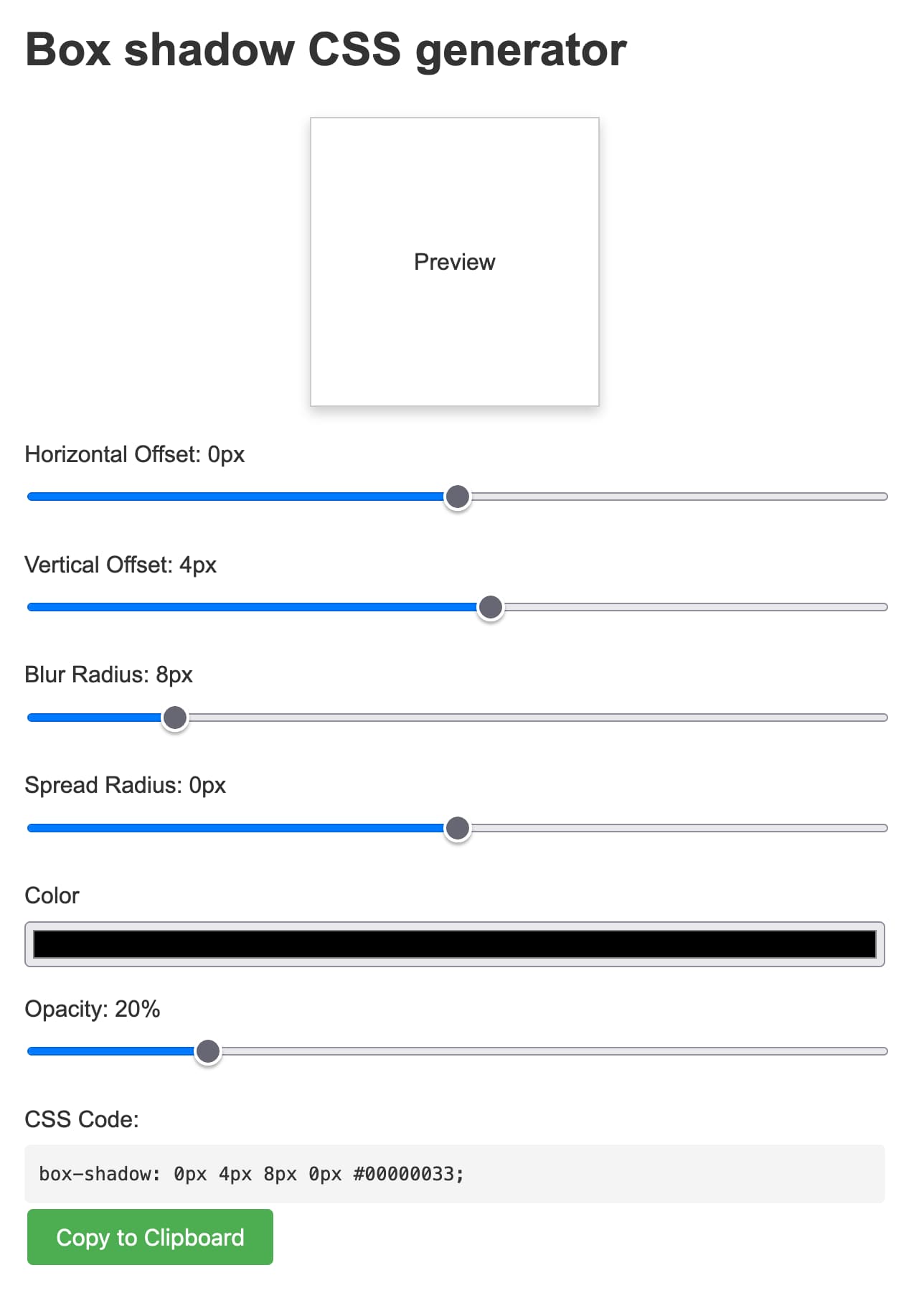Blogmarks tagged css in 2024
Filters: Type: blogmark × Year: 2024 × css × Sorted by date
Clay UI library (via) Fascinating project by Nic Barker, who describes Clay like this:
Clay is a flex-box style UI auto layout library in C, with declarative syntax and microsecond performance.
His intro video to the library is outstanding: I learned a ton about how UI layout works from this, and the animated visual explanations are clear, tasteful and really helped land the different concepts:
Clay is a C library delivered in a single ~2000 line clay.h dependency-free header file. It only handles layout calculations: if you want to render the result you need to add an additional rendering layer.
In a fascinating demo of the library, the Clay site itself is rendered using Clay C compiled to WebAssembly! You can even switch between the default HTML renderer and an alternative based on Canvas.
This isn't necessarily a great idea: because the layout is entirely handled using <div> elements positioned using transform: translate(0px, 70px) style CSS attempting to select text across multiple boxes behaves strangely, and it's not clear to me what the accessibility implications are.
Update: Matt Campbell:
The accessibility implications are as serious as you might guess. The links aren't properly labeled, there's no semantic markup such as headings, and since there's a div for every line, continuous reading with a screen reader is choppy, that is, it pauses at the end of every physical line.
It does make for a very compelling demo of what Clay is capable of though, especially when you resize your browser window and the page layout is recalculated in real-time via the Clay WebAssembly bridge.
You can hit "D" on the website and open up a custom Clay debugger showing the hierarchy of layout elements on the page:
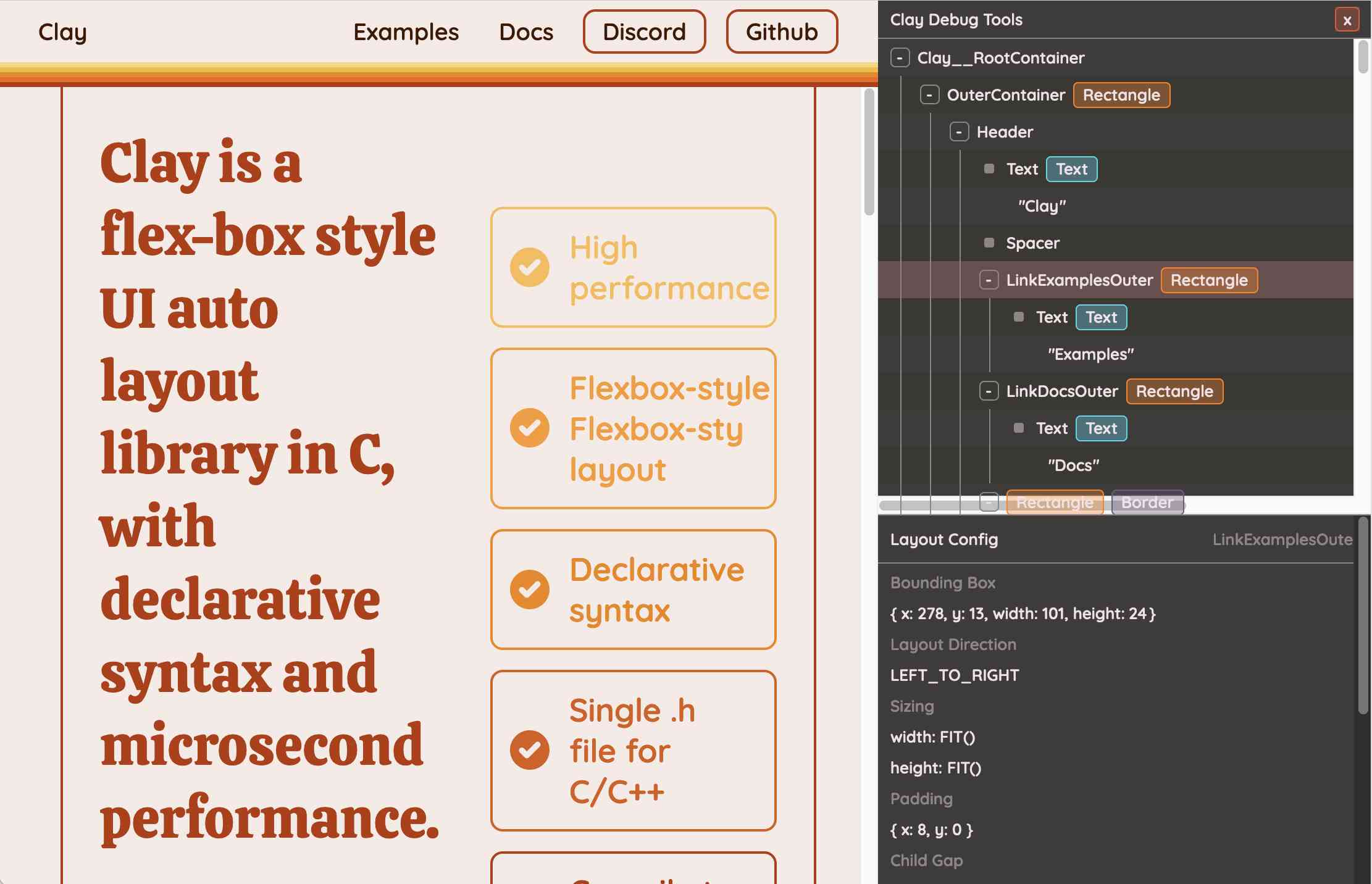
This also means that the entire page is defined using C code! Given that, I find the code itself surprisingly readable
void DeclarativeSyntaxPageDesktop() {
CLAY(CLAY_ID("SyntaxPageDesktop"), CLAY_LAYOUT({ .sizing = { CLAY_SIZING_GROW(), CLAY_SIZING_FIT({ .min = windowHeight - 50 }) }, .childAlignment = {0, CLAY_ALIGN_Y_CENTER}, .padding = {.x = 50} })) {
CLAY(CLAY_ID("SyntaxPage"), CLAY_LAYOUT({ .sizing = { CLAY_SIZING_GROW(), CLAY_SIZING_GROW() }, .childAlignment = { 0, CLAY_ALIGN_Y_CENTER }, .padding = { 32, 32 }, .childGap = 32 }), CLAY_BORDER({ .left = { 2, COLOR_RED }, .right = { 2, COLOR_RED } })) {
CLAY(CLAY_ID("SyntaxPageLeftText"), CLAY_LAYOUT({ .sizing = { CLAY_SIZING_PERCENT(0.5) }, .layoutDirection = CLAY_TOP_TO_BOTTOM, .childGap = 8 })) {
CLAY_TEXT(CLAY_STRING("Declarative Syntax"), CLAY_TEXT_CONFIG({ .fontSize = 52, .fontId = FONT_ID_TITLE_56, .textColor = COLOR_RED }));
CLAY(CLAY_ID("SyntaxSpacer"), CLAY_LAYOUT({ .sizing = { CLAY_SIZING_GROW({ .max = 16 }) } })) {}
CLAY_TEXT(CLAY_STRING("Flexible and readable declarative syntax with nested UI element hierarchies."), CLAY_TEXT_CONFIG({ .fontSize = 28, .fontId = FONT_ID_BODY_36, .textColor = COLOR_RED }));
CLAY_TEXT(CLAY_STRING("Mix elements with standard C code like loops, conditionals and functions."), CLAY_TEXT_CONFIG({ .fontSize = 28, .fontId = FONT_ID_BODY_36, .textColor = COLOR_RED }));
CLAY_TEXT(CLAY_STRING("Create your own library of re-usable components from UI primitives like text, images and rectangles."), CLAY_TEXT_CONFIG({ .fontSize = 28, .fontId = FONT_ID_BODY_36, .textColor = COLOR_RED }));
}
CLAY(CLAY_ID("SyntaxPageRightImage"), CLAY_LAYOUT({ .sizing = { CLAY_SIZING_PERCENT(0.50) }, .childAlignment = {.x = CLAY_ALIGN_X_CENTER} })) {
CLAY(CLAY_ID("SyntaxPageRightImageInner"), CLAY_LAYOUT({ .sizing = { CLAY_SIZING_GROW({ .max = 568 }) } }), CLAY_IMAGE({ .sourceDimensions = {1136, 1194}, .sourceURL = CLAY_STRING("/clay/images/declarative.png") })) {}
}
}
}
}I'm not ready to ditch HTML and CSS for writing my web pages in C compiled to WebAssembly just yet, but as an exercise in understanding layout engines (and a potential tool for building non-web interfaces in the future) this is a really interesting project to dig into.
To clarify here: I don't think the web layout / WebAssembly thing is the key idea behind Clay at all - I think it's a neat demo of the library, but it's not what Clay is for. It's certainly an interesting way to provide a demo of a layout library!
Nic confirms:
You totally nailed it, the fact that you can compile to wasm and run in HTML stemmed entirely from a “wouldn’t it be cool if…” It was designed for my C projects first and foremost!
You can use text-wrap: balance; on icons. Neat CSS experiment from Terence Eden: the new text-wrap: balance CSS property is intended to help make text like headlines display without ugly wrapped single orphan words, but Terence points out it can be used for icons too:
![]()
This inspired me to investigate if the same technique could work for text based navigation elements. I used Claude to build this interactive prototype of a navigation bar that uses text-wrap: balance against a list of display: inline menu list items. It seems to work well!
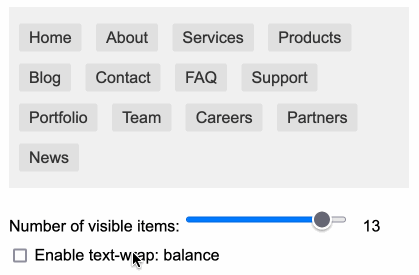
My first attempt used display: inline-block which worked in Safari but failed in Firefox.
Notable limitation from that MDN article:
Because counting characters and balancing them across multiple lines is computationally expensive, this value is only supported for blocks of text spanning a limited number of lines (six or less for Chromium and ten or less for Firefox)
So it's fine for these navigation concepts but isn't something you can use for body text.
HTML for People (via) Blake Watson's brand new HTML tutorial, presented as a free online book (CC BY-NC-SA 4.0, on GitHub). This seems very modern and well thought-out to me. It focuses exclusively on HTML, skipping JavaScript entirely and teaching with Simple.css to avoid needing to dig into CSS while still producing sites that are pleasing to look at. It even touches on Web Components (described as Custom HTML tags) towards the end.
Button Stealer (via) Really fun Chrome extension by Anatoly Zenkov: it scans every web page you visit for things that look like buttons and stashes a copy of them, then provides a page where you can see all of the buttons you have collected. Here's Anatoly's collection, and here are a few that I've picked up trying it out myself:
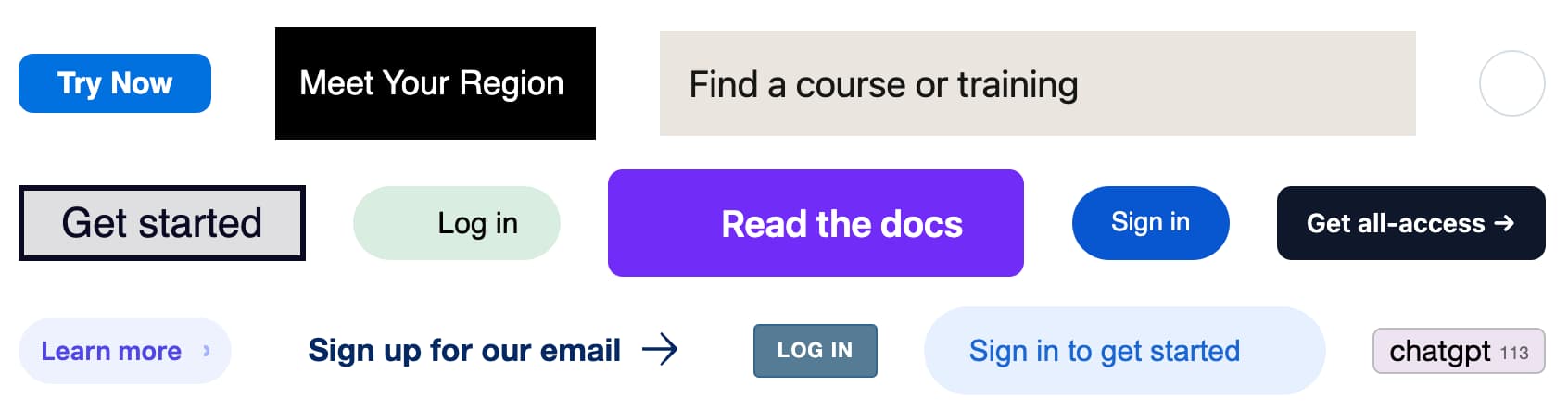
The extension source code is on GitHub. It identifies potential buttons by looping through every <a> and <button> element and applying some heuristics like checking the width/height ratio, then clones a subset of the CSS from window.getComputedStyle() and stores that in the style= attribute.
So you think you know box shadows? (via) David Gerrells dives deep into CSS box shadows. How deep? Implementing a full ray tracer with them deep.
Box shadow CSS generator (via) Another example of a tiny personal tool I built using Claude 3.5 Sonnet and artifacts. In this case my prompt was:
CSS for a slight box shadow, build me a tool that helps me twiddle settings and preview them and copy and paste out the CSS
I changed my mind half way through typing the prompt and asked it for a custom tool, and it built me this!
Here's the full transcript - in a follow-up prompt I asked for help deploying it and it rewrote the tool to use <script type="text/babel"> and the babel-standalone library to add React JSX support directly in the browser - a bit of a hefty dependency (387KB compressed / 2.79MB total) but I think acceptable for this kind of one-off tool.
Being able to knock out tiny custom tools like this on a whim is a really interesting new capability. It's also a lot of fun!
What You Need to Know about Modern CSS (Spring 2024 Edition) (via) Useful guide to the many new CSS features that have become widely enough supported to start using as-of May 2024. Time to learn container queries!
View transitions are still mostly limited to Chrome—I can’t wait for those to land in Firefox and Safari.
Printing music with CSS Grid (via) Stephen Bond demonstrates some ingenious tricks for creating surprisingly usable sheet music notation using clever application of CSS grids.
It uses rules like .stave > [data-duration="0.75"] { grid-column-end: span 18; } to turn data- attributes for musical properties into positions on the rendered stave.
Kobold letters (via) Konstantin Weddige explains a sophisticated HTML email phishing vector he calls Kobold emails.
When you forward a message, most HTML email clients will indent the forward by nesting it inside another element.
This means CSS rules within the email can be used to cause an element that was invisible in the original email to become visible when it is forwarded—allowing tricks like a forwarded innocuous email from your boss adding instructions for wiring money from the company bank account.
Gmail strips style blocks before forwarding—which it turns out isn’t protection against this, because you can put a style block in the original email to hide the attack text which will then be stripped for you when the email is forwarded.
The Dropflow Playground (via) Dropflow is a “CSS layout engine” written in TypeScript and taking advantage of the HarfBuzz text shaping engine (used by Chrome, Android, Firefox and more) compiled to WebAssembly to implement glyph layout.
This linked demo is fascinating: on the left hand side you can edit HTML with inline styles, and the right hand side then updates live to show that content rendered by Dropflow in a canvas element.
Why would you want this? It lets you generate images and PDFs with excellent performance using your existing knowledge HTML and CSS. It’s also just really cool!
Upside down table trick with CSS (via) I was complaining how hard it is to build a horizontally scrollable table with a scrollbar at the top rather than the bottom and RGBCube on Lobste.rs suggested rotating the container 180 degrees and then the table contents and headers 180 back again... and it totally works! Demo in this CodePen.
How To Center a Div (via) Josh Comeau: “I think that my best blog posts are accessible to beginners while still having some gold nuggets for more experienced devs, and I think I’ve nailed that here. Even if you have years of CSS experience, I bet you’ll learn something new.”
Lots of interactive demos in this.