simonw/codespaces-llm. GitHub Codespaces provides full development environments in your browser, and is free to use with anyone with a GitHub account. Each environment has a full Linux container and a browser-based UI using VS Code.
I found out today that GitHub Codespaces come with a GITHUB_TOKEN environment variable... and that token works as an API key for accessing LLMs in the GitHub Models collection, which includes dozens of models from OpenAI, Microsoft, Mistral, xAI, DeepSeek, Meta and more.
Anthony Shaw's llm-github-models plugin for my LLM tool allows it to talk directly to GitHub Models. I filed a suggestion that it could pick up that GITHUB_TOKEN variable automatically and Anthony shipped v0.18.0 with that feature a few hours later.
... which means you can now run the following in any Python-enabled Codespaces container and get a working llm command:
pip install llm
llm install llm-github-models
llm models default github/gpt-4.1
llm "Fun facts about pelicans"
Setting the default model to github/gpt-4.1 means you get free (albeit rate-limited) access to that OpenAI model.
To save you from needing to even run that sequence of commands I've created a new GitHub repository, simonw/codespaces-llm, which pre-installs and runs those commands for you.
Anyone with a GitHub account can use this URL to launch a new Codespaces instance with a configured llm terminal command ready to use:
codespaces.new/simonw/codespaces-llm?quickstart=1
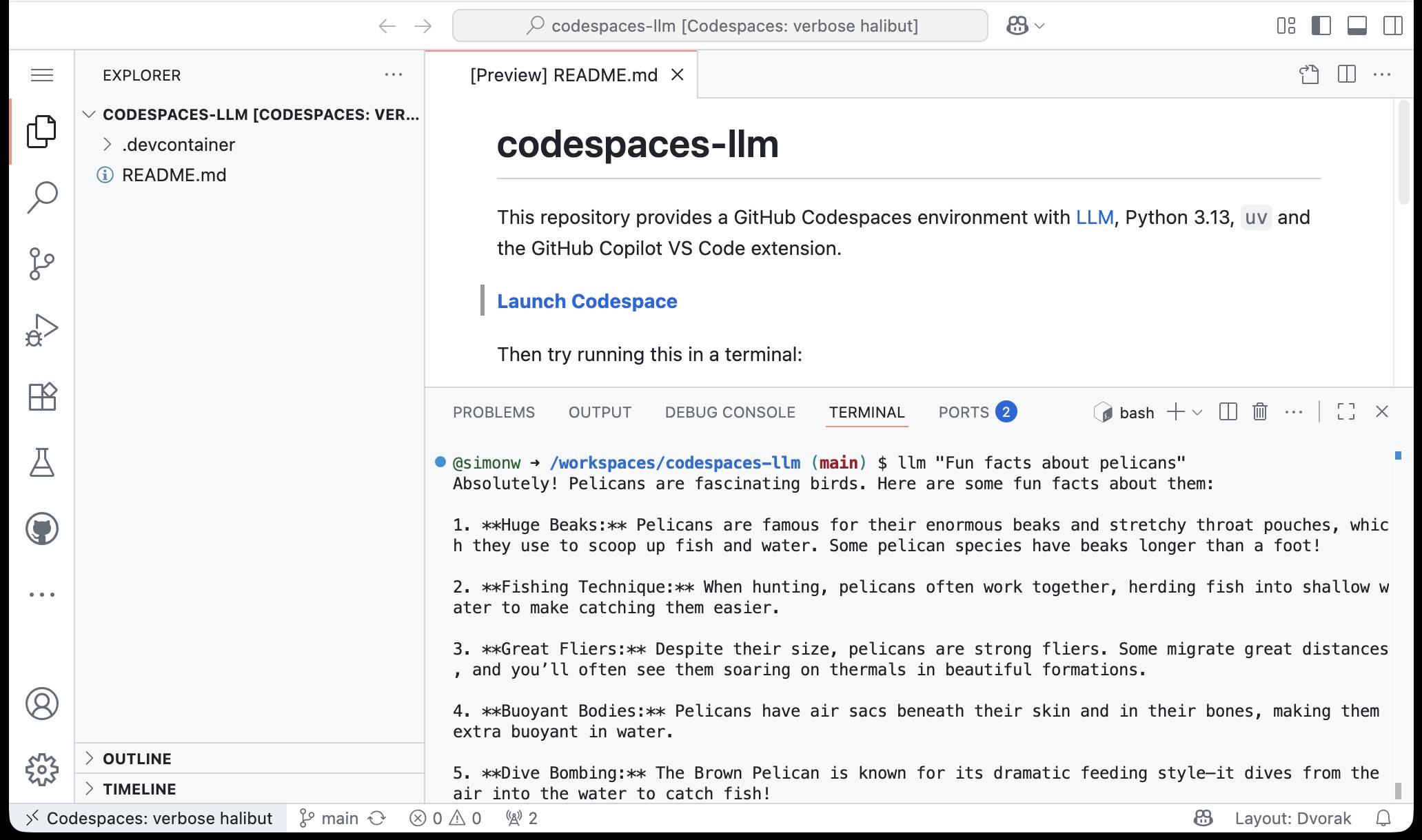
While putting this together I wrote up what I've learned about devcontainers so far as a TIL: Configuring GitHub Codespaces using devcontainers.
Recent articles
- Introducing gisthost.github.io - 1st January 2026
- 2025: The year in LLMs - 31st December 2025
- How Rob Pike got spammed with an AI slop "act of kindness" - 26th December 2025