19th June 2025
How OpenElections Uses LLMs (via) The OpenElections project collects detailed election data for the USA, all the way down to the precinct level. This is a surprisingly hard problem: while county and state-level results are widely available, precinct-level results are published in thousands of different ad-hoc ways and rarely aggregated once the election result has been announced.
A lot of those precinct results are published as image-filled PDFs.
Derek Willis has recently started leaning on Gemini to help parse those PDFs into CSV data:
For parsing image PDFs into CSV files, Google’s Gemini is my model of choice, for two main reasons. First, the results are usually very, very accurate (with a few caveats I’ll detail below), and second, Gemini’s large context window means it’s possible to work with PDF files that can be multiple MBs in size.
Is this piece he shares the process and prompts for a real-world expert level data entry project, assisted by Gemini.
This example from Limestone County, Texas is a great illustration of how tricky this problem can get. Getting traditional OCR software to correctly interpret multi-column layouts like this always requires some level of manual intervention:
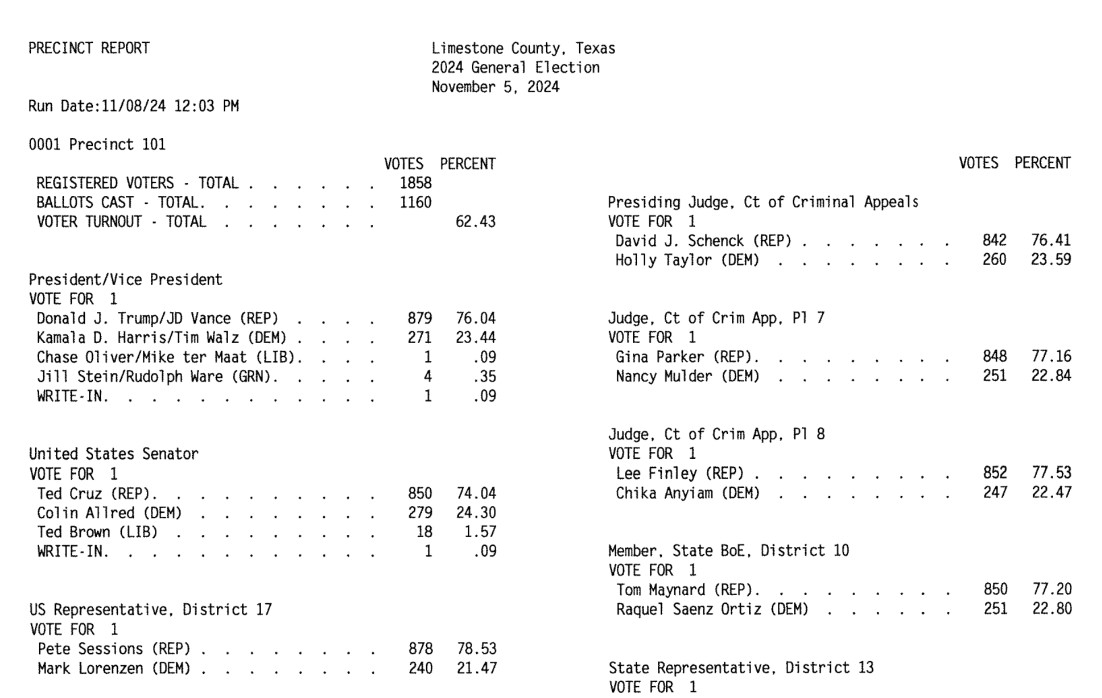
Derek's prompt against Gemini 2.5 Pro throws in an example, some special instructions and a note about the two column format:
Produce a CSV file from the attached PDF based on this example:
county,precinct,office,district,party,candidate,votes,absentee,early_voting,election_day
Limestone,Precinct 101,Registered Voters,,,,1858,,,
Limestone,Precinct 101,Ballots Cast,,,,1160,,,
Limestone,Precinct 101,President,,REP,Donald J. Trump,879,,,
Limestone,Precinct 101,President,,DEM,Kamala D. Harris,271,,,
Limestone,Precinct 101,President,,LIB,Chase Oliver,1,,,
Limestone,Precinct 101,President,,GRN,Jill Stein,4,,,
Limestone,Precinct 101,President,,,Write-ins,1,,,
Skip Write-ins with candidate names and rows with "Cast Votes", "Not Assigned", "Rejected write-in votes", "Unresolved write-in votes" or "Contest Totals". Do not extract any values that end in "%"
Use the following offices:
President/Vice President -> President
United States Senator -> U.S. Senate
US Representative -> U.S. House
State Senator -> State Senate
Quote all office and candidate values. The results are split into two columns on each page; parse the left column first and then the right column.
A spot-check and a few manual tweaks and the result against a 42 page PDF was exactly what was needed.
How about something harder? The results for Cameron County came as more than 600 pages and looked like this - note the hole-punch holes that obscure some of the text!
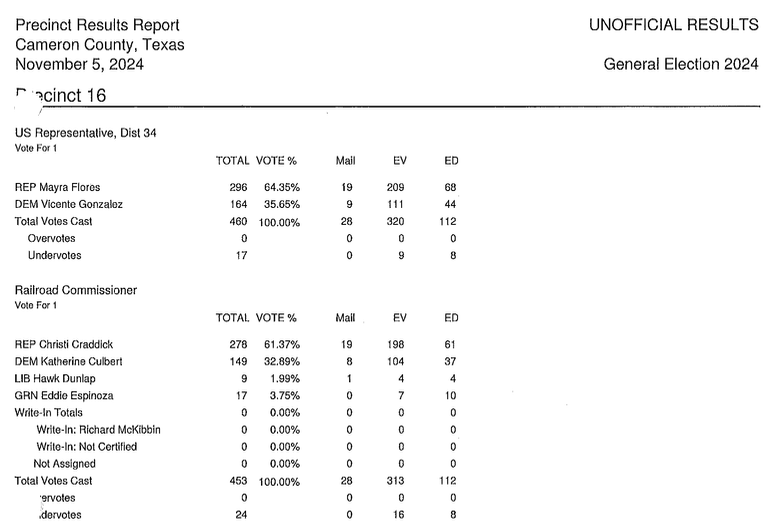
This file had to be split into chunks of 100 pages each, and the entire process still took a full hour of work - but the resulting table matched up with the official vote totals.
I love how realistic this example is. AI data entry like this isn't a silver bullet - there's still a bunch of work needed to verify the results and creative thinking needed to work through limitations - but it represents a very real improvement in how small teams can take on projects of this scale.
In the six weeks since we started working on Texas precinct results, we’ve been able to convert them for more than half of the state’s 254 counties, including many image PDFs like the ones on display here. That pace simply wouldn’t be possible with data entry or traditional OCR software.
Recent articles
- Adding TILs, releases, museums, tools and research to my blog - 20th February 2026
- Two new Showboat tools: Chartroom and datasette-showboat - 17th February 2026
- Deep Blue - 15th February 2026