open-interpreter (via) This "natural language interface for computers" open source ChatGPT Code Interpreter alternative has been around for a while, but today I finally got around to trying it out.
Here's how I ran it (without first installing anything) using uv:
uvx --from open-interpreter interpreter
The default mode asks you for an OpenAI API key so it can use gpt-4o - there are a multitude of other options, including the ability to use local models with interpreter --local.
It runs in your terminal and works by generating Python code to help answer your questions, asking your permission to run it and then executing it directly on your computer.
I pasted in an API key and then prompted it with this:
find largest files on my desktop
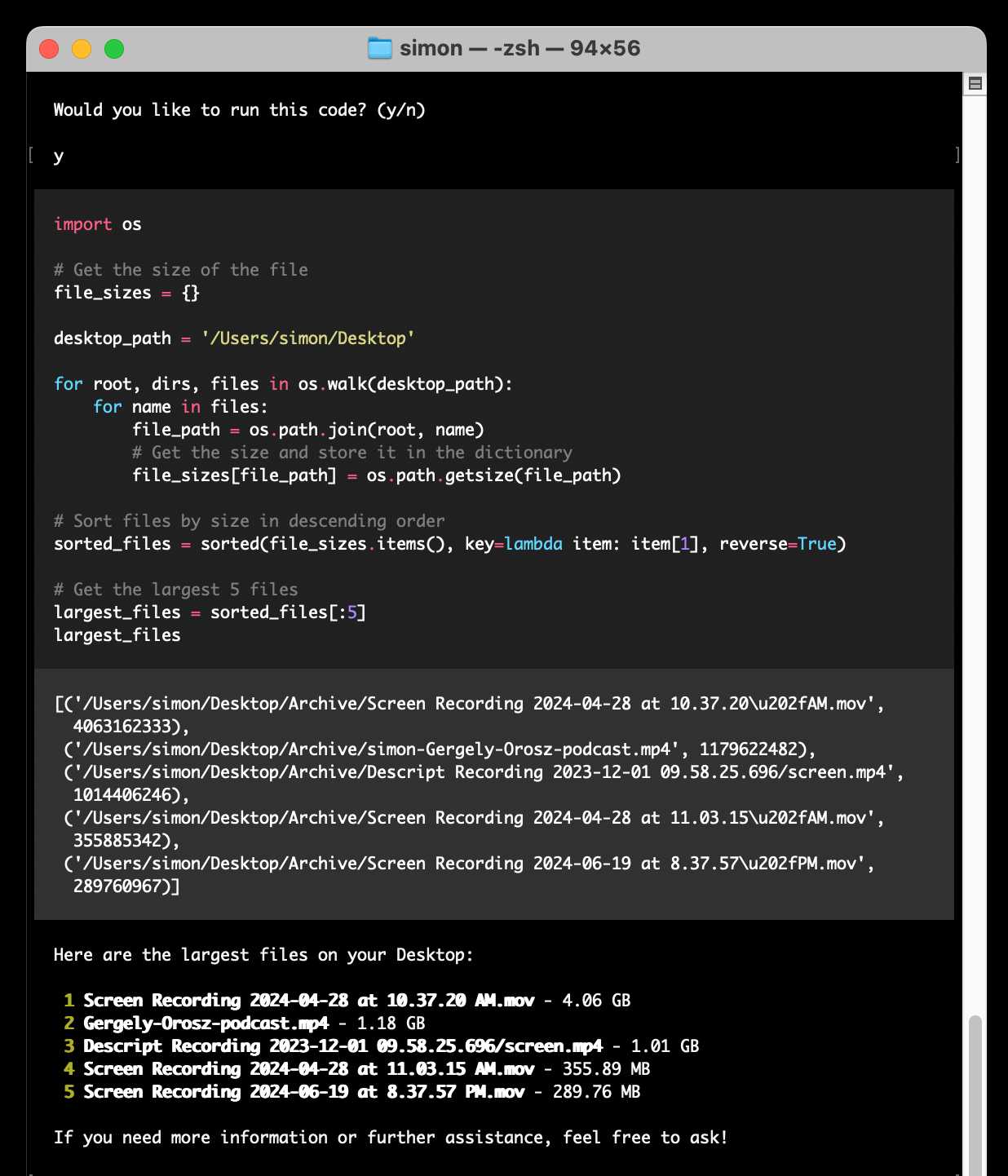
Here's the full transcript.
Since code is run directly on your machine there are all sorts of ways things could go wrong if you don't carefully review the generated code before hitting "y". The team have an experimental safe mode in development which works by scanning generated code with semgrep. I'm not convinced by that approach, I think executing code in a sandbox would be a much more robust solution here - but sandboxing Python is still a very difficult problem.
They do at least have an experimental Docker integration.
Recent articles
- Phoenix.new is Fly's entry into the prompt-driven app development space - 23rd June 2025
- Trying out the new Gemini 2.5 model family - 17th June 2025
- The lethal trifecta for AI agents: private data, untrusted content, and external communication - 16th June 2025