Symbex: search Python code for functions and classes, then pipe them into a LLM
18th June 2023
I just released a new Python CLI tool called Symbex. It’s a search tool, loosely inspired by ripgrep, which lets you search Python code for functions and classes by name or wildcard, then see just the source code of those matching entities.
Searching for functions and classes
Here’s an example of what it can do. Running in my datasette/ folder:
symbex inspect_hash Output:
# File: datasette/inspect.py Line: 17 def inspect_hash(path): """Calculate the hash of a database, efficiently.""" m = hashlib.sha256() with path.open("rb") as fp: while True: data = fp.read(HASH_BLOCK_SIZE) if not data: break m.update(data) return m.hexdigest()
I gave it the name of a function (classes work too) and it searched all subfolders of the current directory, found that function and output it to my terminal.
Why is this more useful than ripgrep or any of the many other tools that can do this?
I partly built this to have fun learning Python’s ast module, but it’s mainly designed to complement my LLM CLI tool for running large language model prompts.
Code explanations with a large language model
Check this out:
symbex inspect_hash | llm --system 'explain succinctly'Output:
This function calculates the hash of a database file efficiently by reading the file in blocks and updating the hash object using SHA256 algorithm from the hashlib module. The resulting hash value is returned as a hexadecimal string.
This is pretty cool!
llm --system 'explain succinctly' runs a prompt against gpt-3.5-turbo using “explain succinctly” as the system prompt.
The system prompt says what to do, then the content piped to the tool is treated as the data that should be processed.
Using wildcards and guessing what a tool does from tests
That was a pretty basic example. Here’s something more fun:
symbex 'test*csv*' | llm --system 'based on these tests guess what this tool does'I’m using the test*csv* wildcard here to find all of my test functions that mention CSV in the name. There are 18 of those, with names like test_table_csv_with_labels and test_table_csv_cors_headers.
I can count the number of tokens in the test output like this (see llm, ttok and strip-tags—CLI tools for working with ChatGPT and other LLMs for an intro to my ttok tool):
symbex 'test_*csv*' | ttok2682
That’s significantly below the 4000 token limit for gpt-3.5-turbo.
Here’s what I get when I ask it “based on these tests guess what this tool does”:
This tool seems to be a web application that provides a user interface to query databases and export query results in various formats, including HTML, JSON, and CSV. The tests verify that the tool correctly generates HTML pages with links to export query results in JSON or CSV format, exports tables to CSV format with custom options (such as whether to include labels and nullable labels), and performs streaming of CSV data. The tests also check that the tool sets appropriate HTTP headers, allows CORS, and handles errors and large CSV files gracefully.
That’s a good summary of what Datasette does!
I was worried that it might be cheating since ChatGPT already knows about Datasette, but I tried this:
symbex 'test_*csv*' | grep datasetteAnd got no results, so at least that keyword wasn’t being leaked in the test details somehow.
Refactoring code
Let’s try something a whole lot more useful:
symbex Request | llm --system 'add type hints to this'This locates the Request class in Datasette—this one here, and starts adding Python type hints to it. The output started out like this (that code has no type hints at all at the moment):
from typing import Dict, Any, Awaitable from http.cookies import SimpleCookie from urllib.parse import urlunparse, parse_qs, parse_qsl from .multidict import MultiParams class Request: def __init__(self, scope: Dict[str, Any], receive: Awaitable) -> None: self.scope = scope self.receive = receive def __repr__(self) -> str: return '<asgi.Request method="{}" url="{}">'.format(self.method, self.url) @property def method(self) -> str: return self.scope["method"] @property def url(self) -> str: return urlunparse( (self.scheme, self.host, self.path, None, self.query_string, None) ) @property def url_vars(self) -> Dict[str, str]: return (self.scope.get("url_route") or {}).get("kwargs") or {} # ...
Now this is getting impressive! Obviously I wouldn’t just check code like this in without a comprehensive review and likely adjusting many of the decisions it’s made, but this is a very good starting point—especially for the tiny amount of effort it takes to get started.
Picking a name for the tool
The most time-consuming part of this project ended up being picking the name!
Originally I planned to call it py-grep. I checked https://pypi.org/project/py-grep/ and it was available, so I spun up the first version of the tool and attempted to upload it to PyPI.
PyPI gave me an error, because the name was too similar to the existing pygrep package. On the one hand that’s totally fair, but it was annoying that I couldn’t check for availability without attempting an upload.
I turned to ChatGPT to start brainstorming new names. I didn’t use regular ChatGPT though: I fired up ChatGPT Browse, which could both read my README and, with some prompting, could learn to check if names were taken itself!
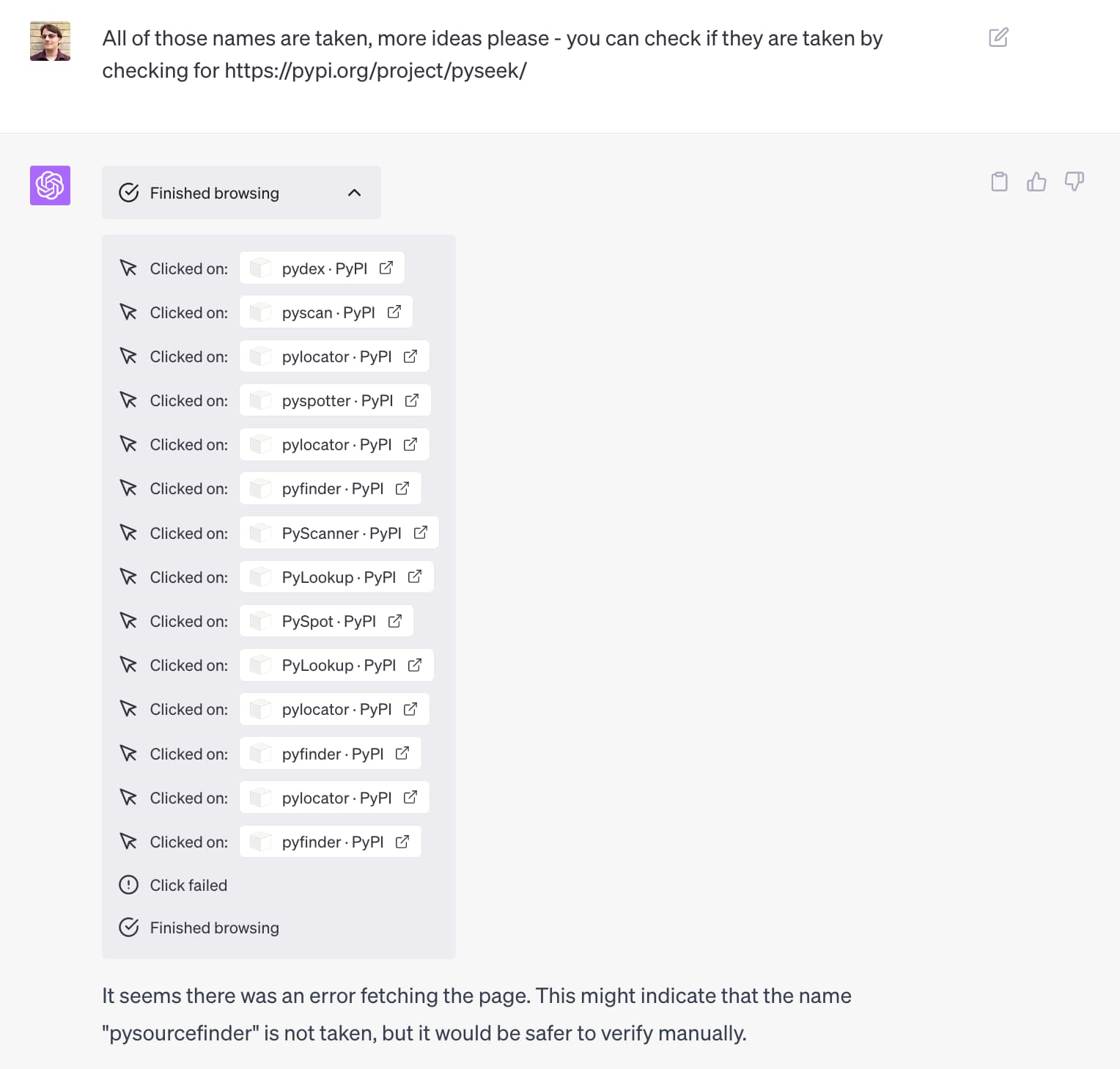
I wrote up the full process for this in a TIL: Using ChatGPT Browse to name a Python package.
More recent articles
- Gemini 2.0 Flash: An outstanding multi-modal LLM with a sci-fi streaming mode - 11th December 2024
- ChatGPT Canvas can make API requests now, but it's complicated - 10th December 2024
- I can now run a GPT-4 class model on my laptop - 9th December 2024