11th November 2025
I've been upgrading a ton of Datasette plugins recently for compatibility with the Datasette 1.0a20 release from last week - 35 so far.
A lot of the work is very repetitive so I've been outsourcing it to Codex CLI. Here's the recipe I've landed on:
codex exec --dangerously-bypass-approvals-and-sandbox \
'Run the command tadd and look at the errors and then
read ~/dev/datasette/docs/upgrade-1.0a20.md and apply
fixes and run the tests again and get them to pass.
Also delete the .github directory entirely and replace
it by running this:
cp -r ~/dev/ecosystem/datasette-os-info/.github .
Run a git diff against that to make sure it looks OK
- if there are any notable differences e.g. switching
from Twine to the PyPI uploader or deleting code that
does a special deploy or configures something like
playwright include that in your final report.
If the project still uses setup.py then edit that new
test.yml and publish.yaml to mention setup.py not pyproject.toml
If this project has pyproject.toml make sure the license
line in that looks like this:
license = "Apache-2.0"
And remove any license thing from the classifiers= array
Update the Datasette dependency in pyproject.toml or
setup.py to "datasette>=1.0a21"
And make sure requires-python is >=3.10'I featured a simpler version of this prompt in my Datasette plugin upgrade video, but I've expanded it quite a bit since then.
At one point I had six terminal windows open running this same prompt against six different repos - probably my most extreme case of parallel agents yet.
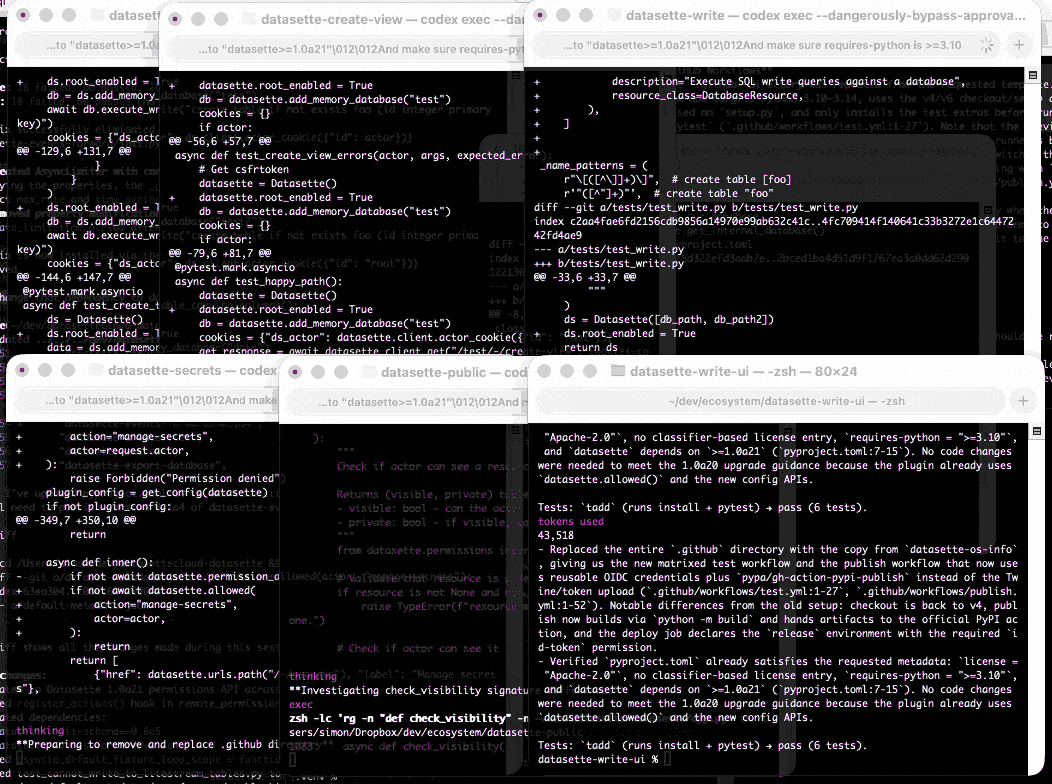
Here are the six resulting commits from those six coding agent sessions:
Recent articles
- Adding TILs, releases, museums, tools and research to my blog - 20th February 2026
- Two new Showboat tools: Chartroom and datasette-showboat - 17th February 2026
- Deep Blue - 15th February 2026