deepseek-ai/DeepSeek-R1-0528. Sadly the trend for terrible naming of models has infested the Chinese AI labs as well.
DeepSeek-R1-0528 is a brand new and much improved open weights reasoning model from DeepSeek, a major step up from the DeepSeek R1 they released back in January.
In the latest update, DeepSeek R1 has significantly improved its depth of reasoning and inference capabilities by [...] Its overall performance is now approaching that of leading models, such as O3 and Gemini 2.5 Pro. [...]
Beyond its improved reasoning capabilities, this version also offers a reduced hallucination rate, enhanced support for function calling, and better experience for vibe coding.
The new R1 comes in two sizes: a 685B model called deepseek-ai/DeepSeek-R1-0528 (the previous R1 was 671B) and an 8B variant distilled from Qwen 3 called deepseek-ai/DeepSeek-R1-0528-Qwen3-8B.
The January release of R1 had a much larger collection of distilled models: four based on Qwen 2.5 (14B, 32B, Math 1.5B and Math 7B) and 2 based on Llama 3 (Llama-3.1 8B and Llama 3.3 70B Instruct).
No Llama model at all this time. I wonder if that's because Qwen 3 is really good and Apache 2 licensed, while Llama continues to stick with their janky license terms.
Further adding to the confusion, Ollama have mixed the two new models into their existing deepseek-r1 label. Last week running ollama pull deepseek-r1:8B from Ollama would get you DeepSeek-R1-Distill-Llama-8B (Internet Archive link), today that same command gets you DeepSeek-R1-0528-Qwen3-8B, a completely different base model.
If this bothers you as much as it bothers me, thankfully you can use the more explicit tag deepseek-r1:8b-0528-qwen3-q8_0.
Update: This is a great illustration of how confusing these names are! Ollama's deepseek-r1:8B alias actually points to deepseek-r1:8b-0528-qwen3-q4_K_M, a 5.2GB model. I pulled the larger q8_0 one.
I ran it like this:
ollama pull deepseek-r1:8b-0528-qwen3-q8_0
It fetched 8.9GB of model weights, then I had it draw me a pelican.
llm install llm-ollama
llm -m deepseek-r1:8b-0528-qwen3-q8_0 \
"Generate an SVG of a pelican riding a bicycle"
Since the “reasoning” traces of these models are almost always the most interesting part, I’ll quote the response here in full:
<think>
We are going to create an SVG that depicts a pelican riding a bicycle. Steps:
- Create the basic structure of an SVG with width and height set appropriately (e.g., 400x200).
- Draw a pelican: We'll break it down into parts - body, beak, eye, feet, wings, etc.
- Draw a bicycle: We can represent it as two circles for wheels, a rectangle for the frame, and some other details.
Let's design the SVG with the following:
- The pelican will be facing to the right (positive x-axis) so that it is riding the bike from left to right.
- The bicycle will have two wheels and a simple frame in front of the pelican.
We'll use absolute positioning for each part. Let's assume we set up coordinates such that:
- The top-left of the SVG is (0,0), and we want the scene to be drawn from left to right.
- The pelican will be positioned at (50, 120) with a body length of about 30 units.
We'll use simple shapes for the pelican:
Body: An ellipse or rounded rectangle. Let's do an ellipse for the body. Beak: A triangle pointing to the right. Head: Another ellipse but smaller and positioned in front of the body. Wings: Two triangles (one above each other, one slightly behind) that are upside down.
Bicycle:
- Wheels: two circles at fixed positions relative to the frame.
- Frame: a rectangle with some details for handlebars and seat.
Since this is a fun illustration, we'll keep it simple but recognizable.
Let's code accordingly.
</think>
Here’s an SVG of a pelican riding a bicycle. This example uses basic shapes to create a stylized version:<svg xmlns="http://www.w3.org/2000/svg" viewBox="0 0 400 200"> <!-- Pelican body --> <ellipse cx="150" cy="150" rx="80" ry="60" fill="#FFD700"/> <!-- Pelican head (larger for comedic effect) --> <circle cx="90" cy="120" r="45" fill="#FFA3CE"/> <!-- Pelican beak --> <polygon points="80,110 60,120 80,130 70,140 60,150" fill="#FFC233"/> <!-- Pelican eye --> <circle cx="95" cy="115" r="3" fill="#fff"/> <!-- Bicycle wheels --> <ellipse cx="380" cy="140" rx="25" ry="60" transform="rotate(90 380 140)" fill="black"/> <ellipse cx="380" cy="70" rx="25" ry="60" transform="rotate(90 380 70)" fill="black"/> <!-- Bicycle frame --> <path d="M 15,40 L 15,140 H 370 L 370,140 V 40 Z" stroke="gray" stroke-width="6" fill="none"/> <!-- Handlebars and seat (stylized) --> <path d="M 280,40 C 290,35 300,30 310,40 C 320,50 330,60 310,70 L 310,70 Q 290,50 280,40" fill="none" stroke="gray"/> <!-- Pedals --> <circle cx="340" cy="70" r="15" fill="#3366CC"/> <polygon points="340,65 330,45 350,45" fill="#F29E3D"/> <circle cx="340" cy="140" r="15" fill="#3366CC"/> <polygon points="340,135 330,115 350,115" fill="#F29E3D"/> <!-- Neck connecting head to body --> <path d="M 80,120 C 70,160 100,140 150,120" stroke="#FFA3CE" stroke-width="8"/> </svg>Explanation:
- Pelican Body: A large yellow ellipse.
- Head: A pink circle with a prominent beak (yellow-orange triangle).
- Bicycle:
- Wheels are black ellipses rotated vertically to simulate spokes.
- The frame is a gray rectangle extending from the pelican’s back to the right side of the SVG.
- Handlebars and seat are simplified curves in gray.
This creates a comical scene with the pelican riding forward. You can adjust colors, sizes, or positions by modifying
cx,cy,rx,ryattributes and fill/stroke values.
Love the thought process, and the explanation! The actual rendered SVG does leave a lot to be desired though:
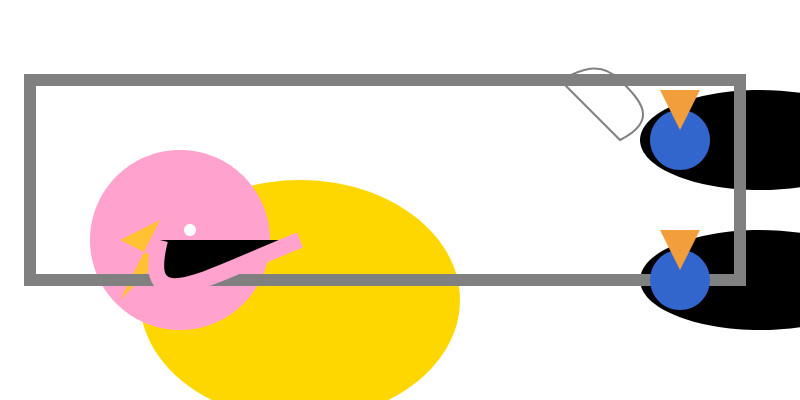
To be fair, this is just using the ~8GB Qwen3 Q8_0 model on my laptop. I don't have the hardware to run the full sized R1 but it's available as deepseek-reasoner through DeepSeek's API, so I tried it there using the llm-deepseek plugin:
llm install llm-deepseek
llm -m deepseek-reasoner \
"Generate an SVG of a pelican riding a bicycle"
This one came out a lot better:
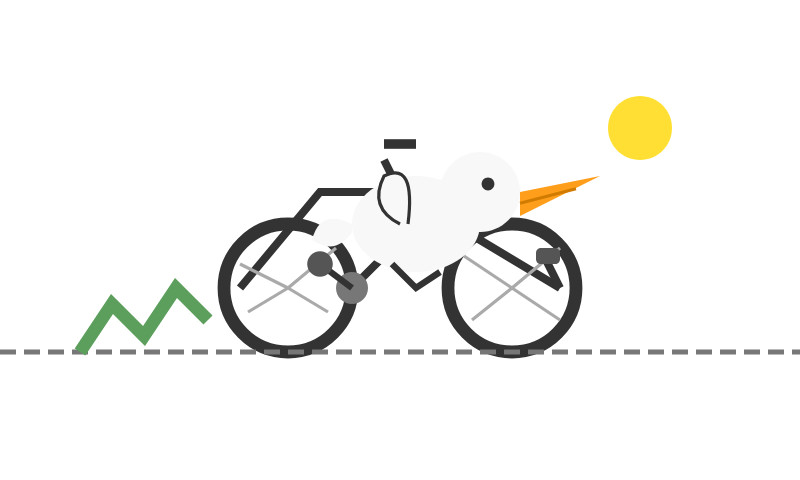
Meanwhile, on Reddit, u/adrgrondin got DeepSeek-R1-0528-Qwen3-8B running on an iPhone 16 Pro using MLX:
It runs at a decent speed for the size thanks to MLX, pretty impressive. But not really usable in my opinion, the model is thinking for too long, and the phone gets really hot.
Recent articles
- How StrongDM's AI team build serious software without even looking at the code - 7th February 2026
- Running Pydantic's Monty Rust sandboxed Python subset in WebAssembly - 6th February 2026
- Distributing Go binaries like sqlite-scanner through PyPI using go-to-wheel - 4th February 2026