Agentic Coding: The Future of Software Development with Agents. Armin Ronacher delivers a 37 minute YouTube talk describing his adventures so far with Claude Code and agentic coding methods.
A friend called Claude Code catnip for programmers and it really feels like this. I haven't felt so energized and confused and just so willing to try so many new things... it is really incredibly addicting.
I picked up a bunch of useful tips from this video:
- Armin runs Claude Code with the
--dangerously-skip-permissionsoption, and says this unlocks a huge amount of productivity. I haven't been brave enough to do this yet but I'm going to start using that option while running in a Docker container to ensure nothing too bad can happen. - When your agentic coding tool can run commands in a terminal you can mostly avoid MCP - instead of adding a new MCP tool, write a script or add a Makefile command and tell the agent to use that instead. The only MCP Armin uses is the Playwright one.
- Combined logs are a really good idea: have everything log to the same place and give the agent an easy tool to read the most recent N log lines.
- While running Claude Code, use Gemini CLI to run sub-agents, to perform additional tasks without using up Claude Code's own context
- Designing additional tools that provide very clear errors, so the agents can recover when something goes wrong.
- Thanks to Playwright, Armin has Claude Code perform all sorts of automated operations via a signed in browser instance as well. "Claude can debug your CI... it can sign into a browser, click around, debug..." - he also has it use the
ghGitHub CLI tool to interact with things like GitHub Actions workflows.
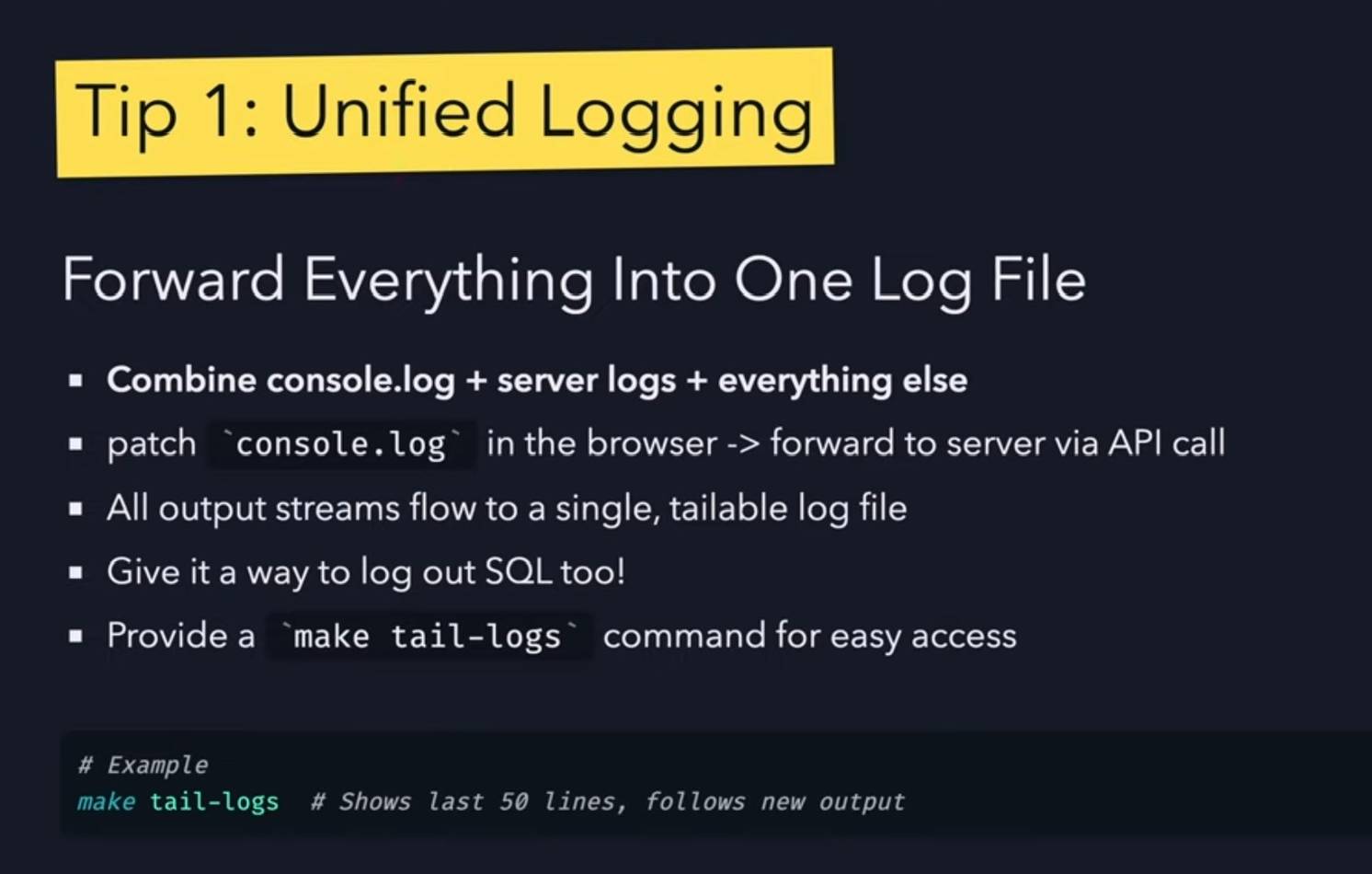
Recent articles
- Two new Showboat tools: Chartroom and datasette-showboat - 17th February 2026
- Deep Blue - 15th February 2026
- The evolution of OpenAI's mission statement - 13th February 2026