26th October 2024 - Link Blog
Mastodon discussion about sandboxing SVG data. I asked this on Mastodon and got some really useful replies:
How hard is it to process untrusted SVG data to strip out any potentially harmful tags or attributes (like stuff that might execute JavaScript)?
The winner for me turned out to be the humble <img src=""> tag. SVG images that are rendered in an image have all dynamic functionality - including embedded JavaScript - disabled by default, and that's something that's directly included in the spec:
2.2.6. Secure static mode
This processing mode is intended for circumstances where an SVG document is to be used as a non-animated image that is not allowed to resolve external references, and which is not intended to be used as an interactive document. This mode might be used where image support has traditionally been limited to non-animated raster images (such as JPEG and PNG.)
[...]
'image' references
An SVG embedded within an 'image' element must be processed in secure animated mode if the embedding document supports declarative animation, or in secure static mode otherwise.
The same processing modes are expected to be used for other cases where SVG is used in place of a raster image, such as an HTML 'img' element or in any CSS property that takes an
data type. This is consistent with HTML's requirement that image sources must reference "a non-interactive, optionally animated, image resource that is neither paged nor scripted" [HTML]
This also works for SVG data that's presented in a <img src="data:image/svg+xml;base64,... attribute. I had Claude help spin me up this interactive demo:
Build me an artifact - just HTML, no JavaScript - which demonstrates embedding some SVG files using img src= base64 URIs
I want three SVGs - one of the sun, one of a pelican and one that includes some tricky javascript things which I hope the img src= tag will ignore
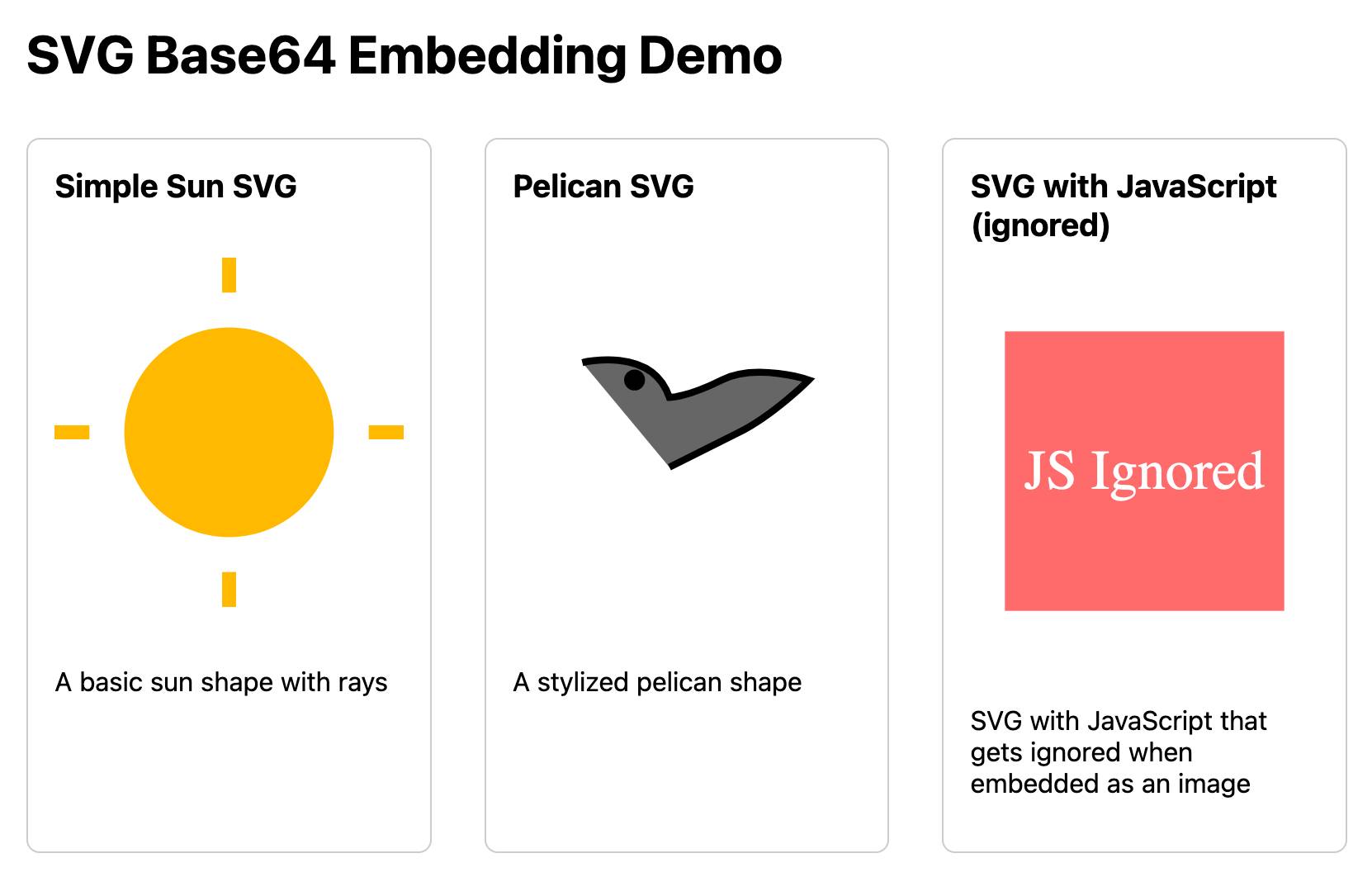
If you right click and "open in a new tab" on the JavaScript-embedding SVG that script will execute, showing an alert. You can click the image to see another alert showing location.href and document.cookie which should confirm that the base64 image is not treated as having the same origin as the page itself.
Recent articles
- Writing about Agentic Engineering Patterns - 23rd February 2026
- Adding TILs, releases, museums, tools and research to my blog - 20th February 2026
- Two new Showboat tools: Chartroom and datasette-showboat - 17th February 2026