Building search-based RAG using Claude, Datasette and Val Town
21st June 2024
Retrieval Augmented Generation (RAG) is a technique for adding extra “knowledge” to systems built on LLMs, allowing them to answer questions against custom information not included in their training data. A common way to implement this is to take a question from a user, translate that into a set of search queries, run those against a search engine and then feed the results back into the LLM to generate an answer.
I built a basic version of this pattern against the brand new Claude 3.5 Sonnet language model, using SQLite full-text search running in Datasette as the search backend and Val Town as the prototyping platform.
The implementation took just over an hour, during a live coding session with Val.Town founder Steve Krouse. I was the latest guest on Steve’s live streaming series where he invites people to hack on projects with his help.
You can watch the video below or on YouTube. Here are my own detailed notes to accompany the session.
Bonus: Claude 3.5 Sonnet artifacts demo
We started the stream by chatting a bit about the new Claude 3.5 Sonnet release. This turned into an unplanned demo of their “artifacts” feature where Claude can now build you an interactive web page on-demand.
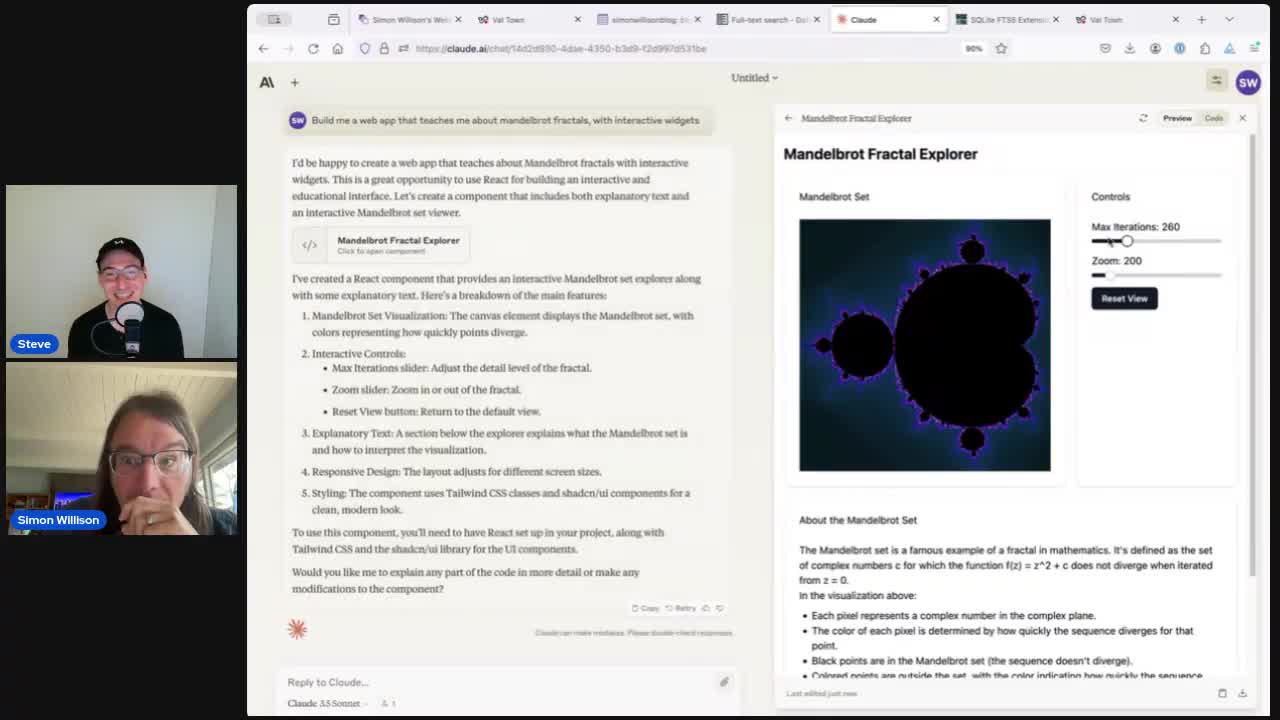
At 3m02s I prompted it with:
Build me a web app that teaches me about mandelbrot fractals, with interactive widgets
This worked! Here’s the code it wrote—I haven’t yet found a good path for turning that into a self-hosted interactive page yet.
This didn’t support panning, so I added:
Again but let me drag on the canvas element to pan around
Which gave me this. Pretty impressive!
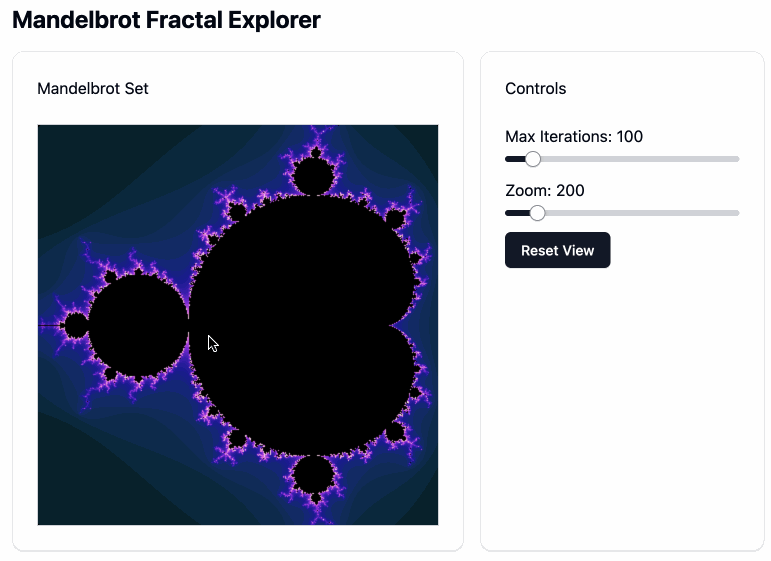
Ingredients for the RAG project
RAG is often implemented using vector search against embeddings, but there’s an alternative approach where you turn the user’s question into some full-text search queries, run those against a traditional search engine, then feed the results back into an LLM and ask it to use them to answer the question.
SQLite includes surprisingly good full-text search, and I’ve built a lot of tools against that in the past—including sqlite-utils enable-fts and Datasette’s FTS features.
My blog has a lot of content, which lives in a Django PostgreSQL database. But I also have a GitHub Actions repository which backs up that data as JSON, and then publishes a SQLite copy of it to datasette.simonwillison.net—which means I have a Datasette-powered JSON API for running searches against my content.
Let’s use that API to build a question answering RAG system!
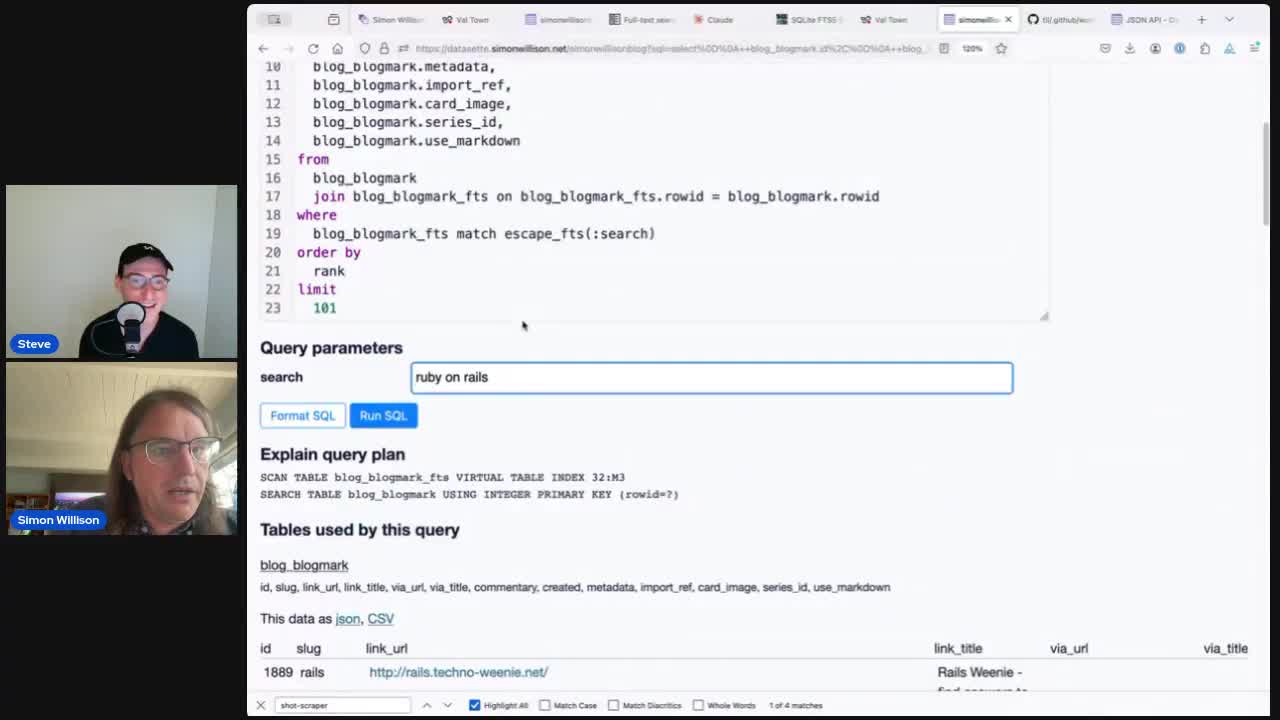
Step one then was to prototype up a SQL query we could use with that API to get back search results. After some iteration I got to this:
select
blog_entry.id,
blog_entry.title,
blog_entry.body,
blog_entry.created
from
blog_entry
join blog_entry_fts on blog_entry_fts.rowid = blog_entry.rowid
where
blog_entry_fts match :search
order by
rank
limit
10Try that here. The query works by joining the blog_entry table to the SQLite FTS blog_entry_fts virtual table, matched against the ?search= parameter from the URL.
When you join against a FTS table like this a rank column is exposed with the relevance score for each match.
Adding .json to the above URL turns it into an API call... so now we have a search API we can call from other code.
A plan for the build
We spent the rest of the session writing code in Val Town, which offers a browser editor for a server-side Deno-based environment for executing JavaScript (and TypeScript) code.
The finished code does the following:
- Accepts a user’s question from the
?question=query string. - Asks Claude 3.5 Sonnet to turn that question into multiple single-word search queries, using a Claude function call to enforce a schema of a JSON list of strings.
- Turns that list of keywords into a SQLite FTS query that looks like this:
"shot-scraper" OR "screenshot" OR "web" OR "tool" OR "automation" OR "CLI" - Runs that query against Datasette to get back the top 10 results.
- Combines the title and body from each of those results into a longer context.
- Calls Claude 3 again (originally Haiku, but then we upgraded to 3.5 Sonnet towards the end) with that context and ask it to answer the question.
- Return the results to the user.
The annotated final script
Here’s the final script we ended up with, with inline commentary. Here’s the initial setup:
import Anthropic from "npm:@anthropic-ai/sdk@0.24.0";
/* This automatically picks up the API key from the ANTHROPIC_API_KEY
environment variable, which we configured in the Val Town settings */
const anthropic = new Anthropic();We’re using the very latest release of the Anthropic TypeScript SDK, which came out just a few hours prior to recording the livestream.
I set the ANTHROPIC_API_KEY environment variable to my Claude 3 API key in the Val Town settings, making it available to all of my Vals. The Anthropic() constructor picks that up automatically.
Next, the function to suggest keywords for a user’s question:
async function suggestKeywords(question) {
// Takes a question like "What is shot-scraper?" and asks 3.5 Sonnet
// to suggest individual search keywords to help answer the question.
const message = await anthropic.messages.create({
max_tokens: 128,
model: "claude-3-5-sonnet-20240620",
// The tools option enforces a JSON schema array of strings
tools: [{
name: "suggested_search_keywords",
description: "Suggest individual search keywords to help answer the question.",
input_schema: {
type: "object",
properties: {
keywords: {
type: "array",
items: {
type: "string",
},
description: "List of suggested single word search keywords",
},
},
required: ["keywords"],
},
}],
// This forces it to always run the suggested_search_keywords tool
tool_choice: { type: "tool", name: "suggested_search_keywords" },
messages: [
{ role: "user", content: question },
],
});
// This helped TypeScript complain less about accessing .input.keywords
// since it knows this object can be one of two different types
if (message.content[0].type == "text") {
throw new Error(message.content[0].text);
}
return message.content[0].input.keywords;
}We’re asking Claude 3.5 Sonnet here to suggest individual search keywords to help answer that question. I tried Claude 3 Haiku first but it didn’t reliably return single word keywords—Sonnet 3.5 followed the “single word search keywords” instruction better.
This function also uses Claude tools to enforce a response in a JSON schema that specifies an array of strings. More on how I wrote that code (with Claude’s assistance) later on.
Next, the code to run the search itself against Datasette:
// The SQL query from earlier
const sql = `select
blog_entry.id,
blog_entry.title,
blog_entry.body,
blog_entry.created
from
blog_entry
join blog_entry_fts on blog_entry_fts.rowid = blog_entry.rowid
where
blog_entry_fts match :search
order by
rank
limit
10`;
async function runSearch(keywords) {
// Turn the keywords into "word1" OR "word2" OR "word3"
const search = keywords.map(s => `"${s}"`).join(" OR ");
// Compose the JSON API URL to run the query
const params = new URLSearchParams({
search,
sql,
_shape: "array",
});
const url = "https://datasette.simonwillison.net/simonwillisonblog.json?" + params;
const result = await (await fetch(url)).json();
return result;
}Datasette supports read-only SQL queries via its JSON API, which means we can construct the SQL query as a JavaScript string and then encode it as a query string using URLSearchParams().
We also take the list of keywords and turn them into a SQLite FTS search query that looks like "word1" OR "word2" OR "word3".
SQLite’s built-in relevance calculations work well with this—you can throw in dozens of words separated by OR and the top ranking results will generally be the ones with the most matches.
Finally, the code that ties this together—suggests keywords, runs the search and then asks Claude to answer the question. I ended up bundling that together in the HTTP handler for the Val Town script—this is the code that is called for every incoming HTTP request:
export default async function(req: Request) {
// This is the Val Town HTTP handler
const url = new URL(req.url);
const question = url.searchParams.get("question").slice(0, 40);
if (!question) {
return Response.json({ "error": "No question provided" });
}
// Turn the question into search terms
const keywords = await suggestKeywords(question);
// Run the actual search
const result = await runSearch(keywords);
// Strip HTML tags from each body property, modify in-place:
result.forEach(r => {
r.body = r.body.replace(/<[^>]*>/g, "");
});
// Glue together a string of the title and body properties in one go
const context = result.map(r => r.title + " " + r.body).join("\n\n");
// Ask Claude to answer the question
const message = await anthropic.messages.create({
max_tokens: 1024,
model: "claude-3-haiku-20240307",
messages: [
{ role: "user", content: context },
{ role: "assistant", content: "Thank you for the context, I am ready to answer your question" },
{ role: "user", content: question },
],
});
return Response.json({answer: message.content[0].text});
}There are many other ways you could arrange the prompting here. I quite enjoy throwing together a fake conversation like this that feeds in the context and then hints at the agent that it should respond next with its answer, but there are many potential variations on this theme.
This initial version returned the answer as a JSON object, something like this:
{
"answer": "shot-scraper is a command-line tool that automates the process of taking screenshots of web pages..."
}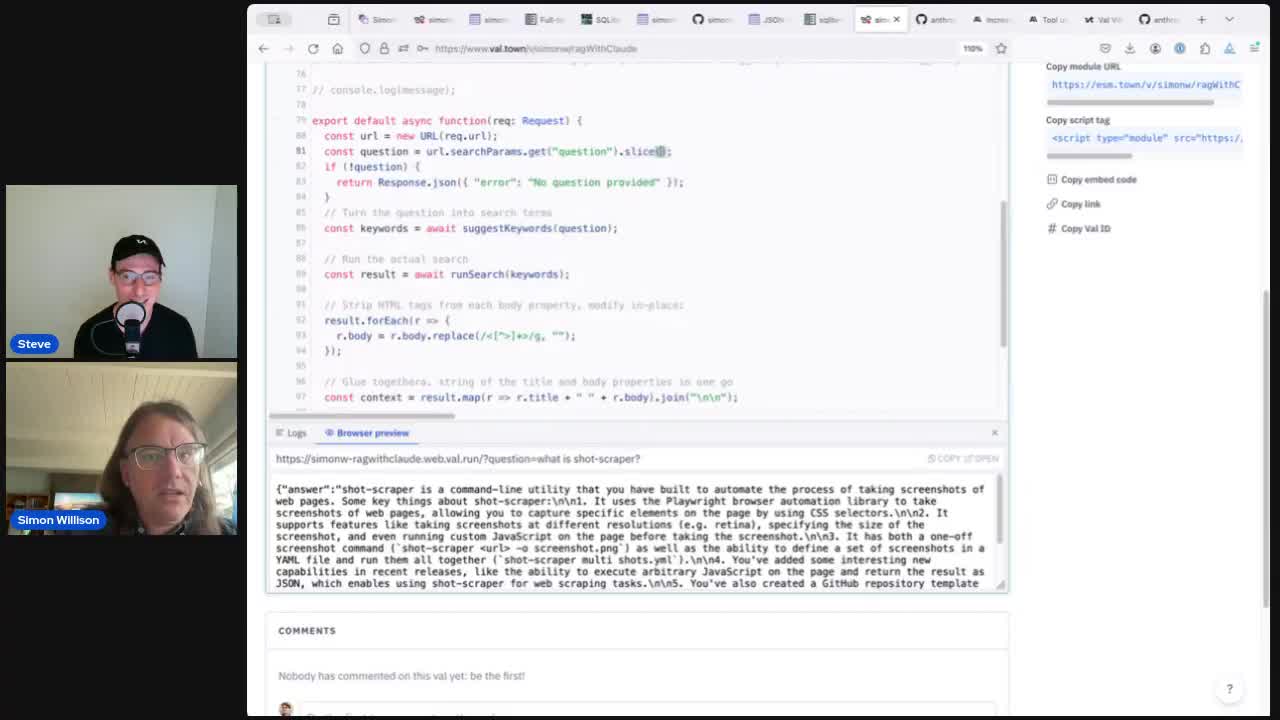
We were running out of time, but we wanted to add an HTML interface. Steve suggested getting Claude to write the whole thing! So we tried this:
const message = await anthropic.messages.create({
max_tokens: 1024,
model: "claude-3-5-sonnet-20240620", // "claude-3-haiku-20240307",
system: "Return a full HTML document as your answer, no markdown, make it pretty with exciting relevant CSS",
messages: [
{ role: "user", content: context },
{ role: "assistant", content: "Thank you for the context, I am ready to answer your question as HTML" },
{ role: "user", content: question },
],
});
// Return back whatever HTML Claude gave us
return new Response(message.content[0].text, {
status: 200,
headers: { "Content-Type": "text/html" }
});We upgraded to 3.5 Sonnet to see if it had better “taste” than Haiku, and the results were really impressive. Here’s what it gave us for “What is Datasette?”:
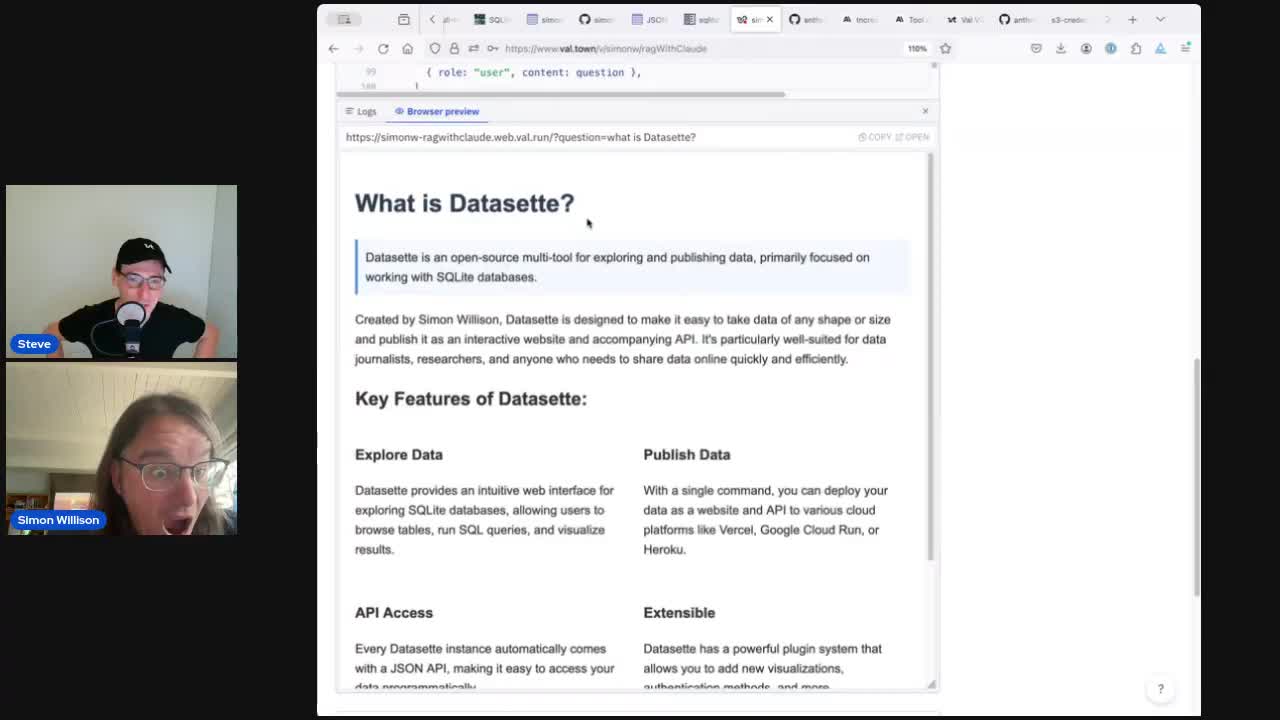
It even styled the page with flexbox to arrange the key features of Datasette in a 2x2 grid! You can see that in the video at 1h13m17s.
There’s a full copy of the final TypeScript code available in a Gist.
Some tricks we used along the way
I didn’t write all of the above code. Some bits of it were written by pasting things into Claude 3.5 Sonnet, and others used the Codeium integration in the Val Town editor (described here).
One pattern that worked particularly well was getting Sonnet to write the tool-using TypeScript code for us.
The Claude 3 documentation showed how to do that using curl. I pasted that curl example in, added some example TypeScript and then prompted:
Guess the JavaScript for setting up a tool which just returns a list of strings, called suggested_search_keywords
Here’s my full prompt:
#!/bin/bash
IMAGE_URL="https://upload.wikimedia.org/wikipedia/commons/a/a7/Camponotus_flavomarginatus_ant.jpg"
IMAGE_MEDIA_TYPE="image/jpeg"
IMAGE_BASE64=$(curl "$IMAGE_URL" | base64)
curl https://api.anthropic.com/v1/messages \
--header "content-type: application/json" \
--header "x-api-key: $ANTHROPIC_API_KEY" \
--header "anthropic-version: 2023-06-01" \
--data \
'{
"model": "claude-3-sonnet-20240229",
"max_tokens": 1024,
"tools": [{
"name": "record_summary",
"description": "Record summary of an image using well-structured JSON.",
"input_schema": {
"type": "object",
"properties": {
"key_colors": {
"type": "array",
"items": {
"type": "object",
"properties": {
"r": { "type": "number", "description": "red value [0.0, 1.0]" },
"g": { "type": "number", "description": "green value [0.0, 1.0]" },
"b": { "type": "number", "description": "blue value [0.0, 1.0]" },
"name": { "type": "string", "description": "Human-readable color name in snake_case, e.g. \"olive_green\" or \"turquoise\"" }
},
"required": [ "r", "g", "b", "name" ]
},
"description": "Key colors in the image. Limit to less then four."
},
"description": {
"type": "string",
"description": "Image description. One to two sentences max."
},
"estimated_year": {
"type": "integer",
"description": "Estimated year that the images was taken, if is it a photo. Only set this if the image appears to be non-fictional. Rough estimates are okay!"
}
},
"required": [ "key_colors", "description" ]
}
}],
"tool_choice": {"type": "tool", "name": "record_summary"},
"messages": [
{"role": "user", "content": [
{"type": "image", "source": {
"type": "base64",
"media_type": "'$IMAGE_MEDIA_TYPE'",
"data": "'$IMAGE_BASE64'"
}},
{"type": "text", "text": "Describe this image."}
]}
]
}'
Based on that example and this JavaScript code:
const anthropic = new Anthropic();
const message = await anthropic.messages.create({
max_tokens: 1024,
system: "Suggest individual search keywords to help answer this question. No yapping.",
messages: [
{ role: "user", content: question },
],
model: "claude-3-haiku-20240307",
});
console.log(message.content[0].text);
Guess the JavaScript for setting up a tool which just returns a list of strings, called suggested_search_keywords
It gave me back this, which was the exact code I needed to make my tool-enabled API call from Val Town:
const anthropic = new Anthropic();
const message = await anthropic.messages.create({
max_tokens: 1024,
model: "claude-3-haiku-20240307",
tools: [{
name: "suggested_search_keywords",
description: "Suggest individual search keywords to help answer the question.",
input_schema: {
type: "object",
properties: {
keywords: {
type: "array",
items: {
type: "string"
},
description: "List of suggested search keywords"
}
},
required: ["keywords"]
}
}],
tool_choice: { type: "tool", name: "suggested_search_keywords" },
messages: [
{ role: "user", content: question }
]
});
console.log(message.content[0].text);I really like this trick, and I use it often in my own work. Find some example code that illustrates the pattern you need, paste in some additional context and get the LLM to figure the rest out for you.
This is just a prototype
It’s important to reiterate that this is just a prototype—it’s the version of search-backed RAG I could get working in an hour.
Putting something like this into production requires a whole lot more work. Most importantly, good RAG systems are backed by evals—it’s extremely hard to iterate on and improve a system like this if you don’t have a good mechanism in place to evaluate if your changes are making things better or not. Your AI Product Needs Evals by Hamel Husain remains my favourite piece of writing on how to go about putting these together.
Additional links from the livestream
Here are some of the other projects and links mentioned during our conversation:
- Datasette and its 150+ plugins.
- My original idea for a project was to use the Datasette Write API and run scheduled Vals to import data from various sources (my toots, tweets, posts etc) into a single searchable table.
- LLM—my command-line utility for working with different language models.
- shot-scraper for automating screenshots and scraping websites with JavaScript from the command-line—here’s a recent demo where I scraped Google using shot-scraper and fed the results into LLM as a basic form of RAG.
- My current list of 277 projects with at least one release on GitHub.
- My TIL blog, which runs on a templated version of Datasette—here’s the database and here’s the GitHub Actions workflow that builds it using the Baked Data pattern.
- I have some previous experiments using embeddings with Datasette, including a table of embeddings (encoded like this) for my TIL blog which I use to power related items. That’s described in this TIL: Storing and serving related documents with openai-to-sqlite and embeddings.
More recent articles
- Open challenges for AI engineering - 27th June 2024
- Weeknotes: Datasette Studio and a whole lot of blogging - 19th June 2024
- Language models on the command-line - 17th June 2024
- A homepage redesign for my blog's 22nd birthday - 12th June 2024
- Thoughts on the WWDC 2024 keynote on Apple Intelligence - 10th June 2024
- Accidental prompt injection against RAG applications - 6th June 2024
- Training is not the same as chatting: ChatGPT and other LLMs don't remember everything you say - 29th May 2024
- Weeknotes: PyCon US 2024 - 28th May 2024
- ChatGPT in "4o" mode is not running the new features yet - 15th May 2024